Sorry, this entry is only available in 中文.

deepin 25 FAQ – Solid(The Immutable System)
With the release of the deepin 25 series, we've received numerous valuable discussions and suggestions from the community regarding the “Rock-Solid Immutable System” feature. In response to this enthusiasm, this Q&A focuses on explaining the core logic and use cases of this innovative design—from feature descriptions to usage tips and frequently asked questions—aiming to address users’ confusion and concerns. Q1: Why introduce the Rock-Solid Immutable System? Previous systems lacked protection mechanisms for core components (e.g., /usr), making them vulnerable to accidental deletion or malicious tampering—posing serious security risks. The old backup and rollback mechanisms were also inefficient and cumbersome to ...Read more
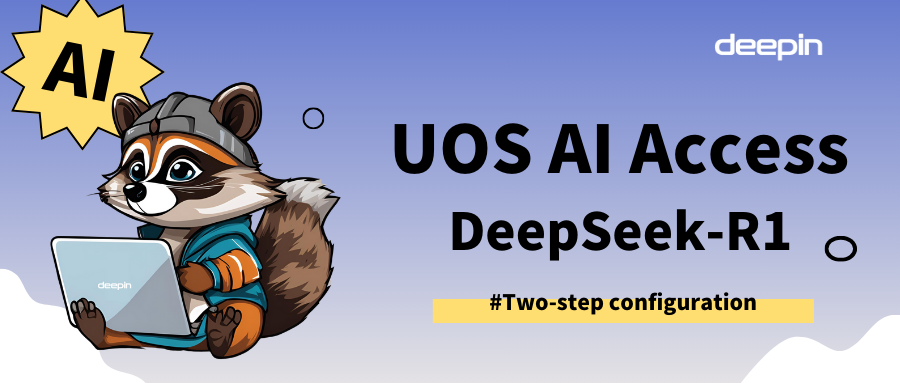
deepin UOS AI Integrates with DeepSeek-R1 Model!
Since its release, the DeepSeek-R1 model has attracted the attention of many users. In order to allow deepin users to better experience this cutting-edge technology, UOS AI has now integrated the DeepSeek-R1 edge-side model! Users can download the deepin - adapted UOS AI DeepSeek - R1 1.5B model to use DeepSeek - R1 within UOS AI. Note: This method supports deepin 23 and deepin 25 Preview systems. Step 1: Update UOS AI and Embedding Plugin For deepin 23 Users: You can update UOS AI to the latest version from the application store. For deepin 25 Preview Users: Please use ...Read more
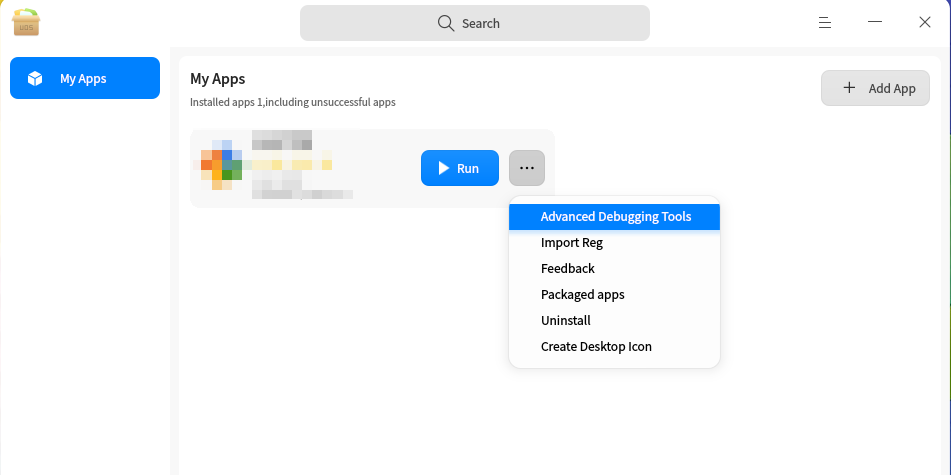
How to install graphics card drivers in deepin 23
1.Determine whether a 32-bit graphics card driver is needed Because some game installers, launchers, game bodies and other components mix 32-bit and 64-bit programs, it is recommended to install both 64-bit and 32-bit graphics card drivers at the same time The following content, beginning with $, is to be executed in the terminal 1.1 Check executable file Use the file command to check the exe file, for example: $ file installer.exe If the following content appears, it means that a 32-bit driver needs to be installed PE32 executable (GUI) Intel 80386 If the following content appears, it means that a ...Read more
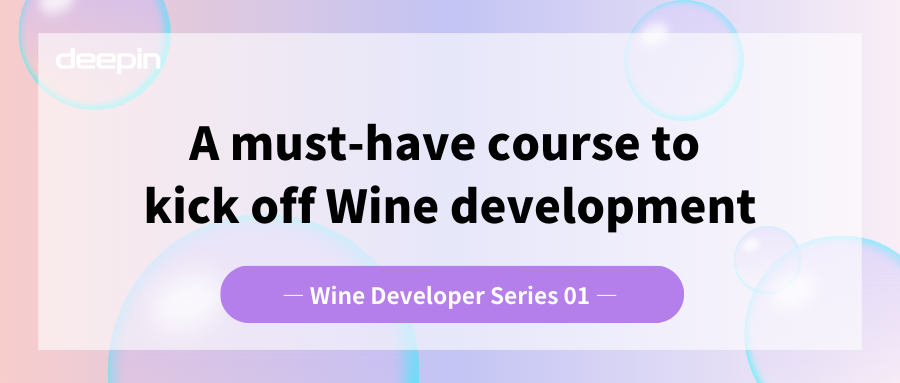
Essential Knowledge Before Starting Wine Development
When it comes to Wine, most seasoned Linux users have heard of it, but when asked to explain exactly what Wine is, many might not be able to articulate it clearly. This article will provide a simple introduction to how Wine works and how to start developing with Wine. So, if you fall into one of the following three categories of readers: You want to participate in Wine development but don't know where to start. You just want to have a general understanding of how Wine works. You simply want to enjoy using the latest version of Wine. Hopefully, after ...Read more