
Deepin Installer V2.0 is a beautiful, easy-to-use and smart installer redeveloped by Deepin Team with brand new UI design, code rewritten, fullscreen operations, smart detection, feature display and scan to report functions, etc. During the installation process, you just need to enter your username and password. It has a brief and clear process for partitioning, with some friendly tips, and you can experience the incredible pleasure of deepin after the time for just a cup of coffee.
Now, let's view some of the changes that deserve concern!
Brand New Design with Fullscreen Display
We have adapted blurred wallpapers as the installation background to make the interface more lightweight and beautiful. At the same time, the fullscreen interface is more suitable for displaying installation information and let users focus more on the process.
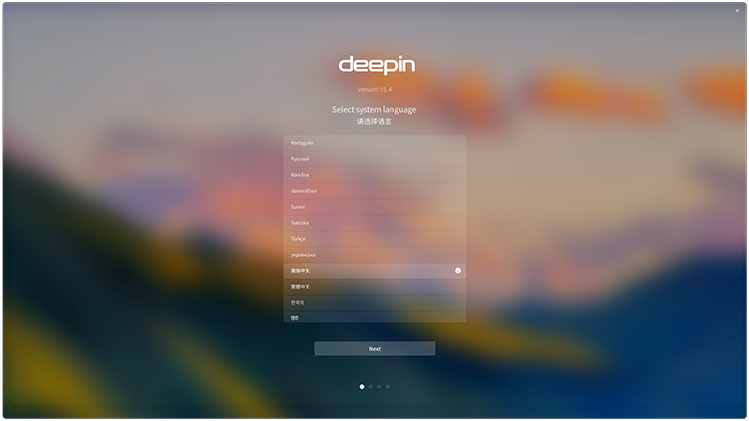
Auto Positioning and Set Keyboard and Timezone
As long as you are in the wireless signal or WIFI environment, the installer can auto detect the country you are in and set the default timezone, and also set the keyboard layout by the language you have chosen. You can say goodbye for setting the timezone and keyboard layout manually.
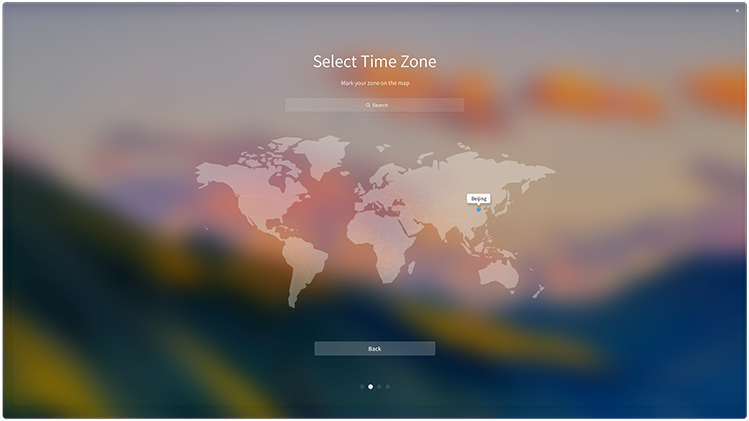
Contains both Easy and Advanced Mode
We provide easy mode and advanced mode for different users, users can finish the process in a few steps or can choose custom options.
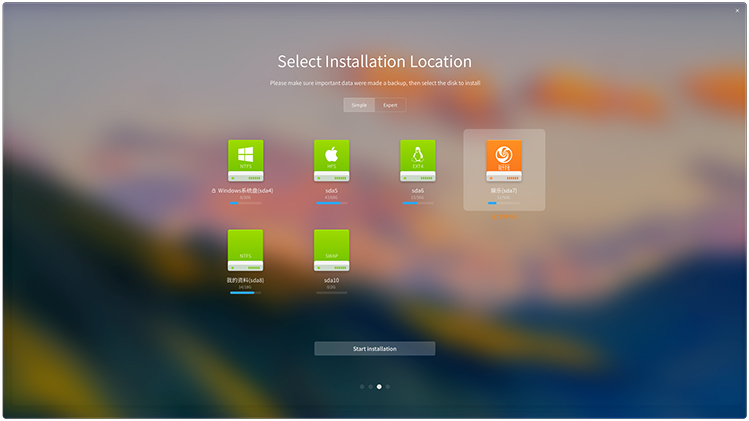
Smart Detection with Friendly Reminder
During the installation and partitioning process, the installer will auto detect the user environment(virtual machine) and hardware information, then give some friendly reminder to let users enjoy the installation process.
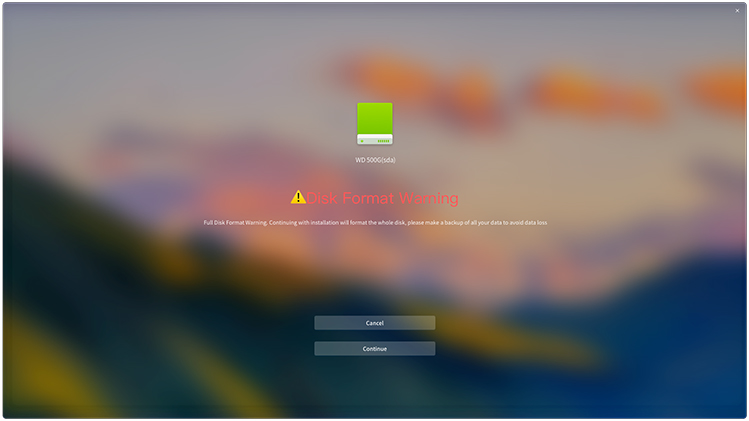
Feature and Progress Display
You can see the new features and the integrated applications of the new system, and know information about community and i18n project, and get the installation process percentage by the progress bar. You just need to wait by a cup of tea time to experience the new system.
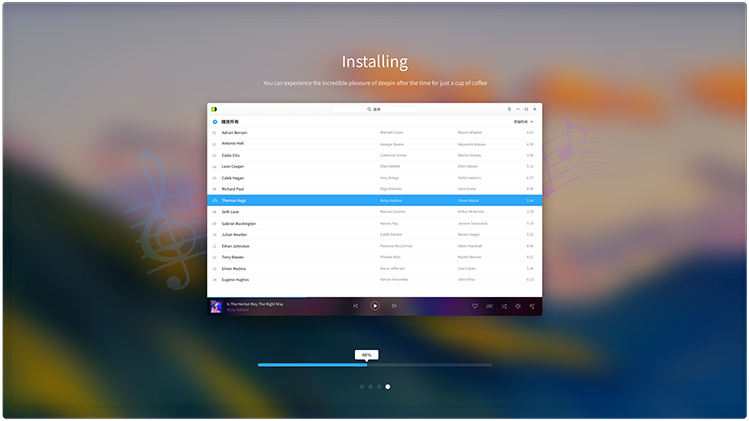
Scan to Report and Submit at Anytime
If there are some problems during the installation process, the installer will show some of the core information in the error log, and you can scan the QR code on the installation interface to report the problem at anytime and anywhere.
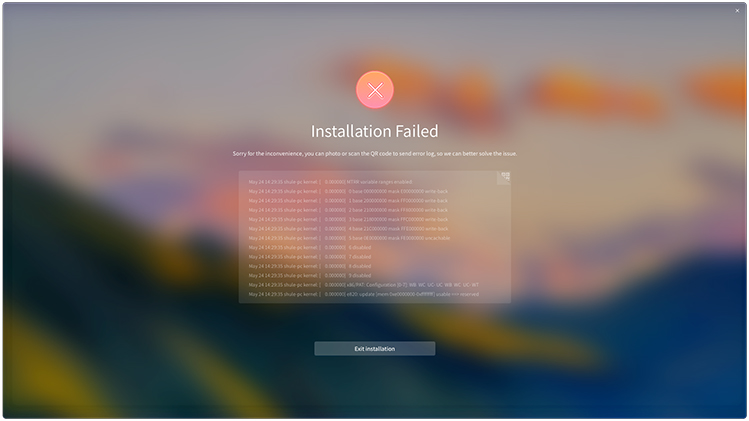

beautiful !!
给格式化警告一个大大的赞!
非常期待正式版,我的i7-6700hq已经蓄势待发了。
Very nice, but I hope that the keyboard and the location will be also manually selectable (even if a internet connection is available). Because, for example, you can be located in France, but still using a US keyboard. And as well you can opt to have a different time showed by the computer, for any reason. So, please take this into consideration.
Hey!Indeed I met the same problems before.I admit that the appearance of the operating system is gorgeous,but still something should be upgraded.For example,some popular applications still can't be supported in this OS.Hope deepin can take this into account as well.By the way,are you really a French?I'm little bit curious about it.
支持!!
最后应该上一张安装成功的!
好主意 考虑了的 但是成功了就不能体现扫码这个功能了。
但愿安装时不要碰到扫描的界面,这功能能不体验就不体验,一次性成功更爽 :)
Hi!,
So, I installed 15.4 RC. The installer looks beautiful, indeed it does not ask about setting the keyboard and the time zone (not a big problem after all, the settings can be changed after install), but I found a issue in the partitioning sequence. I tried to manually setup the partitions, in the Advanced Mode, and it just get stuck (this doesn't happen in 15.4 Beta). I had no choice but to install in the Simple Mode (automatic partitioning). At a first glance, the problem I mentioned before with the desktop icons not keeping their positions after restart is still there. Maybe you can do something about it (not to mention the manually partitioning during install).
在哪里下载?
这个就是u盘制作iso的启动盘 插入电脑后 的安装界面。 严格来说也算一个应用
好美啊!我会向身边的同学推荐deepin linux的,他们肯定会为安装界面感到惊艳的!deepin linux 越来越好了,感谢您们做出的努力!!
谢谢支持
哪里下载?
这个就是U盘安装的时候的界面 叫做安装器
好棒,好漂亮
要是能让左上角横杆-的界面不出现就更好了
那时区和和键盘布局 不能自定义了
深度,给你点个赞,尤其看到中标麒麟那个渣渣,我都愈加庆幸有深度
Hi! The icon arrangement on desktop issue I mentioned earlier could be connected with the screen resolution (I used a low screen resolution). But please check anyway..
值得期待。
请问我下载ISO以后,直接运行DEEPIN_S.EXE,在选择的安装位置、密码那几项点开始,提示安装失败,为什么 ???
提示什么
我想知道简模式安装时挂载点的配置是怎样配置的?有没有大神给解释一下?
试试看怎么样啊!!!!!!!!!
在哪下载?
这个就是安装器 安装时候引导过程,一般用户不会单独安装。
怎么才能下载
这个就是你用u盘安装时候的安装界面--那个项目