
Deepin is the top Linux distribution from China, devoted to providing a beautiful, easy-to-use, safe, and reliable operating system for global users. (Global Ranking)
In deepin 20.2.2, a brand-new App Store is released, with a fresh visual design, simplified interaction, Android apps support, and better application management. In addition, kernels are upgraded with the upstream, more GPU models and graphics cards are adapted, and deepin applications are updated, optimized, and fixed, offering improved stability and compatibility, and a better user experience. What's more, deepin supports secure boot to ensure that the device boots trusted software and protects system security.
The brand-new App Store is available. In this version, the design is fresh, the interaction is simplified, and batch installation is supported to save your time, improving the user experience greatly. The better content layout, optimized categories, and rankings sorted by ratings, downloads, and updated time, all of which make it easier to discover different types of applications. In addition, Android containers and Android applications are provided to meet users' needs in work, study, gaming, and other scenarios.
Note: Android containers currently only support Kernel 5.10 (LTS). For Kernel 5.12 (Stable), Android support is in process, let's wait for it.
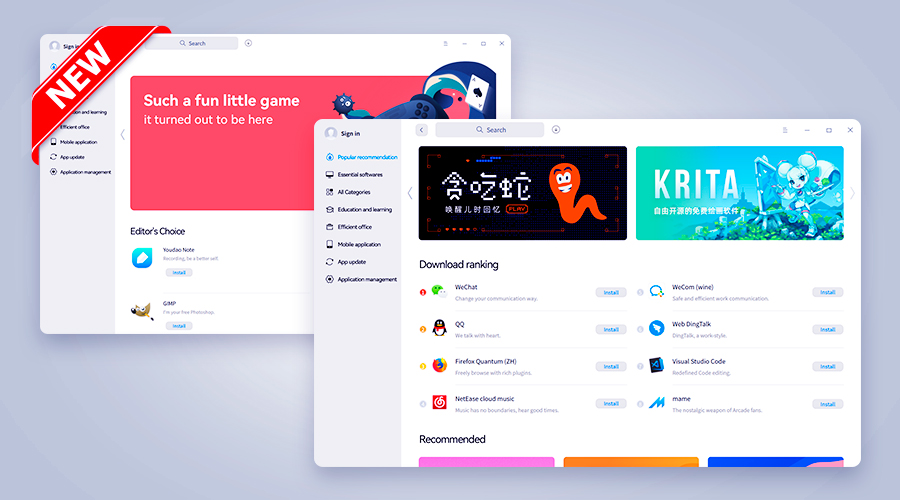
To secure your device comprehensively, deepin has obtained a Secure Boot certificate, the first Linux distribution in China to get it. When you select Secure Boot in the BIOS (UEFI-BIOS only), the system only boots the signed kernel during installation, and the device boots using only software trusted by the Original Equipment Manufacturer (OEM).

The Stable kernel is upgraded to Kernel 5.12 and the LTS kernel has a minor update to Kernel 5.10 following the upstream, which further improves system stability and compatibility. In addition, dual kernels can be installed and updated manually.

- Added: a variety of biometric authentication methods in the "login, lock screen, and control center" interface.
- Fixed: in a dual-screen environment, hot swap caused the PC to enter the lock screen with high probability.
- Fixed: the abnormal color of the Bluetooth background frame in the Dock.
- Fixed: the notification center crashed once opened.
- Fixed: the position of the control center window was offset after clicking the icons of the primary and secondary screens in the extend mode.
- Added: support for custom screensavers by pictures.
- Added: in the list view, if the folders were too much and took the full page, the "New folder/document" option would be shown in the right-click menu.
- Fixed: after copying a large number of small files to a USB flash drive (NTFS), and interrupting the copy process, some files in the USB flash drive cannot be deleted.
- Fixed: when clicking "Safely remove" to remove a CD-ROM drive, the device was not normally removed.
- Fixed: errors occurred when dragging files to a USB flash drive in ext4 format.
- Fixed: files cannot be dragged to the file vault if the file vault was created in a file selection dialog box.
- Fixed: the app crashed when dragging multi-level folders from SMB/FTP to local.
- Fixed: the forward and backward keys cannot be used in the phone directory.
- Fixed: the app crashed when renaming a folder with a Gerrit address.
- Fixed: the text in the search box overlapped when the window width was adjusted to the minimum.
- Fixed: the directory addresses in the window were not centered.
- Fixed: memory leak.
- Fixed: some options were missing from the main menu.
- Fixed: if cutting and pasting a read-only folder to other directories using Ctrl+X and Ctrl+V, when pressing Ctrl+Z to undo it, there was an error prompt.
- Fixed: the logic of emptying the trash in the Dock was inconsistent with that in the File Manager.
- Fixed: the disk space of the optical drive shown on the Computer page was wrong after unmounting and remounting the optical drive.
- Fixed: the tag info was restored to the wrong file if two files with the same name in the trash were restored.
- Fixed: the window did not disappear after clicking "Skip" on the progress window.
- Fixed: there was no response after adding tags to two folders, right-clicking the folders in the tag directory and opening them with the default program, and clicking "Confirm".
- Fixed: the system froze a short time after right-clicking a file in FTP while cutting files.
- Fixed: pictures and their thumbnails did not match.
- Fixed: the drive letter that should be hidden was not hidden on the Computer page.
- Fixed: the font size of a tagged file name was not changed with system font settings.
- Fixed: there was a "Writing failed" prompt after repeatedly sending the same file to a USB flash drive in VFAT format, and clicking "Replace".
- Fixed: the creation time of the file vault was empty if it was created in the file selection dialog box.
- Fixed: the records on the Recent page did not disappear in real-time after modifying the FTP/SMB file name.
- Fixed: the duplicate file prompt did not appear after repeatedly sending the same file on the desktop to an ext4 disk.
- Fixed: the File Manager did not automatically switch to the default directory but still show the FTP directory after unmounting the FTP directory in the Dock.
- Fixed: after checking "Full-text search" in the settings, an index was created in ./config/deepin/dde-desktop.
- Fixed: when the display scaling was set to ≧1.25 for a HiDPI screen, the icon in the info column was too large.
- Fixed: it said "Mounting failed"after right-clicking a folder in the SMB directory and opening it as an admin.
- Added: new extensions.
- Improved: the UI display under the search box.
- Improved: importing bookmarks from Chrome.
- Fixed: the HTML file was shown disorderly after being saved locally.
- Fixed: the menu on the left navigation bar of the settings page was not unified.
- Fixed: some pictures were not displayed clearly in the browser.
- Fixed: the text on the left bar was obscured when the system font size is 14.
- Fixed: vertical lines on the left of the search box.
- Fixed: some icons were not displayed on the search result page.
- Improved: the font can be changed with the system font settings.
- Fixed: the abnormal display of process icons and names.
- Fixed: inconsistent resource names and sizes when different download methods were used.
- Fixed: some types of download tasks were not running properly.
- Fixed: the wrong downloader icon in the launcher.
- Fixed: the downloader cannot be called to start downloading occasionally.
- Fixed: when "Disable touchpad when a mouse is connected" was turned on, even if the mouse was unplugged, the touchpad still did not work.
- Fixed: user accounts cannot be deleted successfully.
- Fixed: the dock became abnormal after double-clicking the touchpad with two fingers.
- Fixed: the enabled "smart mirror switch" was unexpectedly changed to turn off.
- Fixed: misplacement of some buttons.
- Fixed: the application quit if exiting from the main menu on the picture viewing interface.
- Fixed: the Play All button on the search result page cannot be clicked.
- Fixed: the response was slow when picking colors in the palette if the display scaling of HiDPI was set to 2.0 and above.
- Fixed: the "print preview" window was not called out when printing for the first time after opening the app.
- Fixed: the rounded corners of windows were not changed with the settings in the control center.
- Fixed: the system cannot be installed sometimes.
- Fixed: no startup option for deepin the /boot/efi/EFI path.
- Fixed: the UI issues in the language selection window.
- Fixed: the keyboard layout was automatically changed according to the selected language instead of the configured one.
- Fixed: the app crashed after clicking "Send" or saving the draft.
- Fixed: emails were lost after binding a POP3 account and then restarting the app.
- Fixed: the app crashed when an email was deleted from the Conversations window.
- Fixed: the export problem for a single email.
- Fixed: the middle mouse button did not respond after selecting an email and scrolling on the aggregated emails page.
- Fixed: the aggregated mailing list was not refreshed when new emails were received.
- Fixed: automatic expansion of aggregated mailing list.
- Fixed: the app crashed once the Install button was clicked.
- Added support for different GPU models, including A10, A10G, A30, PG506-232, RTX A4000, RTX A5000, T400, T600.
- Added support for the rtl8852ae network card.
Official Download:http://cdimage.deepin.com/releases/20.2.2/deepin-desktop-community-20.2.2-amd64.iso
OSDN:https://osdn.net/projects/deepin/storage/20.2.2
SourceForge:https://sourceforge.net/projects/deepin/files/20.2.2/deepin-desktop-community-20.2.2-amd64.iso
Google Drive:https://drive.google.com/drive/folders/151KDDRyvx8QTijB8LdloV-ByHlwGotRa
BT:https://www.mediafire.com/folder/8rafnt1zqihru/deepin_20.2.2
We solemnly thank those community teams and companies who have provided testing, documentation, translation, and mirroring support. Welcome to use deepin and join our forum to submit feedback and share your suggestions.
