deepin is committed to providing an elegant, user-friendly, safe and stable Linux system for users all over the world.
deepin system uses Deepin Desktop Environment developed based on HTML5 technology, with Deepin Music, Deepin Movie, WPS, Sogou input method and other applications in it. It can meet users’ daily needs on entertainment and office. So far, deepin system has been downloaded tens of millions of times cumulatively. It has users in more than 40 countries and regions around the world and is ranked the first in Chinese Linux distributions on Distrowatch.
deepin 2014.3 is the revised version. This version is the achievement after we comprehensively fixed bugs in the system and applications in the last version and optimized the performance of the last version. Meanwhile, the system features and UI interfaces have been adjusted slightly. In terms of the languages the system supports, deepin 2014.3 has increasingly supported 23 languages (The languages in bold are newly added.):
English, Simplified Chinese, Traditional Chinese, French, German, Russian, Spanish, Indonesian, Italian, Turkish, Portuguese, Portuguese (Brazil), Polish, Romanian, Dutch, Hungarian, Czech, Greek, Danish, Slovak, Bulgarian, Arabic, Hebrew
In addition, deepin has relatively complete community documents and nearly 70 mirror sites worldwide, allowing users all around the world to be able to experience the infinite charm of deepin system.
System Fixed
This time, we focused on fixing and optimizing Dock and Control Center to make the experience and stability of deepin 2014.3 greatly improved.
- The light-colored theme has been added in the system and the display problem of the dark-colored theme has been fixed.
- The bug that there is a low probability of preview error on Dock has been fixed.
- The problem of dealing with the desktop size on Dock in different modes has been fixed.
- The bug that the information like Bluetooth and Time plugin in the notification area on Dock doesn’t synchronize in time has been fixed.
- The bug that on Dock the notification area automatically restarting after crashing causes that the input methods can not be used has been fixed.
- The bug that when Launcher is started for the first time, the input method is Chinese by default has been fixed.
- The bug that the icons of the newly installed applications aren’t shown in Launcher in time has been fixed.
- The bug that Bluetooth is not stable in Control Center has been fixed.
- The bugs in Time and Time Zone settings in Control Center have been fixed.
- The bugs in VPN connection and components and other problems in Control Center have been fixed.
- The bug that the touch screen cannot be used has been fixed.
- ...
- The interface of Deepin Boot Maker has been adjusted: Display of image files and the drive letter of USB flash drive is newly added.
- Deepin Music has been fixed: The bug that the language shown in douban plugin is English has been fixed.
- Deepin Store has been fixed: The problem of system update detection failing has been fixed.
- Deepin Movie has been fixed: The bug that getting the preview of part of special videos failed has been fixed.
- Deepin Movie has been fixed: The bug that the display of Portuguese and some other languages is incomplete has been fixed.
- The bug that QQ crashes frequently has been fixed (only limited to the Simplified Chinese versions).
- ...
System Optimization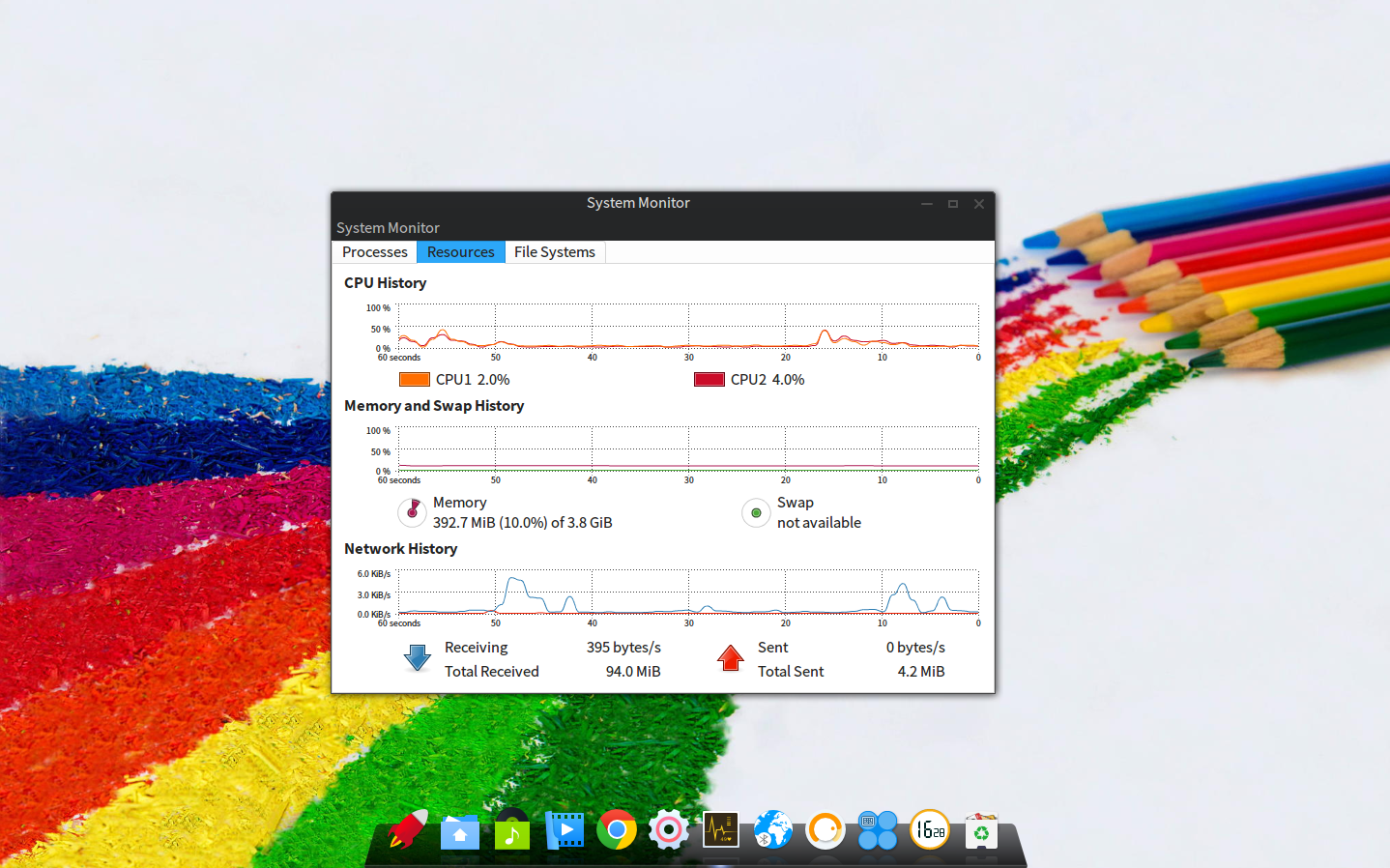
- The performance of Dock is optimized: The RAM usage is reduced.
- Part of the code of Control Center is reconstructed to optimize the performance.
- The triggering time of the prompt messages on desktop hot zones and Dock has been optimized to reduce misoperation.
- The stability of plugins in the notification area on Dock has been optimized.
- The interactive performance of the Volume plugin in the notification area on Dock has been optimized.
- The interactive performance of Wi-Fi password input box in Network module in Control Center and in the notification area on Dock has been optimized.
- The other UI interfaces have been adjusted slightly.
- ...
Preinstalled Apps
At the same time when we fixed bugs in the system and applications, we have upgraded the underlying components of our system and adjusted part of the important preinstalled applications:
- In the Simplified Chinese environment, Youdao Dictionary for Linux V1.0 has been used to replace the preinstallation of Deepin Translator (only limited to the Simplified Chinese version).
- We have upgraded Deepin Screenshot to its latest version—Version 3.0, providing you with simpler and easier-to-use screenshot experience.
- We have upgraded Deepin Movie to 2.2.1 version, providing you with more complete subtitle settings.
- QQ is upgraded to 6.8 version, so the stability and performance of QQ have been improved (only limited to the Simplified Chinese version).
- ...
Upgrade and Installation
Upgrade
If you have installed deepin system, you can use the upgrade script to upgrade the system. The method is opening Deepin Terminal by right clicking on the desktop and then running the following command:
sudo apt-get update && sudo apt-get install deepin-os-upgrader -y && os-upgrade
Tips:
- This upgrade script only supports the version of deepin 2014.1 or deepin 2014.2.
- When the password is needed to be entered as you use the upgrade script, please touch type the current account and password and then press “Enter”.
- Do use this upgrade script to upgrade deepin system. Please do not use Deepin Store to upgrade system, otherwise the problems such as that the system is unable to be started after being upgraded may arise.
Installation
If you are a new user of deepin system, please select any of the following channels to download deepin 2014.3 images, and then watch the installation video tutorial (or Wiki Installation Tutorial) to install deepin 2014.3.
Official Download:
32-bit: Click here to download (MD5 value: e9b6145ba9c0d21632936361dbe74a18)
64-bit: Click here to download (MD5 value: 036dda2007b0bf325b97ab3e0fe4a85a)
Other Download Sites (Syncing):
Sourceforge, Baidu Cloud, MEGA, Community ISO Repository
Open Source Declaration
deepin system is an open-source system for common users. You are welcome to download, distribute and use it freely.
deepin system strictly observes Open Source License. You can obtain deepin system source code freely:
- GitCafe: https://gitcafe.com/Deepin
- GitHub: https://github.com/linuxdeepin
Welcome to follow us on Twitter, Facebook and Google+ to obtain the latest news on deepin at the earliest time. If you need commercial or technical support, please do not hesitate to contact us.
Finally, we solemnly thank community members and enterprises who provide support for deepin: Thank you for your providing deepin system with community testing, language translation and mirror support!


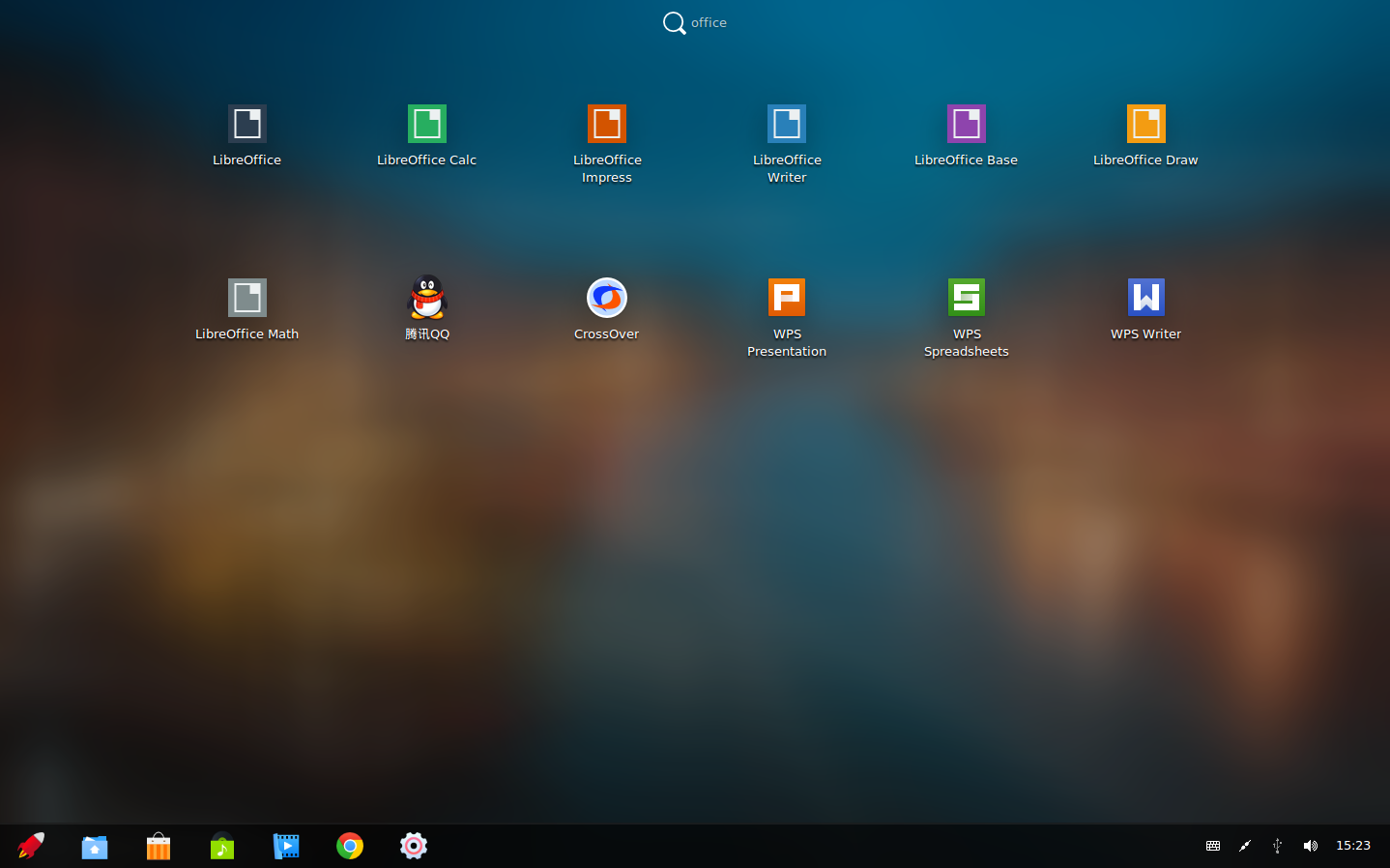
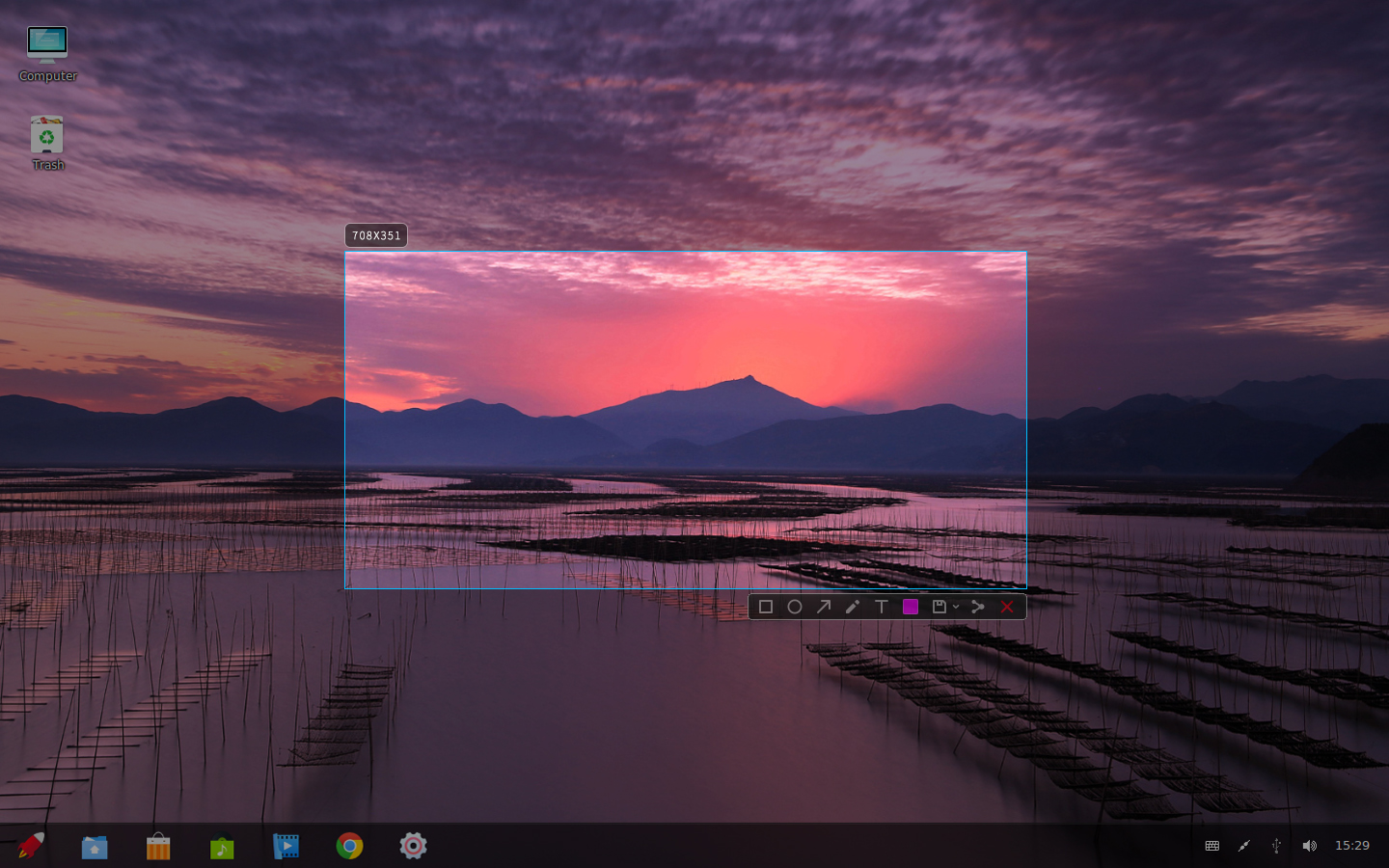


2015什么时候发啊
现在还不能确定哦
顶!支持!
好,马上去升级
等2015中~~~~
升级后,个人感觉,系统响应速度提升了,资源占用下降了,赞。
这个更新后,最起码电脑不是那么烫了,不错!
Me gusta mucho la UX de su distribución. Felicidades!
Thx!
电脑一直在用Deepin2014.2。只有1G内存,看到新版的最低配置要求后,感觉还是算了,不升了。
把系统名deepin 改为Deepin 更好看
deepin拼写和品牌logo一样,统一为小写了~
请问如何连接wifi
sudo apt-get update && sudo apt-get install deepin-os-upgrader -y && os-upgrade
获取:1 http://mirrors.oschina.net trusty InRelease [911 B]
获取:2 http://mirrors.oschina.net trusty-security InRelease [911 B]
获取:3 http://mirrors.oschina.net trusty-updates InRelease [911 B]
获取:4 http://mirrors.oschina.net trusty InRelease [911 B]
100% [1 InRelease gpgv 911 B]Splitting up /var/lib/apt/lists/partial/mirrors.oschina.net_ubuntu_dists_trusty_InRelease into data and signature f忽略 http://mirrors.oschina.net trusty InRelease
E: GPG 错误:http://mirrors.oschina.net trusty InRelease: Clearsigned file isn't valid, got 'NODATA' (does the network require authentication?)
这是什么错误啊,有人帮我解决下吗?谢谢啊!
换个镜像站吧
hay que poner a deepin os mas ligero, es muy pesado, claro es muy bonito y con excelente intenciones, gracias desde venezuela