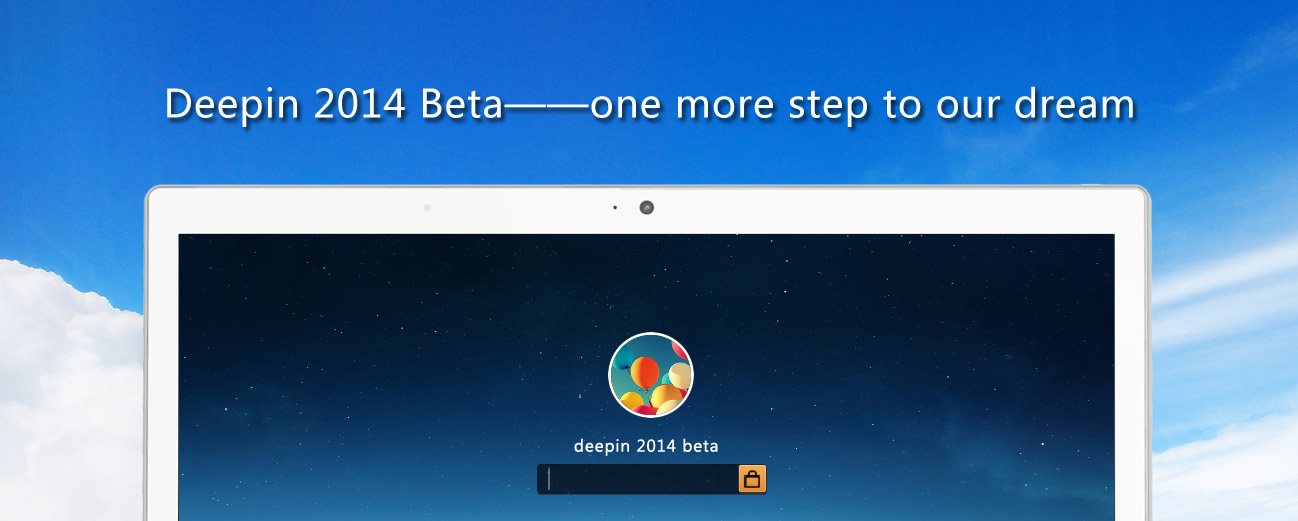 Notes
Notes
Deepin 2014 Beta is a development release. It is strongly recommended that you do not use or review it on a virtual machine.
The current development release of Deepin 2014 is known to have issues, and many features need improvement. Therefore it is advised that you not use it for a productive environment or as your main operating system for daily use.
Deepin 2014 utilizes Compiz for composite effects, which is infamous for its poor performance on virtual machines. You may wish to install Deepin on your hard disk or try it with a DeepinWin installer (an equivalent of Ubuntu’s Wubi utility). The two options mentioned are tested and are considered as the preferable choice to experience Deepin’s real elegance.
To solve the performance issue with virtual machines, we have planned to write a new window manager and replace Compiz for future releases.

Overview
As you may already know, the “Linux Deepin” project is now known as the “Deepin” project.
Deepin is a distribution that aims to provide an elegant, user-friendly, and stable operating system. The Deepin team has developed the new Deepin Desktop Environment based on HTML 5 technologies. The Deepin operating system has also shipped many other featured applications, including Deepin Music Player, DPlayer, Deepin Software Center etc.
Deepin has seen rapid growth in recent years and is used by users from more than 40 countries/regions. Deepin’s installation images has been downloaded tens of millions of times from the main mirror and ranks first among all Chinese distros on DistroWatch.
Compared with the previous Alpha release, Deepin 2014 Beta has the following updates and changes:
Deepin Desktop Environment 2.0
Since Deepin 2014 Alpha was released, we have received warm feedback and suggestions from all around the world. Many tweaks and improvements have been made accordingly.
In this release, we have simplified user selection in the login manager and added effects for the Dock and the Launcher.
Besides, the theme features in light tactile impression in Deepin2014 Beta. System trays are added in the Dock, which have made the system more elegant and improved the operating efficiency.
Deepin Control Center
The beta release has shipped with a more mature and stable Deepin Control Center.
Many features are implemented, including broadband connection, VPN connection, hidden network connection, fixed IP and Bluetooth. The module for sound control is more stable.
Features for wireless hotspots and 3G network is still being tested, and will be pushed as updates through the Deepin Software Center before the final version of Deepin is released.
Preinstalled Applications
At present, Deepin 2014 repository has been updated completely, which will enable our users to experience the latest and various software.
Deepin 2014 Beta will come out with the brand-new deepin cinema, deepin translator, Sougou Input Method and etc. Besides, more handy software have been added in the system, such as Shotwell(graphic manager), GParted(partition editor) and font viewer.
In addition, Deepin project has been supported with more than 60 mirrors. You can select your preferred mirror from the various choices in the preferences settings of Deepin Software Center so that you can update and install the software quickly.
Download & Installation
Official download:
Simplified Chinese 32 bit:
click for download(MD5:a7a9112d34d7058c2c40dd218cb72c21 )
Simplified Chinese 64 bit:
click for download (MD5:da5999f5a0ccc3e49b341bed7b0be3eb)
Traditional Chinese 32 bit:
click for download (MD5:623f6cfcea132585d41496d610262cce)
Traditional Chinese 64 bit:
click for download (MD5:b54a480927f7106c43049577ac8ae4be)
English 32 bit:
click for download (MD5:76b094f831b99f5ef08f9d7e5353a8dc)
English 64 bit:
click for download (MD5:22e8a424d6d940f349baa432e1e40972)
Other downloads:
Sourceforgeclick:chick for view
Mirror station: click for view
Installation
You can make the U disk as the startup disk with the help of software after downloading the Deepin 2014 Beta mirror. Then you can install it into your computer with brand-new deepin installer.
Since the release of Deepin2014 Alpha, we have received feedbacks from user about the failure of making system startup disk. To solve it, we will develop a cross-platform software to make system startup disk.
If your computer system in under Windows, we recommend you to download and install unetbootin and then make the startup disk with software prompts. For Linux, you’d better make it by dd command.
Feedback
Deepin 2014 Beta is a testing version with potential problems. For information about bug fixes and improvements, please visit our bug tracker. You are also welcome to report any problems or give us any improvement suggestions on the bug tracker.
As for the existing functions and interactive problems during the using process, you can post suggestions on our official forum or make interactive talks by @ our official Twitter(@linux_deepin).
From now on, we will fix the collected bug from this week every Wednesday and recommend patches on Thursday. Welcome our big fans to follow our weibo and updated news in forum.
More
Deepin targets the common desktop user. Welcome to download freely and experience it. You can contact us by sending email to bd@linuxdeepin.com if you want to enjoy commercial service.
Be capable, be confident. Yes, you can right join us to create the most fabulous OS desktop operating system together.
Moreover, you can take part in our international project and become one of the managers if you are interested in it.
We would like to express our sincere gratitude to everyone who has contributed to the development of Deepin.
Note: the truncated pictures above come from the works in Deepin2014 wallpaper contest which is continuing now. And selected wallpapers will added as the default wallpapers in Deepin2014. Believe yourself! Don’t hesitate to be a participator!

——Deepin Team



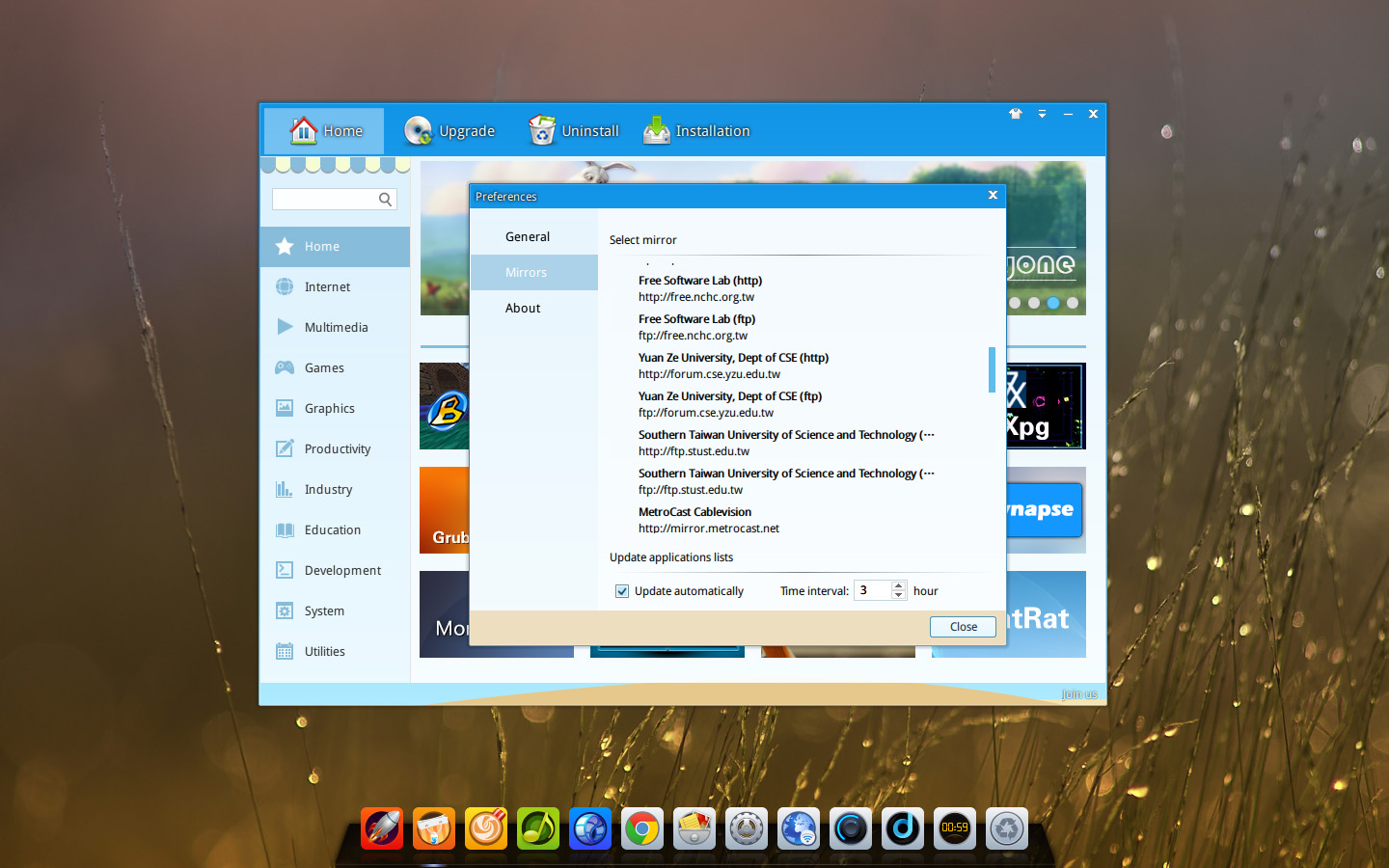

什么时候可以用作于主力系统。
正式版的时候哈
正式版什么时候发布了?
计划6月15号
好顶赞
沙发收下了!
竟然不是沙发?!
233
深度影院,和以前的深度影音什么区别呢?
深度影院解决了之前版本的很多bug,而且将带在线播放功能
额,目前来讲打开功能都一样的呢,可以把以前的影音删了吧
可以的
图上的几个程序,各有各的风格,能统一一下么……
详细的说下吧,最好说下方案哈
可以在软件中心直接更新到bate版本吗?
可以
是Beta不是Bate
[…] 来源:Deepin […]
Windows7下使用DeepWin.exe安装Deepin2014 Bate安装完成后,重启显示器显示 try hd(0.0) NTFS5 !Bate能不能用DeepWin安装,求解答?
请尽量使用原生安装
win7使用wubi安装后, 重启无法进入deepin系统, 左上角显示keys: 按I忽略错误, 按S跳过挂在, 按M手动恢复.(字不完全一样)
如何解决?
好吧, 在论坛上看到按e修改引导ro为rw的解决方法, 实测有效.
这个在ubuntu系下都存在,我们会解决的
第一句有问题,为什么不能再虚拟机里装?
因为“Compiz在虚拟机下性能不佳”
未來替換是指2015?
目前应该是了
一直关注deepin linux!特来顶赞!
希望不要做太多的东西(比如窗口管理器,我想那么多窗口管理器每一款符合你们的要求?!),才不浪费时间,专注linux下的刚需!
我们可能会用Mutter,但是不一定哈
支持!
评论里可以反馈问题吗?我不客气了。
UI大赞,但是我想要顶部栏,显示图标、系统状态监控、网速等等等等,OMGUbuntu推荐Deepin的时候,评论里也有好多老外想要顶部栏。
另外,Alpha的时候,我试过,我是Uefi引导,已经安装了Ubuntu 14.04,然后U盘安装Deepin,原来Ubuntu的安装器安装失败,Deepin自己开发的安装器也安装失败,不知道是不是因为efi分区已经有了Ubuntu的引导文件。
这样让DEEPIN的设计师们情何以堪?
可以的。
我会反馈给设计师的。
关于安装问题,是否关闭了uefi的安全启动呢?
hello 我下载的是中文简体64位版本,然后用unetbootin制作,live usb进去发现是英文版,这是什么原因呢
http://www.linuxdeepin.com/forum/6/20678
已经确认的bug,看帖子临时解决吧
控制面板很不错。DOCK的圆角图标真的是很不具有区分性,表白浪费图标可表示面积,没有足够清晰的状态显示不可接受
表白-白白
能否给出你想要的样子呢?方便我们修正
给个建议,把方方里的园园弄大些就OK了,
了解
中文环境能不能像windows那样,home文件夹里面的默认文件夹在窗口中显示的是中文,但在终端的时候是英文。
/home/xxx/Music , /home/xxx/Desktop 这些,展示的时候展示“音乐”“桌面”这样。
这是ubuntu一直没解决的问题
这个制作软链接就可以了,我会去上报下的
之前alpha版的时候用过,虽然不太稳定,不过界面以及丰富的软件还是很让人感觉舒服的。
感觉deepin很努力去做,很希望政府能扶持一下,不要老拿“国产操作系统”说事,而且只提ubuntu麒麟,从未提deepin,表示心中有点替deepin着急!
一方面,要继续完善deepin(我体验比较多的是卡),另一方面,要继续推广。真心希望deepin能普及!
我们会优化系统,并且想更多渠道来推广。
很感谢你关注我们!
现在的版本是不是支持efi了?之前下载过alpha的,可是安装也好,live也好,超慢的说啊,自从加了ssd之后,就从来没这么慢过,期待正式版能稳定流畅
等买到证书,就是完全支持uefi啦/
能否说下你的配置呢?特别是显卡
ThinkPad X220 4290DY5,i5 2540,显卡是i5上的HD3000 0x0126,除了自带的机械硬盘之外,自己加了一个mSATA的浦科特SSD,装系统用的是u盘,大概就是这样。问题是出在这个Intel的核心显卡上的支持上么?
从ubuntu转到deepin阵营,界面真的很华丽~本人觉得比ununtu流畅的多~不过无线网信号很弱,我安装的是2013版
2013的网络模块不是很好,建议试试2014beta,虽然是beta。但已经很稳定了
装了两遍,卡死在登陆界面~不信邪开始第三遍~但是为什么wubi装不上~
不知道能不能实现真正意义上的全屏
另外,建议希望能够象win下360或lin下优客助手一样 至少可选有个浮窗实时直观的显示网络流量情况(外加可单独限制指定程序联网速率等功能),这个对小白很实用。
设置面板卡死严重
deepin现在是否有自己的聊天工具,最好能开发出跨平台的im。
已经在开发deepin talk了,当然会跨平台
看上面的回复是已经在购买证书了吗?希望正式版的时候能用上安全启动噢 谢谢你们!
我们尽快解决哈
这个好看,就是应用中心很容易挂掉,下载应用过不了一会就挂掉-。-
软件中心很稳定才对呀,能否告诉我重现的方法呢?
有时候麦克风会失灵,为什么呢?
你好,请告诉我们重现方法吧
http://www.linuxdeepin.com/mantis/view.php?id=3345
笔记本合盖后无法正常使用,我的具体问题在上面已经描述清楚了,希望能尽快得到回复。
你好,我们一直在修复bug,但是修复的bug很多,需要排队,第二,不是所以bug都能够快速修复,例如你的这个与驱动有关,bug管理里面的bug,我们都有关注的。
tets
笔记本用U盘安装出现(initramfs) Unable to find a medium containing a live file system,这是什么原因,
本人小白,也试着用过几个版本的linux,但总体感觉主要是驱动什么的十分头疼,不知deepin能够做个类似驱动精灵之列的软件,并且支持usb网卡,和wifi热点分享,那就完全可以抛弃windows了
我们已经打包了很多的驱动,使用我们支持很多的usb网卡,同时wifi热点分享功能已经在测试了,驱动中心在下一版本做
流畅吗?
主流配置,只要不在虚拟机,流畅的
虽然很想支持 deepin,但现在这台老爷机,试了各种 Linux,居然比 Windows 7 旗舰版(MSDN 完全安装)还卡,不明所以。
下一台机换 MacBook Air,所以,默默支持 deepin 好了……
deepin 2014 beta 版就是现在的 2013正式版吗?
明显不是。
深度聊天软件能否与QQ消息打通啊?!在淘汰QQ同时拉些人还是蛮不错的,毕竟国人大部分还沉迷于QQ,不然再想转也转不过来啊,一个人是没法聊天的。想转deepin都是问题
没事了来装个玩儿一下。
界面很给力的,样子,期待更好的正式版。。。
可以在OS X环境下安装么? 有教程否啊?
deepin.exe 安装失败是怎么回事?文件MD5没问题呀!错误提示:
cannot download the metalink and therefore the iso
你好,wubi安装模式问题较多,目前我们已经放弃这个安装模式了,今天我们将发布rc,你可以等等试试这个版本
那就只能U盘安装?U盘装太费时间了
thinkpad x61 安装完2014 beta后,鼠标移动速度调到最高以后,指点杆速度不变。再次打开鼠标设置,移动速度又变回原始状态!不知道是个例还是普遍现象。
稍等,马上发布的rc版本会解决这些问题的
我是在我的宏基星锐3750G笔记本电脑(双显卡)上试用的,安装后出现墙纸显示不全的情况(不能自动适应宽屏窗口)。
进入控制中心的显示页面,关闭多余的显示屏吧
关闭了其中一个显示屏的,问题依旧存在。
呵呵……问题已经解决!谢谢……
嗯,你这边是怎么解决的呢?
2014这个这个太黑了。希望能个性化选择系统 的字体,不过这个也不错了。图标不是很大气。间隙太大,再者个人感觉可以全新设计,鼠标移动到哪,就可以直接并且只显示对应的,无需点击。鼠标点到的是需要看到的,完全可以全屏,其他全是没用的。另外,开发一个类似win7的不同程序切换的立体功能,简单的动作也可以。还可以设置功能快捷键,一次显示桌面。还有,总感觉鼠标和右键单击显示效果特别小气,尤其是那个窗口右上角的三个缩小放大关闭按钮,太难看了。能换种全新的感觉不?
另外感觉显示效果总体感觉字体还是简化的图标都太纤细,不美观。外观显示可以借鉴苹果和ubuntu的,但不要局限,希望能创新。
标题栏和主题太黑,感觉2013的那种和苹果系统模糊透明的感觉不挺好的吗?可以创新一种新感觉吗,对吧?
国人的UI设计功底也不差,不过要将设计思想体现在产品的每个细节中,并且风格一致,还是满不容易做到的,加油!
用的macos 之前用BootCamp 装了 win8 后来sp1 激活不了。就用pd虚拟机。后来听说deepin用HTML5的 想试试,开机500M内存的效果。昨天下了系统,试了半天不支持。因为他把我的gpt分区整个识别为未使用了。怕丢失数据,但是在diskgen里是能看到2个分区的。哎。。那个软件不支持分区格式化为ext4的,回去再试试吧
应该是你的分区表有问题了,因为Linux的安装向导对分区表错误是零容忍的。