Friendly Reminder
Do not install, use or evaluate it in a virtual machine
Since Compiz is used as the window manager in Deepin 2014 and its performance is poor in a virtual machine, Deepin 2014 is strongly recommended to be installed directly in the real machine, so that the gorgeous effect of which can be truly experienced.
To completely solve this problem, we have planned to develop a new window manager to replace Compiz in the future releases.
Overview
Linux Deepin Project has been officially renamed as “Deepin Project”.
Deepin is a Linux distribution that aims to provide an elegant, user-friendly, safe and stable operating system for global users. Based on HTML5 technologies, Deepin team has developed a series of new special software, such as Deepin Desktop Environment, Deepin Music Player, DPlayer, Deepin Software Center etc.
In recent years, Deepin developed rapidly and has got support of users from more than 40 countries or regions in the world. The operating system has been downloaded tens of millions of times and ranks first on DistroWatch among Chinese Linux operating system distributions.
Compared with Deepin 2013 release, Deepin 2014 release has the following updates and changes:
Multi-language Support
Thanks to efforts of the translators from various countries in Deepin Community, Deepin 2014 officially offers 10 languages. And all the languages are integrated in an ISO mirror to facilitate the users’ installation.
At present Deepin International Project is being translated into 67 languages( including the same languages in different language families). You are welcome to join in this project. Let Deepin System support more languages.
Deepin Desktop Environment 2.0
Deepin 2014 brings a brand-new Deepin Desktop Environment 2.0, with a specially designed Deepin theme, which makes the overall style and appearance of Deepin 2014 unified, neat and tidy.
Compared with the previous distribution, Deepin Desktop Environment 2.0 newly adds convenience features, such as user guide, starter Chinese phonetic search, intuitive hot zone settings, which makes users at home when they initially use Deepin system.
Meanwhile, we have made a comprehensive optimization to Deepin Desktop Environment 2.0 and the internal of the system with a boot memory of only 500M, and the internal prompt mechanism has been improved, which makes Deepin 2014 more lightweight and sensitive.
Deepin Control Center
The system settings in Deepin Desktop Environment 2.0 have been comprehensively
upgraded into Deepin Control Center. And in appearance the panel pops up on the right of the screen, which makes the Deepin Control Center more efficiently and beautifully used.
At the same time when some functions of important modules, such as display, network and personalization are comprehensively improved, more functions that can be set are newly added, like system theme management and program start menu management.
Software Management
The brand-new pieces of software such as Deepin Movie, Deepin Translator, Deepin Boot Maker and so on are added in Deepin 2014. And the commonly used pieces of software like Sogou input method and Google browser are updated, to facilitate the use for daily entertainment and work.
Based on Deepin 2013 depot, we added a lot of third-party software, which could be installed directly by opening Deepin Software Center. Meanwhile, the system supports uninstalling programs directly by the right key in the starter. Now, no tedious Root certification is needed whether in installing or uninstalling software under Deepin. And there is strict control in the whole operation, and thus security problems won’t happen.
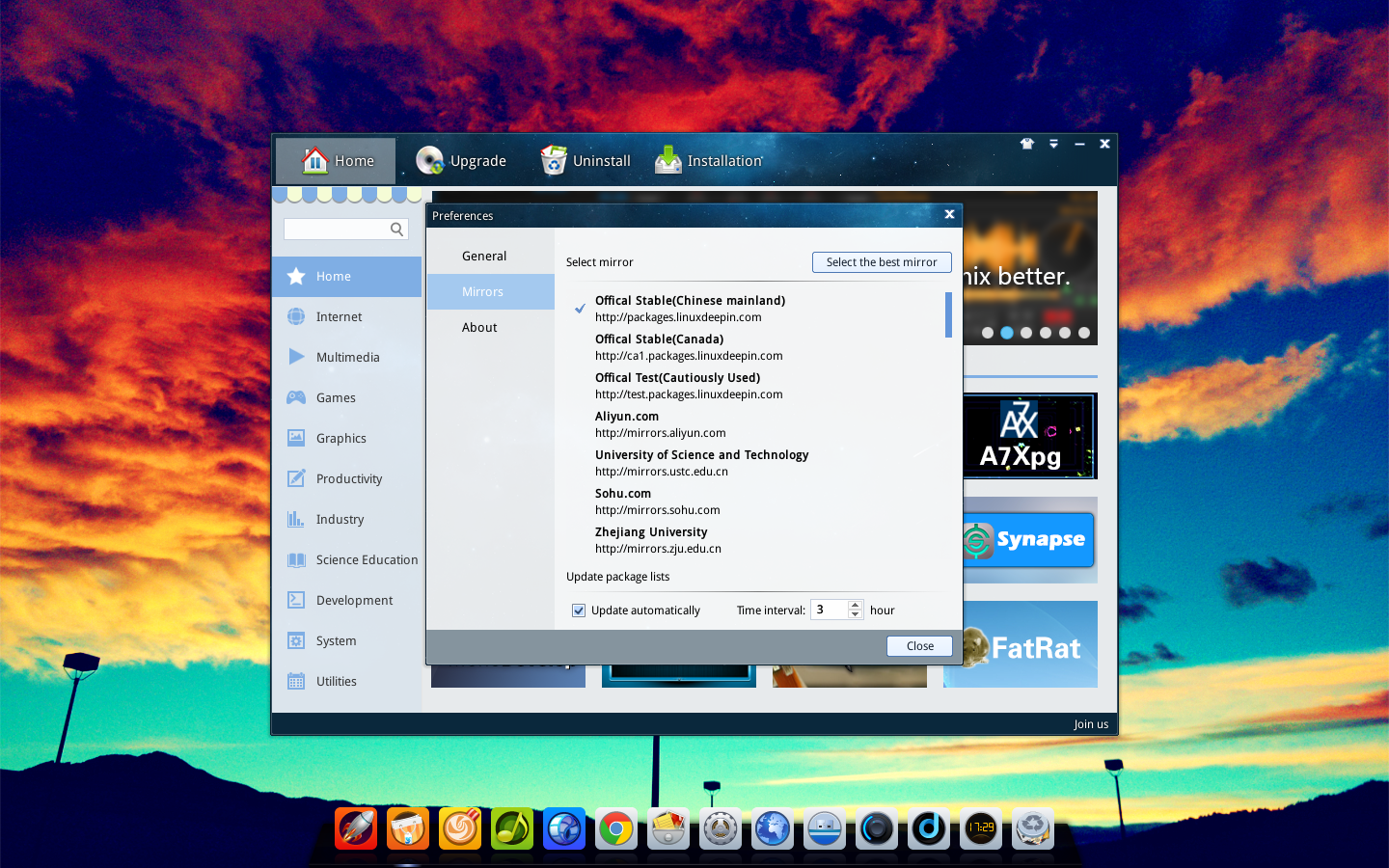 In addition, Deepin Project possesses more than 70 mirror sources in the world. The function of Deepin Software Center detecting the best source has returned. Physical location judgement is added in this function. This function can help you quickly choose the best software source for your quickly updating system and installing software.
In addition, Deepin Project possesses more than 70 mirror sources in the world. The function of Deepin Software Center detecting the best source has returned. Physical location judgement is added in this function. This function can help you quickly choose the best software source for your quickly updating system and installing software.
Community Involvement
The development of Deepin Project is inseparable from the efforts of Deepin Community members.
Deepin 2014 is equipped with award-winning works in Deepin 2014 Wallpaper Contest and Deepin Internationalization Project results by default, which makes Deepin 2014 have more beautiful wallpaper and have become the first comprehensive international version of Deepin Project.
The results of Deepin Project have also been constantly ported to other distributions by community developers. At present Deepin Desktop Environment has been successfully ported to the distributions like Arch, Manjaro, openSUSE and Anthon. On behalf of Deepin Project development team here I want to express my sincere gratitude to all Deepin Community members! Here we especially thank the following important contributors: a375474942、BingoLove、Bluek404 、corEr、diyiliaoya、finid、foundix、fredy4212、gotwig、lxh112210、PiziTan、rickyr、Rommel、Syqiven、Xiazhishang、Yeser、strebski、Fri、Gogo、eduardgotwig 、Laszlo.espadas、gamjachib 、648trindade 、PeterDaveHello、toolband25、Fox909、Suore、Massimo.carofano、mashudicastol 、GoldBlossom、Maxximo88、kukharski 、Jessewb 、popArch
Note: The above name list is in no particular order. And since the time was limited, we failed to gather the names of all of the important contributors. Please forgive us.
Downloading
Official Downloading
32-bit: Click here to download(MD5:904202e8f47d29b45ec847f52ac51e37)
64-bit: Click here to download(MD5:ed5a2afcb3ab8693498d61b4db02436c)
Other downloading
Sourceforge:Syncing
Friendly mirror site: Syncing
Installation
Deepin 2014 has perfectly supported BIOS and UEFI boot.
In order to lower the threshold of users’ installation, we specifically developed Deepin Boot Maker (already in system mirror) and Deepin Installer. You can easily install Deepin system with the two pieces of software. For detailed installation tutorial, please refer to our WiKi.
Note:
*DeepinWin(Wubi) installation mode has been removed since Deepin 2014.
*Distributions after Deepin 2014 Alpha can be directly upgraded into Deepin 2014 Release. Distributions before Deepin 2014 Aplha are suggested to be updated into Deepin 2014 Release through reinstalling the operating system.
*Those user friends who are using NVIDIA graphic card: please don’t install closed-source graphics driver, otherwise the Control Center will not start.
Feedback
Your ideas on improving Deepin 2014 are welcome. Please post the related comments and questions to Deepin official forum or problem feedback and tracking system. Meanwhile, you are welcome to pay attention to our Twitter and join in the Mailing-List of Deepin Users and Deepin IRC to get the latest information on Deepin.
 From today on, we will repair the bugs fed back from users every Wednesday and push the update every Thursday. Please pay attention to our our microblog and forum news.
From today on, we will repair the bugs fed back from users every Wednesday and push the update every Thursday. Please pay attention to our our microblog and forum news.
Others
Deepin Operating System is issued for normal desktop users. You are welcome to download, distribute and use it freely. If you need to get business service support, you can contact us via e-mail: bd@linuxdeepin.com.
If you have the ability and confidence to create the most excellent open source desktop operating systems with us, you are welcome to join us.
Meanwhile, you can also participate in our international projects and you are welcome to be the project leader.
We thank everyone for their contribution to the development of Deepin.
Deepin Team






支持呀,终于出 正式版了,一直就很关注,正好有这个一个国家支持自己的系统的契机,希望深度能越来越好,本来想去大会了,可是距离好远了,事情也多,连个直播都没有哦,希望以后的会议能有直播哦,,
大会视频正在整理合并中,完成后会放出的
where is the deep talk?
Sorry, it is not stable.
在笔记本上安装了,问题是无线网卡可以查到很多的wifi,可是都连不上的,我自己的两个都连不上真的让人很,,,,,,这个问题我看了一下,之前的版本就有反映过的,一直没有解决呀,正式版了还这样很是失望,,我只有恢复到2013了
已经邮件相关同事联系您,看能否解决这个问题
您好,我们的邮箱是chenxiangbang AT linuxdeepin.com,能否告诉我您的详细情况呢?我们可以使用邮箱联系,感谢您对我们的关注!
赞一个。
请问2014RC版的要怎么升级到正式版?
打开软件中心更新看到的更新即可
软件中心一直是最新版本。是用sudo apt-get update && sudo apt-get dist-upgrade这个吗?
那你已经升级为正式版啦
终于等到了。
Deepin可能真的成为国产操作系统的春天啊,世界排名有冲上前10的节奏!
我们有更远大的目标!
用UltraISO和深度bootmaker刻录到U盘上都无法安装,不知道怎么回事
rc版的32位的可以装,这个正式版的2个版本的都不行
您好,请问您的电脑主板是否为uefi和U盘型号,我们队uefi启动做了调整
主页上的下半部分该换了,最起码把图片换掉,文字改一下又不费什么事
全新网站正在开发中,尽请期待!
如果仅仅是为了虚拟机的问题就要替换Compiz,值得么?
换compiz能够带来更强劲的性能,值得的
当然不是只为了虚拟机=v=
如果我没记错compiz已经好几年没有更新过了,有新需求新特性需要添加也是正常的。
其实重点是compiz为了适应unity,在其他桌面环境用会很悲剧
thinkpad X61 CPU T7100 内存2G,安装完2014正式版以后,插电源运行基本正常,一旦拨掉电源用电池运行慢得跟蜗牛一样,不拨电源启动也慢得很蜗牛一样,启动完了底部托盘没有,很卡,在桌面点个右键一直弹不出右键菜单,到插上电源以后才能弹出这个菜单。
是个案还是普遍现象???很郁闷啊
thinkpad X61 CPU T7100 内存2G,安装完2014正式版以后,插电源运行基本正常,一旦拨掉电源用电池运行慢得跟蜗牛一样,不插电源启动也慢得很蜗牛一样,启动完了底部托盘没有,很卡,在桌面点个右键一直弹不出右键菜单,到插上电源以后才能弹出这个菜单。
是个案还是普遍现象???很郁闷啊
你好,请问你下载的ISO是否正确呢?这个问题我们这边无法重现
又从新下载了一遍ISO,比对过MD5,dd刻U盘安装。从U盘启动到LiveCD模式很正常,不管插不插电源都一样流畅。安装完系统,插电源一切正常,一拨电源运行很慢很卡。拨电源启动的话,一到输入密码回车后,就很慢了,等半天也见不到托盘,插上电源注销再登录一切又正常了。特意下载安装了ubuntu14.04,试用正常,以前用deepin13.1的时候也是正常的
我们已经记录了这个问题,正在寻找解决方法。
用光盘刻录好几次都失败,用软碟通也不行。
你好,请使用iso自带的深度启动盘制作工具来制作启动盘
等解决了 Compiz 再用…
另外默认多国语点个赞,终于不再需要区分语言了,斜视隔壁 Firefox。
对了,mobile 版的博客不支持回复?
支持呀,mobile 版是用wrodpress插件实现的呀
linux操作系统最大的障碍:一是设备兼容问题,二是应用软件较少。希望deepin能很好地解决这两个问题,将来有朝一日能像windows一样,电脑都贴上“Deepin”标志。
目前我们一直在完善自己的系统,二是一直和其他软硬件厂商合作,相信这个问题会逐步改善的,对了,今年已经有预装我们系统的电脑咯
什么电脑?对这个很感兴趣啊
宏碁S7系列的电脑
看了 最便宜的一款要7k 等我月薪7k再买吧
1:什么时候才能支持双显卡的电脑
2:有没有可能支持屏幕触控
3:很想在U盘中安装deepin
1.完美支持需要对应的显卡厂商来支持
2.可能,但是这个也需要对应的驱动支持
3.可以安装在U盘的啦
Deepin是中国最好的linux操作系统,这是毋庸置疑的,好看的界面!但是从我的试用来看,还是诸多问题的,
1,首先deepin应该是ubuntu的衍生版本,但是上次安装了一个lnmp,说不是ubuntu,不给安装!后来就用其他方式安装了,而且安装了ubuntu SDK,却没有ubuntu系统下面的开发界面!
2,安装了几次deepin,原因是每隔一段时间,就是开始后黑屏,就再也打不开了!
3,美丽的外表,总是感觉卡卡的,而且深度的dock感觉比cairo-dock或者docky都慢!而且经常卡着不出来!
未完待续,deepin很多还是值得褒奖的,此次问题,看看就行了
1. Deepin SDK 我们正在开发
2. 请你挂起休眠系统再恢复,看是不是休眠的问题
3. Compiz的问题,我们会开发新的窗口管理器来解决这个问题
控制中心那个电源钮有点违和感……上面的图标都是线条的,这个却带反光
不能装N卡闭源还是有点伤,笔记本还是觉得装了闭源散热会安心一点……
请问有什么开发环境支持?支持c、java、安卓、php等开发 不?
都支持啊