Deepin File Manager V1.2 is a correction version. Besides performance optimization, developer emphasized on fixing bugs according to user feedback.
Here are the details:
- Added "Computer" directory to click on and tiled disks displaying;
- Added preview of shortcuts for Deepin File Manager;
- Added prompt for deleting files with permissions;
- Optimized search box for special character support;
- Optimized the interaction of minimize/maximize/close button;
- Fixed an issue that under certain circumstances Deepin File Manager terminates after clicking on its icon;
- Fixed an issue that files can not be deleted by pressing on Del in keypad;
- Fixed an issue that after changing "Open with" it does not take effect;
- Fixed an issue that some application can only be opened by terminal;
- Fixed an issue that renaming activates after double-click on icons;
- Fixed an issue that appears in displaying "About" interface;
- Fixed an issue that "Extract" does not appear in context menu after selecting multiple compressed files;
- Fixed an issue that right click and hold the mouse button in menu and drag the window, the mouse pointer will adhere to the frame;
- Fixed an issue that after jumping though multiple directory, it jumps improperly when pressing "Back" button;
- Fixed an issue that multiple "Trash" can be opened;
- Fixed an issue that after extracting it to the current folder, deleting the file leads to application crash;
- Fixed an issue that fast forward/backward button on certain mouse models do not function properly;
- Fixed an issue that other partitions can not be opened;
- Fixed an issue that "Trash" on dock fails after uninstalling Nautilus;
- Fixed an issue that when NTFS partition is not mounted, double click on its drive letter, it won't mount the partition and automatically exits "Computer";
- Fixed an issue that when cut and paste a file to another directory, the source file does not disappear;
- Fixed an issue that after closing Deepin File Manager, a file name copied in it will be unable to be pasted;
- Fixed an issue that the choice box functions improperly when selecting multiple files;
- Fixed an issue that after inputting % in search box and press enter, it automatically changes to %25.
You can obtain Deepin File Manager V1.2 by upgrading the system, or search and download via Deepin Store.
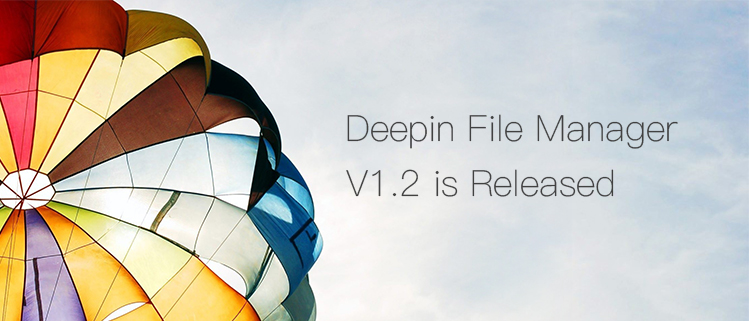
越来越好了,真心感谢深度
顶起来。
这次更新不错。要是能出一些主题就好啦
文件管理器比较好用
文件管理器做的越来越不错了