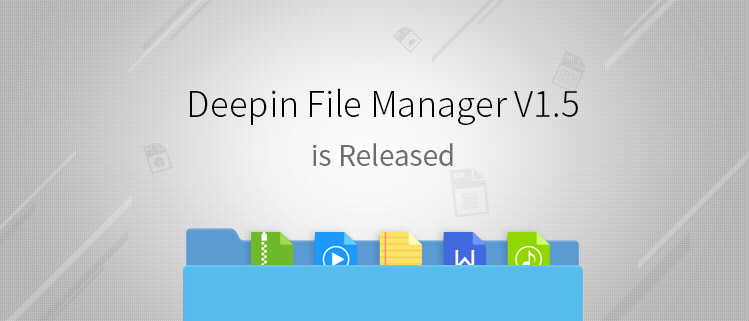
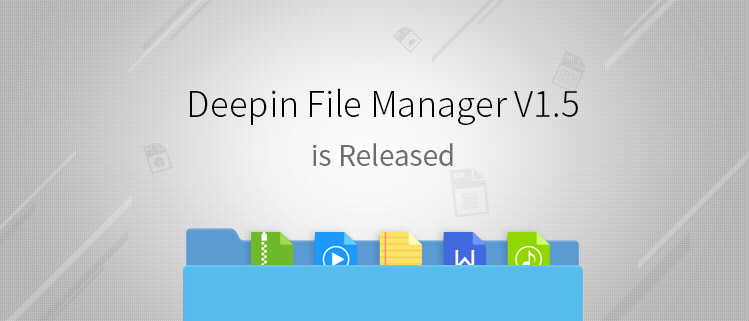
Deepin File Manager V1.5 is a bug fix version, it has added part of the function and optimized some of the operations, and fixed the bug user feeded.
Newly Added:
- Added preview function for image, text, audio, PDF and other types of file (press Space key to trigger);
- Added merging function for folder copying / moving.
Function Optimized:
- Optimized the logic when replacing files that have same name but different types;
- Optimized "Save as" dialog and drop-down box for choosing file type;
- Optimized "Open with" function;
- Optimized display for free disk space;
- Optimized information given when conflicts occurs in file copying;
- Optimized file copying from mobile phone to local disk;
- Optimized file I/O for local disk;
- Optimized function for file searching and locating by typing keys;
- Optimized function of interacting with Chrome when popping up dialog for download;
- Optimized function for file searching by initial letter;
- Optimized colors for file renaming in list mode;
- Optimized renaming function in tile mode;
- Optimized prompt when there is no enough disk space;
- Optimized speed displaying when dealing with large file;
- Optimized menu displaying when operating in read-only mode;
- Optimized keyboard control in location "computer:///";
Bug Fixed:
- Fixed issues concerning wallpaper settings, desktop corner and context menu;
- Fixed file sorting issue;
- Fixed icon displaying issue;
- Fixed issue that file manager crashes when closing several tabs;
- Fixed issue of freezing when formatting USB stick;
- Fixed issue that new windows cannot be open by pressing Ctrl-N;
- Fixed issue that the file name in "Save as" dialog is not updated;
- Fixed issue that dialog from file copying remain after unplug USB stick;
- Fixed abnormal encoding in text preview;
- Fixed issue that file manage crashes when restoring files from trash;
- Fixed issue that source files are not removed after copying / moving files across partition;
- Fixed issue that some USB sticks are not shown in file manager;
- Fixed part of the reported problems reported by community users;
Deepin user can get Deepin File Manager V1.5 by updating & upgrading the system, or searching and downloading through Deepin Store.
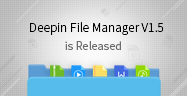
预览功能不错,很方便
Please make an option to set 'detailed/list view' as default. Always have to change it manually on every single folder. Annoying as hell!
+1
Yeah, I wait for it very much, too
Ok Morty I.I.I.I.I.I'll make sure one of this days we have some time for it...
well done .!!
No Dark theme ? Disappointed.
nice
可惜没有Home分区的空间大小显示
按【空格键】预览,这一点和 Mac OS X 一样,让我更喜欢了。
Please add dark theme for the folders.
\sss\
预览功能简直不能太惊喜啊!!!
看来外国友人很需要黑色主题啊。
另外,确实需要有个快捷键修改查看方式,比如Alt+1平铺、Alt+2列表。nautilus、dolphin都有了,就差deepin了。
A Default List view Option is needed
为什么预览视频只能看到视频大小呢,Word文档也是只能看到大小啊
貌似还在优化
怎么更新呢?半天没闹明白
控制中心 更新
深度商店更新
命令行更新
隐藏文件能不能跟正常文件的图标区分下呀
I am using Deepin 15 and File Manager 1.5, I have some requests:
1) File copying/moving dialog is very basic, we need to see total file size and remaining file size!
2) File copying/moving should be paused/resumed similarly like Windows 10 feature.
3) Without entering the targeted folder, we should simply copy/move files by right clicking the folder.
and I have an issue: While moving files/folders, it takes long time like copying them. I don't know this is an issue just for me but I need help for that.
为什么拖动文件只能复制,不能剪切呢
这个问题后面会优化的 同一个磁盘是剪切 不同的磁盘 是复制
非常值得尝试一下,测试功能全面性,可用性、安全可控性。
图片预览功能是不是不支持jpg格式呢?
png格式图片可以预览,但是jpg格式只能显示详情。
都是可以的呀,如果不行,可能是有bug的。