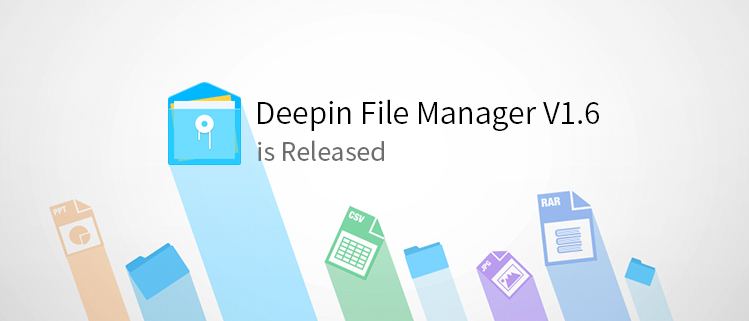
Deepin File Manager V1.6 is a revision. It not only added some new functions, but also optimized some details, and fixed bugs from users.
New functions:
- Newly added batch renaming;
- Newly added decryption to encrypted disk;
- Newly added folder preview;
- Newly added “Safely Remove”option when external device connected;
- Newly added “Send to” option for file/folder when removable device inserted;
- Newly added the function to close tab by middle click and switch by mouse wheel;
- Newly added dialog prompt for file without permission;
Functions optimized:
- Optimized the function that new file/folder will be selected after renamed;
- Optimized the logic to drag file: dragging file in the same disk is to move file, dragging file in different disks is to copy file;
- Optimized the performance to copy files between Samba/AFC/MTP and local disks;
- Optimized the solution for conflict in copying file, change "Replace" to “Merge”;
- Optimized the interaction of multiple pressing Super+E, a new file manager window will be opened by one pressing;
- Optimized the interaction of file properties when selecting more than 16 file to view the properties, a general properties will be shown;
- Optimized the delete operation, "move to tras" and "delete" are merged to delete, deleting files from local disks is to move files to trash by default, deleting files from external devices is to delete files permanently by default with a prompt;
Bugs fixed:
- Fixed the issue that file manager crashed when pressing Ctrl+T;
- Fixed the issue that dialog prompt was not centered when empty trash;
- Fixed the issue that up and down arrow keys were unable to exit preview after pressed Space to preview the file;
- Fixed the issue that file preview can not be exited by pressing Space agian after pressed Space to preview;
- Fixed issue that cut file in different disks and what pasted was blank;
- Fixed the issue that files in xmind format can not be opened by xmind as the default program;
- Fixed the issue that text overlap ocuurred in file properties;
- Fixed the issue that shadow occurred at the bottom of files when selecting more files;
- Fixed the issue that time and speed were not displayed when copying files;
- Fixed other bugs from forum users;
Welcome to use Deepin File Manager V1.6 by updating your system or download in Deepin Store.
