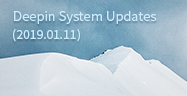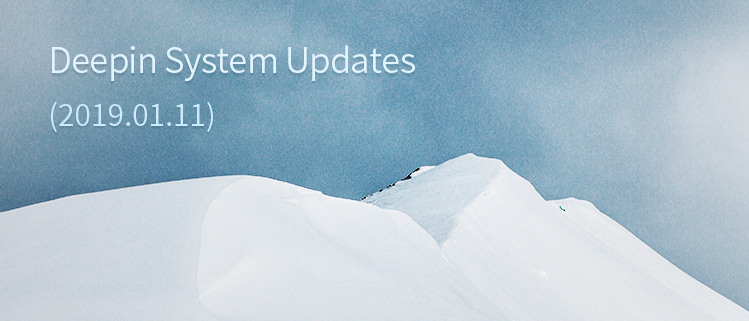
System Updates
-
- * Added screensaver settings (Right click on desktop and select “Wallpaper and Screensaver”);
-
- * Fixed window crash in certain cases when switching between browser and other apps;
-
- * Fixed the bug that the screenshot copied to clipboard cannot be pasted into wine applications (such as QQ, WeChat);
-
- * Fixed the crash of shutdown interface when pressing right arrow key;
-
- * Fixed the bug that the desktop edition on login screen was not in system language;
-
- * Fixed the bug that the logo on login screen was cut off;
-
- * Fixed the bug that the setting dialog box moved when scrolling it on touchscreen;
-
- Launcher:
-
- * Fixed the issue that the app icon could not be dragged onto the dock after switching from mini mode to fullscreen mode;
-
- * Fixed the issue that application categories could not be clicked on touch screen;
-
- Control Center:
-
- * Fixed the crash caused by keyboard settings module;
-
- * Disabled password strength check by default;
-
- * Changed the default open directory to “Home” when export/import VPN;
-
- * Fixed the bug that the current keyboard layout and the language were not shown;
-
- * Fixed the slider error when adjusting it on minimum pressure value of palm detect;
-
- * Fixed the bug that the connected wired network was not shown after connecting VPN;
-
- * Fixed the bug when switching between single monitor and multiple monitors;
-
- Dock:
-
- * Fixed the bug that the time was not shown on dock in some languages;
-
- * Fixed the bug that SNI icon was not shown normally on dock tray;
-
- * Fixed the dock crash when disabling window effect and dragging the app icon from the dock to remove it;
-
- * Fixed the bug that part of the configurations of tray icons were invalid after reboot;
-
- * Fixed the bug that the hover background of the plugins in efficient mode were not anti-aliasing;
-
- * Fixed the bug that there were two virtual keyboard icons on dock;
-
- Deepin Installer:
-
- * Fixed the incorrect time in Windows after deepin installation;
-
- * Fixed the crash when deleting a newly-created partition in advanced mode;
- * Fixed full disk installation failure when the partition was too large.
Application Updates
-
- Deepin File Manager v4.7.3-1
-
- * Fixed the issue that there were other options in the context menu of “New Document”;
-
- * Disabled “Auto mount” in Deepin Recovery;
-
- * Fixed the “not mounted” error when right click the disk to open it on computer page;
- * Minor UI improvements and bug fixes.
-
- Deepin Music v3.1.13-1
-
- Deepin Music (Flatpak) v3.1.13
- * Fixed the issue that the file location was incorrect when selecting a file for the first time without the configuration file.
-
- Deepin Editor v1.2.6-1
- * Improved the experience on touchscreen.
-
- Deepin Image Viewer v1.3.7-1
-
- Deepin Image Viewer (Flatpak) v1.3.7
-
- * Fixed the issue that svg file can't open by double click;
-
- * Fixed the issue that there was no close button of navigation window at right bottom;
-
- * Fixed the cursor style;
- * Fixed the issue that the open image can't be fit to window.
-
- Deepin Movie v3.2.18-1
-
- Deepin Movie (Flatpak) v3.2.18
-
- * Improved the font style of subtitles;
- * Kept the screen lit when playing movie.
-
- Deepin Terminal v3.2
-
- * Added support for closing the tab with scroll wheel;
-
- * Added support for copying the text to clipboard automatically once selected (disable by default in settings);
- * Fixed the issue that URL can not be opened by Ctrl+click when NumPad or CapsLock enabled.
-
- Deepin Boot Maker v2.0.4.9-1
- * Fixed the issue that the formatting warning box popped up when pressing space key while burning ISO.
-
- Deepin Store v5.2.0.4-1
-
- * Added Remote App list in personal center;
-
- * Supported auto install synced new apps;
-
- * Supported viewing all your donations;
- * Supported viewing all your comments.
-
- Topbar Extension v0.6.2
-
- * Updated system tray to SNI;
-
- * Added position module;
-
- * Supported color change when closing topbar;
-
- * Added notify module;
- * Updated popup window style.
-
- BaiduNetdisk v5.7.3deepin0
- * Fixed the startup crash after auto upgrade.
-
- Adobe Flash Player for Firefox/Chrome/Opera v32.0.0.114
- * Updated to the latest version.