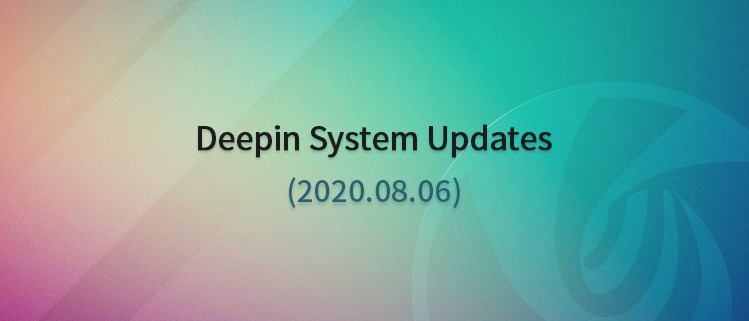
New Rules for System Version No.:
Starting from this release, the system version number will conform to the unified naming specifications, using the major version number plus (minor version number), for example: 20 (1000), 20 (1010), etc., and “alpha, beta, rc” will not be used any longer.
New features in the Next Version:
1. Two kernel versions - Kernel 5.4 (LTS) and Kernel 5.7 (Stable) will be available when installing deepin;
2. Deepin system installer will provide backup and restore function for full disk installation, and closed-source driver for integrated NVIDIA card;
3. Deepin will provide the latest application function experience, such as Mail.
System Updates (15.11 to 20(1000))
Upgrade to deepin 20 from deepin 15.11
1、Change the source in /etc/apt/sources.list to
deb [by-hash=force] https://community-packages.deepin.com/deepin/ apricot main contrib non-free
2、Add the official source for app store in /etc/apt/sources.list.d/appstore.list. If no such a list file, please create one there and add below source:
deb https://community-store-packages.deepin.com/appstore eagle appstore
New and upgraded apps
*Device Manager is added for viewing and managing hardware devices.
*Font Manager is improved to install and manage fonts, and enables you to preview fonts in your own text.
*Draw offers an easy way to make a drawing of anything you want.
*Log Viewer helps you find system and app logs, and locate your issues quickly.
*Voice Notes combines the text note and voice recording features, providing two ways to record notes.
*Screen Capture is a combination of Deepin Screenshot and Deepin Screen Recorder, which makes screen recording more convenient.
*Cheese is preinstalled so that you can take a photo or record a video on your PC.
*User Feedback is available for you to submit issues and communicate with other deepin users.
*Document Viewer, Archive Manager, and more apps are newly developed or upgraded to give better user experiences.
*New icon theme added, offering more display options.
Bug Fixes and Improvements
DDE
*Improved: system wakeup experiences.
*Improved: wallpaper slideshow experiences.
*Fixed: the screens were blurred after changing the resolution of HiDPI screens.
*Fixed: the font size in the login box did not change when the font size was set to 20 in Control Center.
*Fixed: the network account login box popped up again after logging in with the correct username and password.
*Fixed: PC did not respond when a wireless network card or Bluetooth adapter was inserted.
*Fixed: some icons on the desktop were disappeared if keeping hiding the dock in multi-display environments.
Dock
*Improved: the network icons in the tray area.
*Control Center
*Improved: the map in timezone settings.
*Improved: the display of the Drawing Tablet module when unplugging the tablet.
*Fixed: the failed Bluetooth connection.
*Fixed: the time setting for suspending monitor in the Power module was invalid.
*Fixed: the application proxy can be set successfully even if the port was invalid.
*Fixed: the wireless network connected but no Internet access after PC reboots or starts.
*Fixed: the icons of update/update settings.
*Fixed: when the network account was logged out in Control Center, it was logged out in App Store synchronously, but the user avatar was still shown there.
*Fixed: the conflict between system shortcuts and application shortcuts.
*Fixed: the Drawing Tablet module was not shown when a USB Wacom was connected.
*Fixed: the USB wireless network card was not shown in Control Center and Dock when connected.
*Fixed: the information of USB earphones shown in the Advanced page of Sound module was different before and after system reboots.
Voice Notes
*Improved: the interaction with clearer note taking.
*Fixed: it was stuck when running it for the first time after the system starts.
Music
*Fixed: UI issues.
*Fixed: cannot find songs by searching for artist names.
App Store
*Fixed: no progress was shown after clicking Install, but the app was actually installed.
*Fixed: when there was a downloading task or an error, the Download page is blank.
Print Manager
*Fixed: after successfully installing the Canon driver, issue a printing task, but no file was printing.
Movie
*Fixed: the sound issue when clicking the volume icon in the tray area and dragging the slider to volume up.
*Fixed: the UI issue of progress bar when playing a video.
Device Manager
*Fixed: the Bluetooth info was shown as unknown in General even if the Bluetooth adapter was connected.
Archive Manager
*Fixed: the file name error after extraction.
Third-party Apps
*Improved: the experiences of putting Chrome in the dock.
*Fixed: the WPS2019 icon display issue in the dock.
deepin-wine
*Fixed: WeChat Work crashed when switching windows after cutting a picture.
*Fixed: Failed to send multiple files in WeChat.
*Fixed: QQ pictures could not be loaded.
*Fixed: Abnormal memory allocation for pictures in WeChat Work.
*Fixed: When initiating a meeting or live video in WeChat Work, it said that the version was old and the features cannot be used.
*Fixed: No sound in voice call.
Document Viewer
*Improved: multiple PDF documents are displayed in tabs.
*Fixed: the window close button did not work if opening three PDF documents at the same time.
System Monitor
*Added: the Services tab shows system services separately.
*Fixed: the name error in some languages.
Package Installer
*Improved: the bulk installation of deb packages.
Manual
*Updated the manuals.
System Updates (20 beta on 2020.06.30 to 20(1000))
DDE
*Improved: wallpaper slideshow experiences.
*Fixed: PC did not respond when wireless network card or Bluetooth adapter was inserted.
*Fixed: some icons on the desktop were disappeared if keeping hiding the dock in multi-display environments.
Control Center
*Fixed: the Drawing Tablet module was not shown when a USB Wacom was connected.
*Fixed: the USB wireless network card was not shown in Control Center and Dock when connected.
*Fixed: the information of USB earphones shown in the Advanced page of Sound module was different before and after system reboots.
Movie
*Fixed: the sound issue when clicking the volume icon in the tray area and dragging the slider to volume up.
*Fixed: the UI issue of progress bar when playing a video.
Device Manager
*Fixed: the Bluetooth info was shown as unknown in General even if the Bluetooth adapter was connected.
