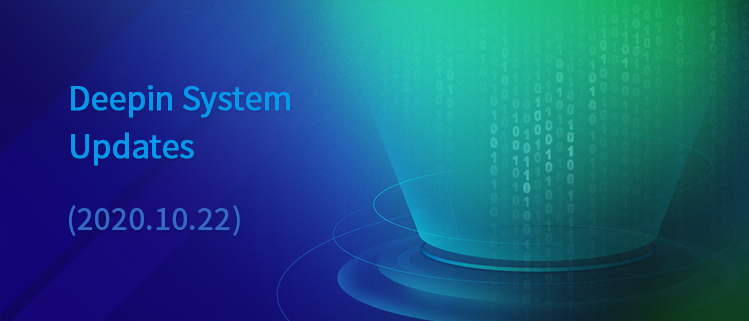
One month after the release of deepin 20 official version, the first update (1003) is coming. In this update, DDE and applications have been fully upgraded, optimized, and fixed; and new applications will be published, including Disk Utility, Camera, Mail, and Phone Assistant. What is more, some issues reported by community users and internal testing users were optimized and fixed.
DDE:
Added: "Open as administrator" in the context menu of folders;
Added: the rounded corner setting of the window and dock in Personalization;
Added: the time format setting in Date and Time;
Optimized: the notifications and its icon in Control Center;
Optimized: the user experience and response speed of touch screen devices;
Optimized: the system proxy is disabled by default;
Optimized: the category icons in fullscreen mode of the launcher;
Optimized: the settings of Speaker, Microphone and Advanced to Output and Input parts;
Optimized: new option "Allow other Bluetooth devices to find this device", and display the name of Bluetooth devices;
Optimized: new power plan options in Power - Balanced, High Performance, Power Saver;
Optimized: OS name, version, and edition in System Info;
New Applications:
Mail: an email client, supports email sending and receiving, multi-account configuration, mail sync, contacts management, export, batch deletion, etc.
Phone Assistant: for Android and iOS smartphones, facilitates the management of apps, files, photos, e-books, and others;
Disk Utility: a disk manager for formatting, hiding, deleting, mounting, and unmounting disks/partitions, reorganizing disk space, viewing disk information, monitoring disk health, detecting partition table error, and other functions;
Camera: a tool for taking pictures, screen recording, and burst shoot;
Calculator: scientific calculation added;
Note:
Since Disk Utility, Camera, Mail, and Phone Assistant have not been officially released, they will not be automatically installed with system updates, please install them as follows:
sudo apt update && sudo apt install deepin-mail deepin-phone-assistant deepin-diskmanager deepin-camera
Questionnaires:
Disk Utility: http://deepin-community.mikecrm.com/EHhndFz
Camera: http://deepin-community.mikecrm.com/u0EwTPM
Changelogs (1002->1003):
DDE
Fixed: the wrong file extension when creating a document on the desktop or in the File Manager;
Fixed: the apps which require authentication cannot be accessed after inputting the correct password and pressing the Enter key;
Fixed: the window effect cannot take effect and be turned on when switching to a new user;
Fixed: the Magic Lamp setting in Window Minimize Effect did not come into effect after reboot or logout;
Fixed: the connection and display problem of Wi-Fi list in the dock;
Fixed: the crash issue when clicking General Settings of Control Center in some scenarios;
Fixed: the stuck issue when switching windows in the preview mode of workspaces (Super+S);
Fixed: some black screens appeared in the preview mode of workspaces (Super+S);
Mail
Fixed: receiving mails stucked under POP3 protocol;
Fixed: failed to move mails when msgid was empty under IMAP protocol;
Fixed: the email body was not shown when clicking the email that required a receipt;
Fixed: the mail composing window did not close with the main window;
Fixed: when failed to move the IMAP mail, the mail did not immediately disappear from the target folder list, and if clicking on the mail, it kept showing "loading failed";
Fixed: after editing and saving a draft, the application crashed when clicking the draft box;
Fixed: the loading status of mail body in the main window and that in the conversation window were not the same;
Fixed: it failed to import, move and permanently delete some mails when dealing with a batch of IMAP mails;
Fixed: the unread mails in multiple folders were marked as read after moving the unread mails and receiving new mails;
Fixed: the number of unread mails changed when switching folders repeatedly after importing IMAP mails;
Fixed: when editing an existing signature, the current signature was shown incorrectly;
Fixed: the hyperlink without the <a> tag in email body was displayed in text format and cannot be opened in the browser by clicking on it;
Fixed: the mail folders were refreshed only after all data has been received if binding multiple IMAP mail accounts;
Fixed: the receiving progress error if exit when receiving mails and then open it;
Fixed: for a newly bound email account, there were two loading icons when opening a mail with too many recipients;
Phone Assistant
Fixed: incorrect photo display in some cases;
Fixed: the "Delete" button was graying out when selecting files in a category after deleting all files in another one;
Fixed: the display error of "Loading" under different system fonts and font sizes;
Fixed: the stuck issue when switching between MTP and PTP on the phone while loading the categories;
Fixed: it did not exit immediately;
Fixed: there were duplicate photos and videos folders on the homepage;
Fixed: it was in system theme after closing the application in dark mode;
Fixed: the wrong file size was shown at the bottom after deleting all music or e-books;
Fixed: the invalid "Do not ask again" option when closing the application;
Optimized: the abnormal display of checkboxes in list mode under 1.25 display scaling;
Optimized: the user experience when loading lots of files or in a slow loading;
Optimized: the stuck issue sometimes when connecting to a phone;
Archive Manager
Added the option "Delete files after compression";
Added the option "Delete archives after extraction";
Print Manager
Optimized print preview, including the settings of print copies, page range, and print direction;
Device Manager
Optimized the overview and the information display for each device;
Optimized the context menu of device information, and added the "Disable" option for some devices;
Voice Notes
Added the option "Audio Source" for voice recording;
Text Editor
Added the option "Show whitespaces and tabs";
Package Installer
Fixed: there was a prompt "unmet dependencies: deepin-elf-sign-tool" after uninstalling it in the launcher and reinstalling it in the terminal;
Fixed: the DEB (file extension in uppercase) package cannot be installed by dragging it to the Package Installer;
App Store
Added: the bug reporter to submit feedback (it is shown after downloading the application and logging into your Union ID);
Optimized: comment submission and display;
Optimized: loading and downloading speed;
Fixed: the crashing issue when opening the App Store under some graphics card drivers;
File Manager
Added: full-text search;
Optimized: the opening and copying speed;
Fixed: the file integrity check failed when copying a video in the File Manager to an SMB path;
Fixed: missing bookmarks and garbled characters in some scenarios;
Known issues (to be released)
The time format setting in Date and Time did not take effect in Calendar;
The wireless network in the dock was grayed out, and no signal strength was shown;
DMZ cursor theme did not take effect;
The remote connection of the XRDP application was failed;
The extra ImageMagick option in the context menu of pictures;
The numeric keyboard was disabled by default in the system login interface;
After switching window effects/logout/restart, the rounded corners of the dock disappeared;
The problems of incomplete display and ineffective after set rounded corner.
System backup and restore, which will be released in the official ISO later;
We solemnly thank the community teams and companies who have provided testing, documentation, translation, and mirroring support. If you have any questions or suggestions about the system, please submit your feedback to deepin community: https://bbs.deepin.org/. Thanks for your contribution.
