James Madison University has generously agreed to mirror Linux Deepin’s packages and ISO images.
The mirrored packages and ISO images can be found at the following URIs:
http://mirror.jmu.edu/pub/deepin
ftp://mirror.jmu.edu/pub/deepin
rsync://mirror.jmu.edu/deepin
and
http://mirror.jmu.edu/pub/deepin-cd
ftp://mirror.jmu.edu/pub/deepin-cd
rsync://mirror.jmu.edu/deepin-cd
Users can choose their preferred mirror in Deepin Software Center. To select JMU’s mirror:
1. Open the Preferences panel in Deepin Software Center.
2. Select the Mirrors tab.
3. Hover your mouse over a URL (HTTP or FTP) for JMU’s mirror, and click on the icon which appears after the URL.
We would like to thank James Madison University public mirror for helping us and our users.
Regards and God speed,
Linux Deepin Team
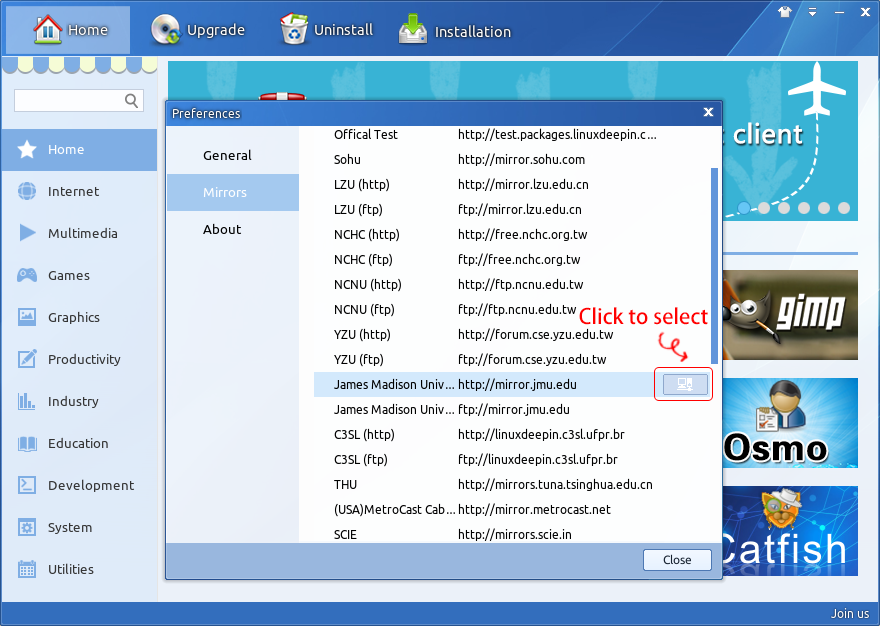
[…] Linux Deepin新增美国詹姆斯•麦迪逊大学镜像源 Linux Deepin新增(美国)MetroCast Cablevision公司镜像服务 Linux […]
[…] Linux Deepin新增Ubuntu正體中文站 (臺灣) 鏡射支援 Linux Deepin新增美国詹姆斯•麦迪逊大学镜像源 Linux Deepin新增(美国)MetroCast Cablevision公司镜像服务 Linux […]
[…] Deepin新增Love4Taylor镜像服务 Linux Deepin新增Ubuntu正體中文站 (臺灣) 鏡射支援 Linux Deepin新增美国詹姆斯•麦迪逊大学镜像源 Linux Deepin新增(美国)MetroCast […]
[…] Deepin新增Love4Taylor镜像服务Linux Deepin新增Ubuntu正體中文站 (臺灣) 鏡射支援Linux Deepin新增美国詹姆斯•麦迪逊大学镜像源Linux Deepin新增(美国)MetroCast […]
[…] Deepin新增英国肯特大学镜像服务 Linux Deepin新增美国詹姆斯•麦迪逊大学镜像源 Linux Deepin新增(美国)MetroCast Cablevision公司镜像服务 Linux […]