Author:Igor Ljubuncic
Via:dedoimedo.com
Updated: February 23, 2015
Linux Deepin is a Chinese penguin product, built on top of Ubuntu and using its own desktop environment, which, well, no matter what you say or think, is based on Gnome 3. My previous experience with the distribution was extremely positive, and I really liked the art work, the special touch and approach to old, proven ideas. While such attempts are usually doomed to fail, Deepin rallied and delivered.
Now, it's time for another round of testing, with the latest edition 2014.2. We will be doing the standard quad-boot game, with an aging but raging T61 plus Intel graphics and SSD. Indeed, let's see.

No live session
I am not sure if this is by design or accident, but the USB drive went straight for the installation, without offering me a live session for games. No problem, but not what I expected. I did have to be a little creative, especially during the partitioning step, as the distro does not mark existing installations in any way, and I had to use one of the virtual consoles to mount partitions and check their contents. And take photos with a camera like it was 1984.
Then, you must use the expert mode if you want to separate root and home. Finally, the installer is extremely simplified overall, almost to the point of being a little dangerous. Not more so than a typical Windows installer, but it just asks for the username and password and target media. I take that back. It's exactly like any modern Windows installer, and I guess that's the idea.


However, despite its noobly nature, the wizard did not cause any damage. The installation was quick and successful, and soon enough I was able to use the distro. I must also emphasize that the boot process is very quick. Without showing you bootchart graphs, it takes just nine seconds to get to the login screen, which is quite nice, if you've followed my boot stories in the last few years. Comparable to Xubuntu, despite having a heavier, fatter upbringing.
Everybody was Kung Fu fighting
Is that an appropriate subtitle? Probably not, but what the hell. Anyhow, Deepin is a very interesting distro. And a very interesting desktop. Within seconds of logging in and playing about, I noticed that it just does everything its own way. In fact, it's retro, because it takes the expected concept of "it's been done before" and then spins it about.
What am I ranting about? Well, there's a dock at the bottom, which makes the whole Gnome thingie quite friendly. Then, there's a little button that activates Bluetooth and Wireless control. But it opens a whole panel full of little icons, with a somewhat Android feel and approach. Yet somehow, it makes perfect sense.


All system functions can be accessed and tweaked through that vertical panel. Much like you'd do on a smartphone. Normally, taking a smartphone idea and implementing it on a non-touch desktop would be a complete failure, but mysteriously, Deepin avoids this completely. So it's kind of a trap, to lull your senses. First, you get the Windows-like installation, and you say, it's gonna be a cheap ripoff. But then, bam! Unique.
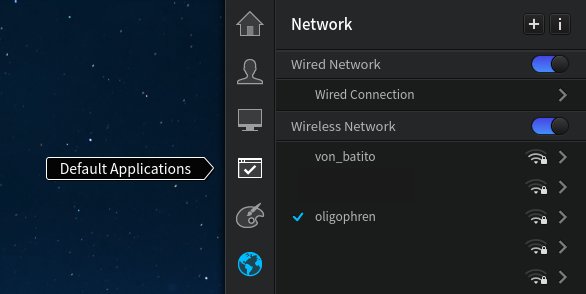
![]()



I found myself clicking happily, madly, tweaking, fiddling about. Sure, it's not all absolutely perfect, but it's really really clever and fun. For example, seemingly there's no button to add new desktop backgrounds, but inside your Pictures sub-directory in your home folder, there's an extra place for wallpapers. Chuck in some images yonder, and they will feature in the control panel applet. Likewise, you can click on any image and set it as wallpaper.

More beauty
If you're still skeptical about Deepin's way of managing things, you might say that its methods are unorthodox and not very intuitive. Perhaps this is true, but if you have even a moderate familiarity with operating systems, you'll figure it out. Icons and fonts are cool, window decorations are cool, effects and transitions are posh, and the system menu is also rather pleasant. Mageia and friends also tried this approach, with less success. I don't know why, but that's the end result. For some reason, the folks behind Deepin seem to possess a slightly higher sense of aesthetics than most.
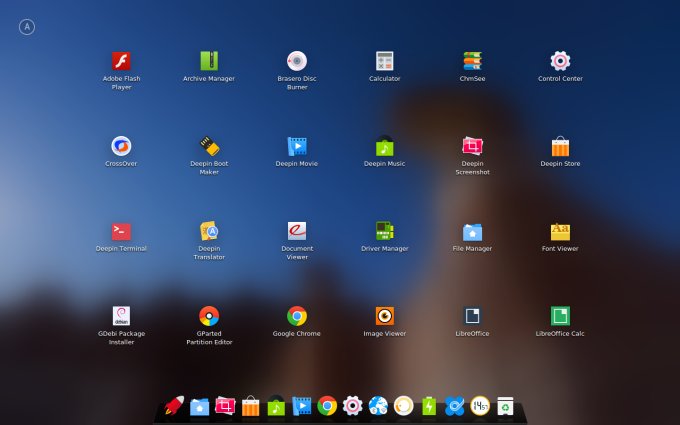



Network connectivity, Samba sharing, printing, hardware
Well, it's worth noting that hardware detection and compatibility were spotless. Wireless worked, both in the 2.4GHz and 5GHz band. Bluetooth, too. Samba sharing was also good, and I was able to print to a Samba device. Laptop Fn keys worked, and so did sleep and suspend functions.

Multimedia playback
My first moment of shattered innocence happened when I tried to play Youtube in Chrome, the default browser. The screen went blank, even though the audio played. The only way to recover was to force-boot the system. After this, I installed Firefox and Flash Player separately, and then, the playback worked fine. So, there, a bug.

MP3 works well, and again, this gives you the opportunity to (re)acquaint yourself with the beautiful and clever and unique Deepin software, including Store, Music, Video, and others. Stylish, shiny, colorful, and yet practical. It's not all just iPhoney gimmicks and empty wow effects for the sake of glamor. The programs actually work, just as you'd expect them to. Straightforward, no nonsense use, without being oversimplified or cluttered with options.
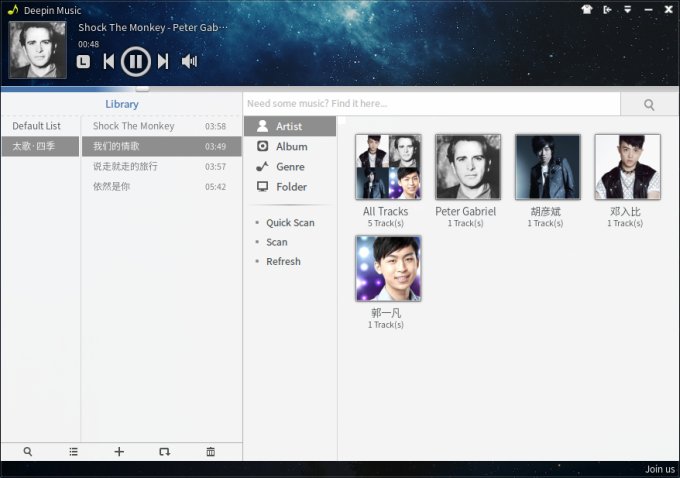

Applications
Deepin packs a solid bunch. Colorful, useful, sometimes trying a little too hard. The default screenshot utility won't let me capture any images with the right-click context menu turned on, so you will have to believe me that this distro's file manager claims to be able to create new documents in the Word, PowerPoint and Excel formats. It sure does, but this happens by using a very standard LibreOffice 4.2, which is not that good in this regard, unlike the morerecent 4.4 release, which is awesome.
You get Chrome, but it suffers from some Flash shenanigans, the trio of unique Deepin programs, CrossOver, Pidgin, and some more. Deepin Translator sounds like a cool thing, but I failed to activate it. You do not get Steam, Skype, GIMP, or VLC, but these are readily available in the repositories.


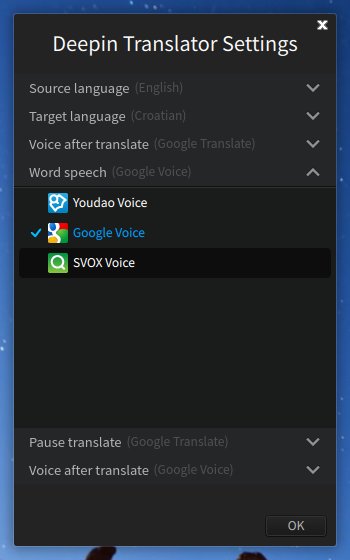
Deepin Store
This cool thing is the equivalent of the Ubuntu Software Center. It's not as slick, I must admit, and it's very resource heavy, with some fancy effects that actually spoil the overall experience. It won't take much to polish the product into a highly usable and very lovely alternative. Again, the unique approach to aesthetics is there, and you can't fault a thing in that domain.

Resource usage
One weak side of this distribution is its resource utilization. The extra beauty and polish have their price, and so do all the little transition effects. Overall, the CPU hovers around 6-7%, and the memory usage is about 460-470MB on idle. These numbers do not tell the whole story, because it's definitely more sluggish than quite a few other distros with a similar upbringing.
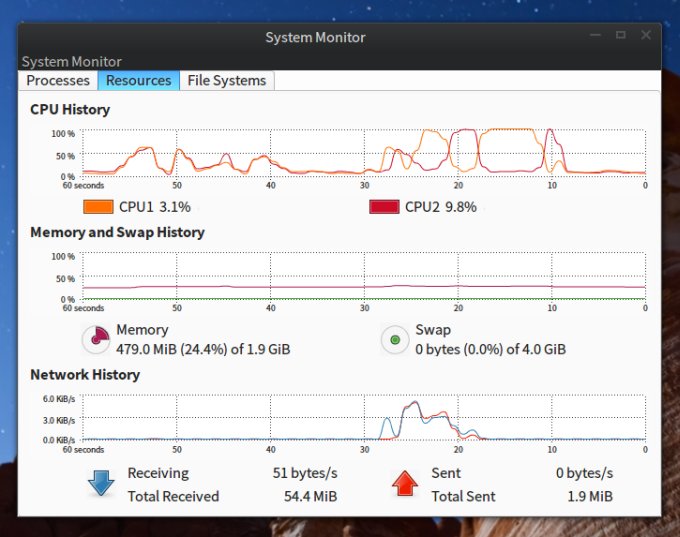
Final desktop
I had to do it, sorry.

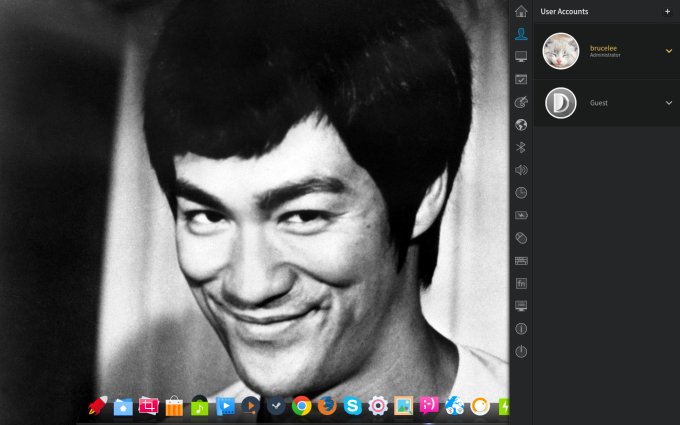

Well, almost ...
Something weird happened after the next reboot. The control center changed. Rather than looking all vertical and stuff, all of a sudden, it had a very distinct smartphone look, and the power button featured prominently at the bottom center of the sidebar. I have not done any updates, so it must be a sneaky little background self-update.
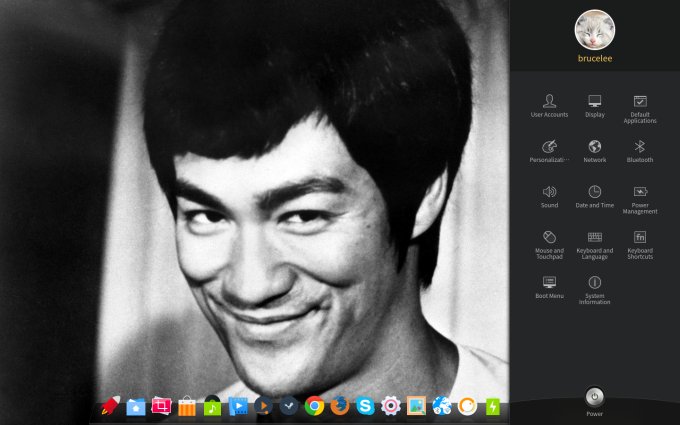
Comparison to Mint or Ubuntu
Well, that's the big one. It really depends, but let's take the previous generation of the said two, which turned out to be really lovely, and better than their more recent editions. So, Mint and Ubuntu. Indeed. Good, solid, highly useful, familiar, with all the goodies you want and expect.
The thing is, Deepin is comparable in beauty and functionality. The one big problem is performance. With so much coolness going on, you need a somewhat powerful graphics stack to manage it all smoothly. When it comes to how quick and responsive the distro is, then it surely lags behind both Ubuntu and Mint, and that's important. For instance, Store drag and drop effects when installing are really a waste of CPU cycles. Cute but not practical.
One other thing that can be improved is the system shutdown sequence, as it's not really natural to go into the control panel to do that. Likewise, the screenshot utility does not have a timer, so you're kind of restricted in what you can capture. The system settings menu is really superior to most other solutions out there, but some of the features take time getting used, and ultimately, they can frustrate people, and end up being detrimental rather than conducive to a positive desktop experience. All in all, Deepin's unique approach to everything is a double-edged sword, and sometimes, it may nick the hand what feeds it.
Conclusion
Linux Deepin remains a refreshing, unique offering on the distro market, with a truly beautiful composition and some rather lovely programs. It works well overall, but its attempt to look apart comes with the stability slash complexity price. The performance is not among the best, and some of the tools and applications could benefit from slight simplification, in that they ought to reduce the bling in favor of pure functionality.
There are other problems, like the lack of the live session, the Store clutter and such. Still, if you are looking for something Ubuntu-like with charm and culture of its own, then Deepin realizes a reality that is so far different from others, it's quite amazing. Not the best plug and play derivative, to be sure, but it could easily get there. The recipe has been laid out hereby. Final grade, something like 9/10. Not bad at all. You should definitely give it a try.
P.S. I understand that this article may be of interest to Chinese readers, and that the language barrier could be a problem. So if you want to translate, please do, just credit the original piece.
Cheers.
===========================End =================================
We thank Igor Ljubuncic very much for his test and comment to us. We also welcome more people to point out our shortages to help us to do better. By the way, Deepin Desktop Environment is developed independently by us, but not based on Gnome 3.
__cxbii

翻译的有点。。。不过youtube那段我也觉得。希望下一版换成firefox,预装flash就好了
还在慢慢改进翻译哈
显然是用机器翻译后再经过简单校对的。
现在已经意译啦
去看了看原文,这个翻译真的有点……那啥。
老外思维和我们不太一样,如果按照原文意思直译,会惨不忍睹。。。
能耗是个大问题啊
goodjob!!!