Deepin System Monitor V1.4 is a revision, which not only added some features, but also optimized some details and fixed bugs from users. Changelog: Added a trend diagram for monitoring disk information on the left panel; Added "Compact Mode" in main menu, allowing display all the system monitoring information on lower resolution screen, including the additional disk information; Optimized the "End process" dialog to follow system monitor window, to reduce the mouse movement distance; Fixed the cursor focus problem in search box; Fixed the issue that application icon cannot be found by * .desktop file in some cases; Fixed the issue that when /proc file vanished, System Monitor crashed under extreme conditions; Compatible with the latest DTK API; Updated the translations. Welcome to use Deepin System Monitor V1.4 by updating system or downloading it in Deepin Store.
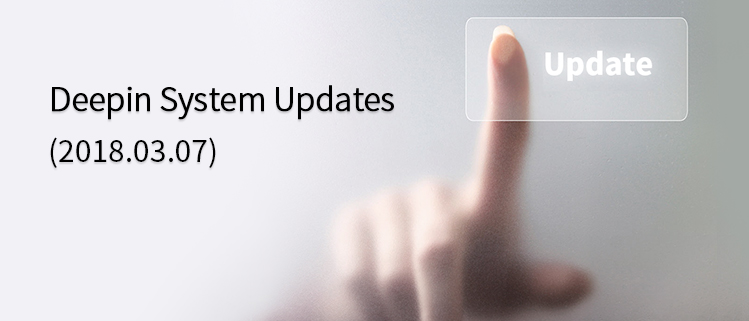
Deepin System Updates (2018.03.07)
DTK updated to version 2.0.7 Improved the version number management. improved CMake / QtModule support. Improved theme support. Implemented new titlebar. Configured the dialog to support hidden groups. Modified DTabbar control, and removed some interfaces. Abandoned Anchors. Pulseaudio updated to version 1:10.0-7deepin & QT updated to version5.6.1+dfsg-14deepin Deepin internal updates, fixed Flatpak related issues. Deepin-wine rolled back to version 2.18-5 Fixed the issue that users can not log into TIM due to the abnormal password input box. Removed the function so that Deepin computer cannot be controlled in QQ Remote Assistance. Deepin-package-manager updated to version 1.2.3-1 Fixed the issue that the installation of RStudio, TeamViewer and other Deb packages not in repository will uninstall DDE.
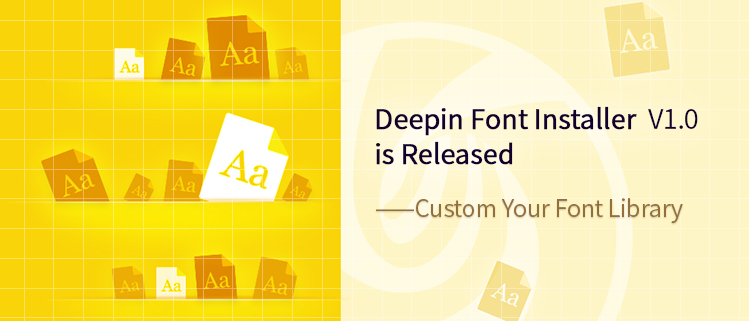
Deepin Font Installer V1.0 is Released - Custom Your Font Library
Deepin Font Installer V1.0 is released! A new member comes to Deepin Family! Deepin Font Installer is a tool to install and uninstall font files with simplified operations, supports bulk install, font information display, font preview and other functions, allowing you to easily use your favorite fonts. Clean interface, one-click install The interface is simple and clean, and very intuitively shows font information, such as style, type, version, copyright, and description. Just click Install button to complete font installation. Status detection, smart reminder The current installation status of the font is automatically detected and shown on the interface, such as “Installed successfully”, “Same version installed”, “Removed successfully”, etc. Bulk install, list display Multiple font files are shown as a list and bulk installed by sequence, with the installation status displayed. Font directory at one click Want to check all your font libraries? Click on View font directory to see all your fonts in Deepin File Manager. Welcome to download Deepin Font Installer V1.0 from Deepin Store.
