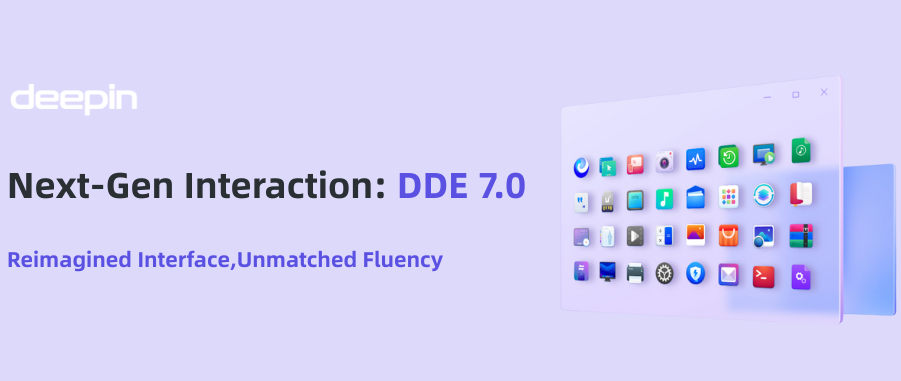The deepin 25 DDE (deepin Desktop Environment) welcomes a comprehensive evolution. This upgrade doesn’t just bring visual and interactive personality; it’s dedicated to refining every detail, ensuring each operation becomes a delightful experience. Aesthetic Overhaul: The Pursuit of Perfection in Details The visual upgrade of the new DDE (deepin Desktop Environment) isn’t a superficial refresh. Starting from the user experience, it truly integrates aesthetics with efficiency. In its visual system, DDE 7.0 unifies the design language of icons and UI. It resolves the inconsistency of old icon styles and visual elements, establishing a highly cohesive design logic—from color tones and lines to ...Read more

To Every Member of the deepin Community: Growing Together, Grateful for Your Partnership
With the official release of deepin 25, we reflect on how every version upgrade stems from the collaboration of our global community. Whether through code contributions, translations, forum moderation, or software maintenance—your involvement drives deepin forward. We extend our deepest gratitude to all contributors and users! To Our Code Contributors: The Innovators Special thanks to these community members for their valuable code submissions to deepin and related projects: @lhdjply @dyang0116 @Cherrling @wojiaohanliyang @AaronDot @newearth-ss @ice909 @WangJia-UR @Woomeeme @hillwoodroc @amjac27 @kyrie-z @Amannix @applyforprof @insight-miss @alphagocc @Yurii-huang @leoliu-oc @xyr218 @Yingqiao-Kong @SiamSami @xiaolong1305 @lu-xianseng @bocchi810 @silver-leaf @zhousc11 @StrangeZuo @yyc12345 @huxd1532 @ticat123 @slark-yuxj ...Read more

deepin 25 Pre | Distrobox Subsystem: More Powerful, More Free
Distrobox Subsystem To address the issue of missing software packages or unsuitable versions in the root community repository, deepin has integrated the Distrobox solution, offering Debian, Ubuntu, Arch Linux, and Fedora subsystem images in the store. Users can download and install the required subsystems from the store and quickly launch them via desktop or launcher icons to install and run the software they need or to set up a development environment. At the time of the deepin 25 Preview release, there were the following considerations for the subsystem: It should be noted that currently, there is a known issue with ...Read more

deepin 25 Pre | Treeland: Faster, Smoother
I. Review During the deepin 15 era, DDE utilized Mutter as a compositor-enabled window manager and Metacity as a compositor-disabled window manager. Mutter was designed for high-performance devices, while Metacity was intended for low-performance devices. In the deepin 20 era, DDE switched to KWin as the window manager. Since KWin has a built-in mode to disable the compositor, DDE also abandoned the option of using Metacity as an alternative window manager. II. Pain Points Based on experience reports collected from the community, the vast majority of users are dissatisfied with screen scaling, and some users are unhappy with the ...Read more
-1.png)
deepin 25 Pre Inmutable System: System Stability, Solid as a Rock
The deepin 25 Preview introduces the brand-new Solid (deepin Inmutable System), which comprehensively enhances stability and security from the system's core to everyday use. What is Solid? The Solid (deepin Inmutable System) focuses on the stability and security of the system. It provides users with a stable, reliable, and easy-to-maintain experience through technologies such as read-only protection, atomic updates, and snapshot management. Read-only Protection The Solid (deepin Inmutable System) configures the core directories in read-only mode, preventing unauthorized alterations. Whether it's malicious software or accidental operations, nothing can corrupt the core system files. This fundamentally eliminates system anomalies due ...Read more

deepin Bi-weekly Tech Report: DDE Bug Fixes, Multiple System Updates
The first biweekly technical progress report of deepin for 2025 is here, with updates on the teams that everyone is interested in, all contained within this article. We will briefly list the progress of the various deepin teams over the past two weeks and also outline the general plans for the next two weeks, so that friends who love and follow deepin can understand the details and get involved. DDE(deepin Desktop Environment) Progress Resolved potential issues with menu blur and menu focus; Preliminary implementation of window splitting functionality in the taskbar area; Fixed bugs in the network, personalization, and ...Read more