
[Important Notes] deepin 25 Alpha Update Advisory (14 May 2025)
The deepin community will release system updates for deepin 25 Alpha this afternoon. While this update includes multiple functional optimizations and issue fixes, users who have not executed the critical fix script in advance may encounter upgrade failures due to system configuration and component compatibility issues.
To ensure a successful upgrade, DO NOT proceed immediately after detecting the update. Follow these steps:
Step 1: Check System Updates
Open Control Center → System Update. Wait for the update check to complete. If the system shows "Your system is up to date," check again later.
If updates are detected, DO NOT upgrade yet. Proceed to the next step. Users who check updates via apt update must also execute the following operations before running apt dist-upgrade.
Step 2: Manually Download and Execute the Fix Script (Critical!)
1、Download the script and grant execution permissions:
Download the attachmen upgrade_fix.zip from this post to a local directory (e.g., "Downloads") and extract it to get upgrade_fix.sh.
Then open the terminal and run these commands (adjust paths as needed):
cd /home/Replace_with_your_username/Downloads # Modify if saved elsewhere
Or right-click in the corresponding download directory and open a terminal to execute the following command to authorize the script:
chmod +x upgrade_fix.sh
2、Execute the script:
Run:
sudo ./upgrade_fix.sh
The script will:
- • Update critical components (deepin-immutable-ctl, dde-control-center, etc.).
• Clean redundant kernels/snapshots to free /boot space.
• Reboot the system immediately after completion.
Step 3: Perform System Update
After rebooting:
- Go to Control Center → System Update → Update Now and follow the prompts.
- Reboot again to finalize the update.
Important Notes
- If the script reports errors or exits:
◦ Verify the script path is correct and ensure execution permissions are granted (chmod +x upgrade_fix.sh).
◦ Alpha users who haven’t updated since initial installation are most likely to encounter this issue. Regularly updated systems are unaffected.
◦ If the error persists, wait a few hours and recheck for updates (ensure latest patches are delivered) before retrying. - Reboot immediately after script execution to activate upgraded components.
- After completing the system upgrade, perform a final reboot to fully apply all updates.
Appendix: Full Changelog for deepin 25 Alpha
New Features & Optimizations
Application Store
- Added package format filtering options to search results page
- Displayed package format information in download history, app management, update, and app details pages
UOS AI
- Replaced default engine with DeepSeek
- Added deep inference and web search capabilities
- Separated thinking process and results display during model responses
deepin ID
- Added partial system configuration synchronization support
Linyaps
- Updated Linyaps Base environment
Issue Fixes
DDE
- Fixed numerous UI display issues
- Fixed delayed process exit when closing the Control Center normally
- Fixed incorrect color display for toolbar icons in dark mode
- Fixed inability to boot after manual LVM partitioning installation
- Fixed boot order changes not taking effect in multi-boot systems via Control Center
- Fixed input failures (Delete/Backspace/NumPad keys) after system updates
- Fixed locale parameters not updating via
localecommand after modifying regional formats in Control Center (affecting third-party app recognition)
Solid (deepin solid operating system)
- Fixed snapshot switching failure after disabling system protection
- Fixed system boot failure after upgrading from 25 Alpha
- Fixed CD/DVD mounting failures on optical drive devices
- Fixed kernel upgrade failures after manual partitioning installations
- Fixed automatic unmounting of all disk devices after failed phone mounting via double-click
- Fixed Tab key auto-completion failure during
sudo apt installin terminal - Fixed inconsistent GRUB timestamp updates (first entry unchanged, second entry updated) after system updates via Control Center
- Fixed boot failures for some 25 Alpha users post-update
Linyaps
- Fixed Chinese input failure in applications
- Fixed shortcut preview panel not opening via Ctrl+Shift+?
- Fixed blank file display when opening text files in ~/.cache via Linyaps-edition text editor
File Manager
- Fixed missing highlight after copying data to removable devices
- Fixed AI search returning no results in global search during manual installations
- Fixed missing reiserfs/nilfs2 format options for HDD formatting
- Fixed inability to drag desktop shortcuts to Trash window for deletion
- Fixed obscured "Empty Trash" button when minimizing window size
- Fixed taskbar overlapping app icons under X11/Treeland
- Fixed shortcut deletion requiring refresh
- Fixed incomplete optical drive name display on hover
- Fixed oversized disk icons at 225% scaling on 4K screens when connecting phones
- Fixed batch file renaming failures
- Fixed SMB account/password loss after upgrading from Preview
- Fixed full-text search failing to detect GBK-encoded file content
- Fixed misaligned file selection under sidebar collapse and screen scaling
- Fixed incorrect global search results (e.g., video/image files)
Backup & Restore
- Fixed overlapping "x" button and brackets in backup notes field, plus unresponsive clicks
- Fixed cursor jumping to first backup file's delete button when external disk space is insufficient
UOS AI
- Fixed blocked settings window when adding models after fresh system installation
- Fixed dialog boxes appearing on wrong screens during Follow-Along in multi-monitor setups
- Fixed attachment opening failures via double-click/right-click
- Fixed grayed-out export button when adding to blacklist
Disk Manager
- Fixed perpetual initialization state when launching with USB drives connected
Screenshot & Recording
- Fixed window auto-capture failure
- Fixed invisible icons in dark mode (Control Center)
- Fixed inaccurate full-screen area detection at 225% scaling on 4K screens
- Fixed oversized GIF compression
- Fixed inconsistent toolbar theme styling
- Fixed post-recording UI freezes, residual windows, and blank timers
Cross-Device Sync
- Fixed unresponsive file transfers via right-click → "Send to Device"
- Fixed files not saving to Downloads after transfer
- Fixed unintended mouse/keyboard access to receiver despite sender disabling peripheral sharing
Music
- Fixed abnormal text color in equalizer page (dark theme)
- Fixed sorting failure when selecting "Sort by Date" for albums
- Fixed missing deletion confirmation after removing tracks from playlists
Video Player
- Fixed duplicate entries when opening videos via right-click/double-click/drag-and-drop
- Fixed crashes when playing videos with "Custom Decoder" and empty render engine
- Fixed playback failure for video files with spaces in names
- Fixed inconsistent button styling in dark mode
- Fixed auto-play failure for SMB-shared videos
- Fixed inability to play preinstalled welcome videos (works in browser/VLC)
- Fixed window remaining topmost after disabling "Always on Top"
- Fixed unresponsive close button after adjusting volume
- Fixed file manager crash when previewing videos with Spacebar
Voice Notepad
- Fixed untranslated hover names in multi-task view
- Fixed incorrect confirmation dialog text when deleting notes
- Fixed voice playback continuing after closing app
- Fixed mouse input failure during note renaming
- Fixed abrupt closure without prompts during speech-to-text
- Fixed unsaved recordings when closing app mid-recording
- Fixed occasional recording button unresponsiveness
Archive Manager
- Fixed comment field lockout when enabling split-volume compression
- Fixed false "Chinese password unsupported" error for numeric passwords
Gallery
- Fixed delete operations requiring directory switches after source file removal
- Fixed delayed reopening after closing and double-clicking images
- Fixed unreadable dark text in deletion dialogs (dark theme)
- Fixed filename modification failures in info panel
- Fixed distorted full-screen images via right-click
- Fixed unresponsive text recognition for non-text images
- Fixed missing imported Wallpapers folder images
- Fixed reopening delays after closing app
- Fixed duplicate imports for identical paths
- Fixed missing dependencies after reinstalling via
deepin-album - Fixed corrupted image display after renaming
- Fixed unreadable dark text in "New Album" dialog (dark theme)
──────────────────────────────────────────────────────────────────────
deepin 25 Alpha has enhanced system-level product functionality and personalized management capabilities to provide users with a complete desktop environment. This version continues design improvements and functional optimizations for the deepin Solid Operating System, UOS AI, and Control Center modules (wallpaper, screensaver, power management, mouse, touchpad, etc.), now meeting daily usage and management needs while integrating features requested by user feedback.
Important Notes:
1、For users who installed deepin 25 Preview via custom installation (non-full-disk installation):
After completing the system upgrade and rebooting, execute the following three commands:
sudomount-o remount,rw /sysroot
sudomount-o remount,rw /boot
sudo deepin-immutable-ctl admin deploy
Reboot the system again after executing these commands to ensure normal future system upgrades.
2、The Linyaps application in this version has not been updated. Use the ll-cli upgrade command for upgrades. To upgrade the browser separately, use ll-cli upgrade org.deepin.browser.
3、deepin 25 Alpha contains known unresolved issues that will be addressed through periodic updates for bug fixes.
4、This is an Alpha release and is not recommended for production environments.
I. Core Feature Additions and Optimizations
1.1 Linyaps
Linyaps is a software package management tool independently developed by deepin, designed to address long-standing issues in Linux software ecosystems such as dependency conflicts, fragmented distribution, and high security risks.
Based on mechanisms like User Namespace and CGroup, Linyaps provides a unified application runtime environment decoupled from the operating system. This environment includes libraries and dependencies commonly used by desktop applications such as Qt, supports multi-version coexistence, and implements a "one architecture, one build" model.
Currently, Linyaps supports major distributions including deepin, UOS, openEuler, and Ubuntu, and is compatible with AMD64, ARM64, and LoongArch platforms. It enables one-click conversion of deb, AppImage, and Flatpak formats into Linyaps packages. Applications can also be distributed globally through the standalone public Linyaps Store. As of the end of 2024, over 3,000 applications have been adapted.
- Linyaps: https://github.com/OpenAtom-Linyaps
- Linyaps Guidance: https://linyaps.org.cn/en/guide/start/whatis.html
- Linyaps Store: https://store.linyaps.org.cn/
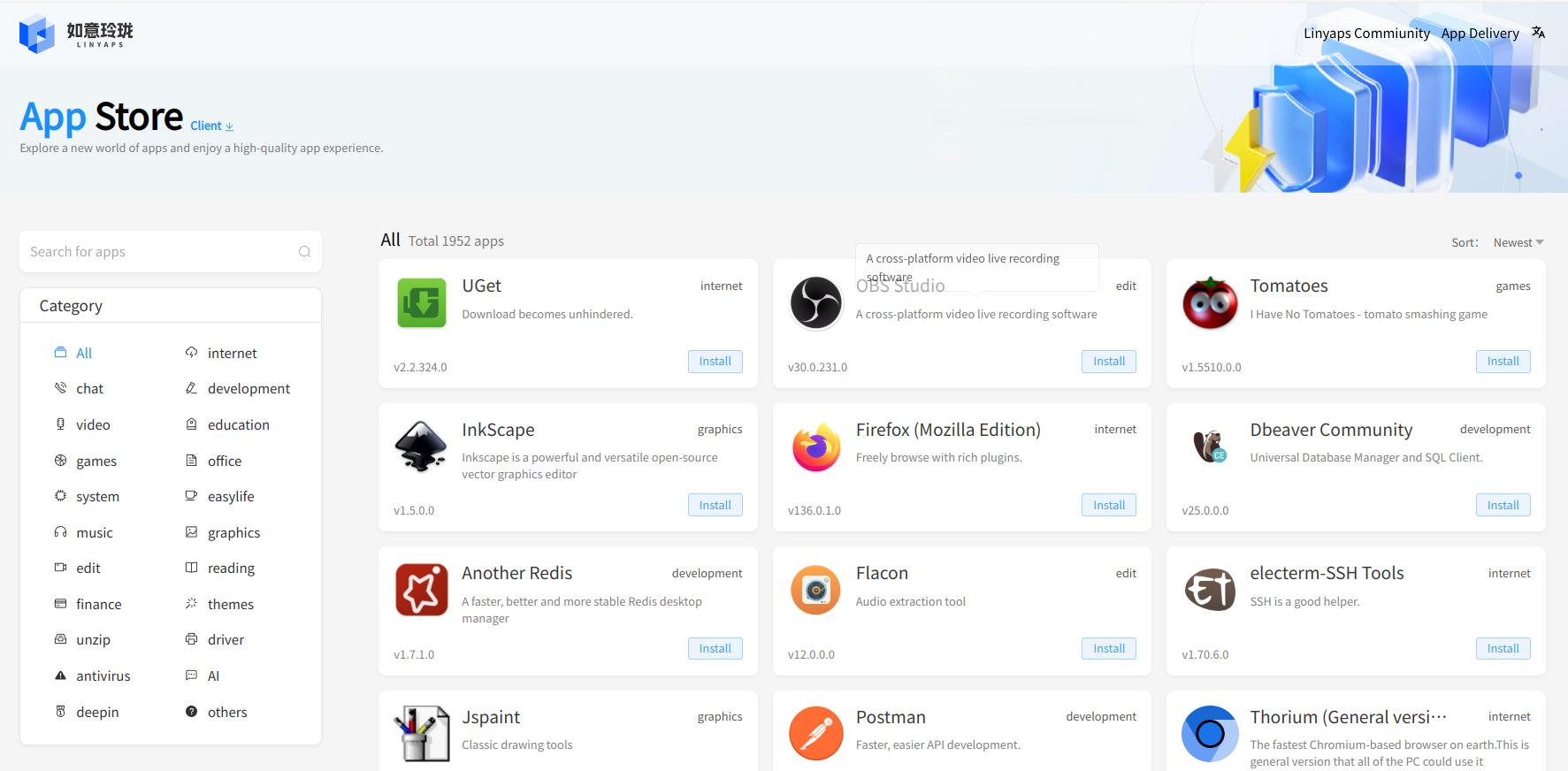
1.2 deepin Solid Operating System
- Optimized the technical solution to resolve slow application installation issues.
- Improved backup logic by removing automatic system backup triggers during application installation.
1.3 Installer
- Adjusted EFI partition size to 300MB.
- Enhanced prompt messages for abnormal scenarios during system installation.
- Refined interface text content of the installer.
1.4 DDE (deepin Desktop Environment)
- Completed the redesign and functional enhancement of the personalization module.
- Completed the redesign and functional enhancement of the power management module.
- Completed the redesign and functional enhancement of the sound module.
- Completed the redesign and functional enhancement of the Bluetooth module.
- Completed the redesign and functional enhancement of the default applications module.
- Completed the redesign and functional enhancement of the notification center.
- Completed the redesign and functional enhancement of the mouse and touchpad module.
- Completed the redesign and functional enhancement of the display module.
- Added support for solid-color wallpaper settings with user-defined color values.
- Introduced customizable time ranges for Eye Comfort Mode.
- Added animation demos in the touchpad module to help users understand basic functionalities.
- Added customization support for three-finger and four-finger gestures on touchpads.
- Added the Smart Mirror Source module, configurable during system updates.
- Added audio channel merging feature to address missing audio output in specific scenarios.
- The audio framework now defaults to Pipewire, with future support for all audio devices under Pipewire.
- Added backup and restore entry for quick system backup, restoration, and factory reset operations in the system module.
1.5 Browser
- Updated the in-house browser version to improve application stability.
- Added a dark theme mode and optimized the interface display experience in dark theme mode.
- Optimized browser user experience on touchscreen devices.
Note: The current browser version has not been upgraded. Use ll-cli upgrade org.deepin.browser to upgrade.
1.6 UOS AI
- Added support for configuring DeepSeek online models.
- Added one-click deployment capability for the DeepSeek 1.5B local model via the UOS AI graphical interface.
1.7 Language Notepad
- Added support for voice dictation and text-to-speech functionality via the right-click context menu.
- Added support for text transcription through voice input.
1.8 Text Editor
- Added support for voice dictation and text-to-speech functionality via the right-click context menu.
- Added support for text transcription through voice input.
1.9 Subsystem
- Added support for displaying subsystem information in the terminal title bar.
II. Issue Fixes
2.1 Installer
- Fixed the issue where the system did not prompt users when an existing EFI partition size failed to meet installation requirements.
- Fixed the issue where dialog list option values in the system configuration settings could be modified.
2.2 Control Center
- Fixed the issue where user actions were not recorded after re-opening the Control Center with system proxy enabled.
- Fixed the issue where apps installed via terminal did not display icons in the launcher.
- Fixed the issue where wireless network passwords could not be entered using the numeric keypad.
- Fixed the inconsistency where the proxy button in the Control Center did not sync when enabling system proxy via the quick panel.
- Fixed the issue where the login interface did not adjust dynamically when the mouse was on an external monitor in multi-screen setups.
- Fixed the issue where the taskbar did not auto-hide when windows were maximized with Smart Hide enabled.
- Fixed the issue where the mouse cursor jumped abnormally during normal use of WPS Spreadsheets.
- Fixed the "update download failed" error message during system updates in the Control Center.
- Fixed the issue where the clipboard did not appear on the designated primary screen in multi-screen setups.
- Fixed the issue where the Control Center failed to recognize new apps for default application settings.
- Fixed the issue where files with spaces in their names could not be opened via double-click.
- Fixed the issue where the keyring prompt dialog appeared after system reboot with both "Auto Login" and "Password-Free Login" enabled.
- Fixed the issue where folders in SMB shares did not refresh automatically upon entry.
- Fixed the issue where the launcher's full-screen mode did not display on the configured primary screen in multi-screen setups.
- Fixed the issue where clipboard content could not be pinned or pasted after double-clicking.
- Fixed miscellaneous UI-related bugs.
2.3 Linyaps
- Fixed the issue where executing “ll-builder build” in the terminal failed.
2.4 Subsystem
- Fixed the issue where double-clicking the subsystem in the launcher failed to launch it directly after installation.
2.5 deepin Solid Operating System
- Fixed the issue where applications could not be installed after disabling system protection.
- Fixed the slow installation speed of applications via terminal.
- Fixed the issue where Sunlogin Client failed to launch properly after installation.
- Fixed the issue where NVIDIA drivers were not successfully installed despite selecting the NVIDIA driver option during installation on machines with NVIDIA graphics cards.
- Fixed the prolonged delay when executing the exit command after entering developer mode via terminal.
2.6 Browser
- Fixed the issue where the default new tab page and search engine did not follow system language changes after switching the system language to English.
- Fixed the issue where clicking the browser icon in the taskbar after minimization caused crashes unexpectedly after a few minutes.
- Fixed the issue where imported bookmarks were lost after closing and reopening the browser.
- Fixed the occasional crash during file downloads in the browser.
- Fixed the issue where the history interface opened via Ctrl + H shortcut failed to display browsing history records.
2.7 Device Manager
- Fixed the issue where the Device Manager was slow to open and failed to load/display device information.
2.8 UOS AI
- Fixed the issue where UOS AI invoked a browser that did not follow the system’s default browser setting.
- Fixed incomplete prompt content display in the UOS AI Bar after dragging files in English language environments.
- Fixed the issue where the UOS AI Follow-Along feature was unavailable immediately after system startup.
III. Known Unresolved Issues
- The example images in the "Desktop Style Selection" option of the Welcome application still show deepin 20 screenshots.
- The calendar has not been updated with 2025 statutory holiday information.
- In multi-boot systems, changes to the boot order do not take effect.
- The battery icon appears too small in the power management plugin panel.
- Abnormal selection effects in launcher app group title names.
- Occasional loss of SMB account passwords after upgrading from deepin 25 Preview to deepin 25 Alpha.
- AI natural search fails to find relevant results in manual system installation scenarios.
- Preview information pages for mounted network drives display no content.
- The Tab key cannot cycle through all icon buttons on the shutdown interface.
- Occasional installer crashes during partition creation in manual partitioning installations.
- Occasional disappearance of the touchpad module after enabling "Disable touchpad when mouse is connected" on laptops.
- Occasional failure of Tab key auto-completion when typing sudo apt install in the terminal.
- Occasional black screens when capturing screenshots in multi-screen extended mode (adjusting screen positions resolves this).
- Occasional taskbar overlap over maximized app windows when system scaling is set to 125%.
- Occasional error messages displayed before reaching the login interface after adjusting screen scaling and logging out.
- Occasional merging of taskbar app icons during normal usage.
- Occasional system freeze during configuration phase after full-disk installation on NVIDIA GPU devices.
- Occasional inability to enter the desktop environment for extended periods after system upgrade reboots.
- Occasional startup errors when launching the org.virtualbox.virtualbox virtual machine software.
- Occasional system lag when adding workspaces to primary/secondary screens via Super+S in multi-task view (dual-screen extended mode).
- Occasional cursor icon style changes on desktop icons when opening the Control Center.
- Occasional failure of the Smart Hide feature for the taskbar in personalized settings.
- Occasional failure to open TXT files via the text editor when accessing admin-mode file manager windows.
- Occasional screen flickering during sleep on Huawei MateBook C233 devices.
- Occasional system reboots after opening the lid when "Close lid to sleep" is enabled on Lenovo Xiaoxin Pro devices.
- Persistent display of the initialization data page when opening Disk Manager.
- Occasional system freezes with unresponsive mouse/keyboard after resuming from hibernation (TTY switching ineffective).