
After a lapse of three months, it is finally time for Deepin Screenshot V3.1!
What new surprises will Deepin Screenshot V3.1 bring to us based on continuing the excellent experience of Deepin Screenshot V3.0?
Exquisite--Exquisite than ever before
Fine tune screenshot: Elaboration, jumped into our eyes
New version of Deepin Screenshot optimized and adjusted the details while continued its easy-to-use feature. Here it added the function to fine tune screenshot area and marking size [use Ctrl + arrow keys/ Ctrl + Shift + arrow keys], so you can precisely deal with screenshots.
Picture quality: Blurry or clear, up to your finger
New version of Deepin Screenshot added the adjustment function of picture save quality. You can change the image definition according to different needs of picture save quality with more free operations.
Easy--Easier and easier
View pictures: Click “View” to quickly locate
After screenshots saved, you can quickly open file manager by system bubble tips and locate to the screenshot files by default, saving a lot of time to browse and search.
Rollback undo: Ctrl+Z, one key undo
When the picture marked wrong, the only solution is to delete the mark and try again? New version of Deepin Screenshot will give you a different answer: Press Ctrl+Z to quickly undo the previous operation to make your operation more convenient.
PS: Hold down Ctrl+Z key, back to the origin!
Innovative--Keep innovative
Share screenshots: emoji expressions mean everything
New version of Deepin Screenshot added emoji expression function in the sharing module. Now you can share your mood to friends by expressions rather than words.
Command line interface: Shared with other applications
New version of Deepin Screenshot provided external API interface that allows other applications to call the screenshot function, so as to fit more perfectly.
Others
- deepin users can update Deepin Screenshot to the latest version in Deepin Store
- Deepin Screenshot is an open source software, welcome to contribute to this project!

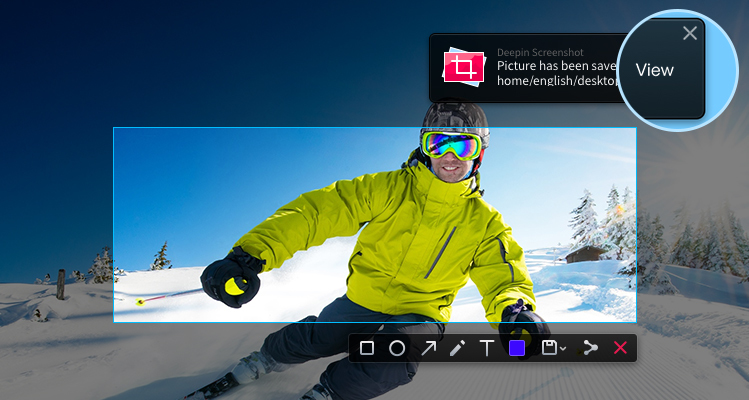
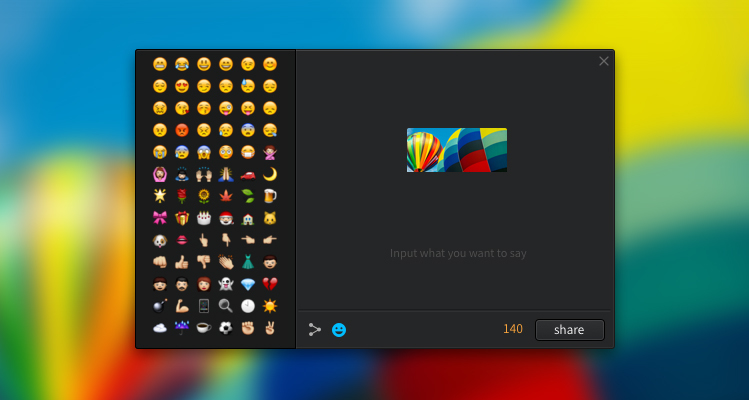
支持新版发布
great
nice
支持深之度,支持Deepin
希望能支持吸色值功能
深度截图只是截图软件,因此不会添加这个功能的。
吸色值功能貌似QQ也有的。感觉一般截图软件的色值都是给一个像素点的RGB就好了,用于判断是否截取到了边界。
QT做的么?可以发布win版和Mac版么?
Windows下有很多欠强大的截图软件,所以我们没有Win和MAC版本。
并不觉得啊……难道只能用 QQ 了么?
Ubuntu 下怎么安装啊?
ArchLinux官方社区源安装deepin-screenshot(gnome-shell桌面),无法启动深度截图,表现为命令行执行deepin-screenshot后没有反应一直僵死,只能用kill命令杀进程,包括使用deepin-screenshot --help也一样。是否有解?