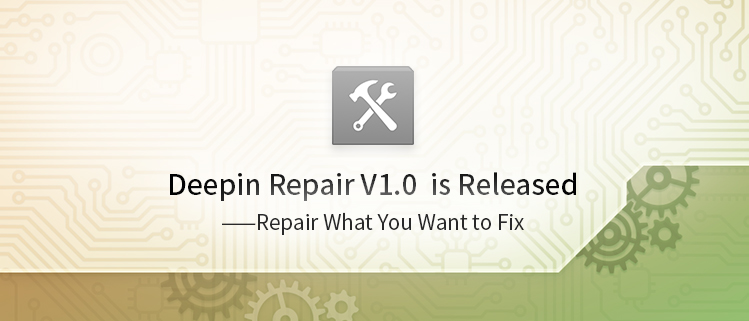Another new member comes to Deepin Family! Deepin Repair is a tool to help users quickly fix some issues in deepin, including hard disk detecting, disk cleaning, DPKG repairing, boot repairing, privilege repairing, password reset, etc. Deepin Repair can run in real environment and deepin Live system. When you cannot find boot menu, have privilege error or forgot login password, you may not be able to enter deepin desktop, then you need to go into Live system at first to run Deepin Repair. Disk Detecting - Ensure a healthy environment Run Deepin Repair, after inputting the account password, it ...Read more

Deepin Screen Recorder V2.7.3 is Released
Deepin Screen Recorder V2.7.3 is a revision, which not only added some features, but also optimized the details and fixed the bugs from user feedback. Specific change log: Added support for FLV recording format; Added support for new Deepin Manual API; In the configuration file, added mkv_framerate and mp4_framerate two options for controlling the recording framerate; Fixed the content losing issue in the end of GIF recording ; Fixed GIF file corruption issue when recording GIF in a short time; Fixed MP4 file with zero byte issue occasionally after recording; Synced translation. Welcome to use Deepin Screen Recorder V2.7.3 by ...Read more

Deepin Movie V3.2 is Released
Deepin Movie V3.2 is a revision, which not only added some features, but also optimized the details and fixed bugs from user feedback. New Features: Added drag and drop function for ordering playlist; Added zero copy hardware decoding function of vaapi and vdpau; Optimization: Optimized 4k video rendering; Optimized the response area for preview in progress bar; Optimized that if no file was playing, double click the window to open the recent video; Optimized the slowly opened playlist that has too many files; Bugs Fixed: Fixed the issue that preview pointer was not in the middle after changing screen resolution from high to low; Fixed the black bars in the left and right of the window; Fixed the issue that video was stretched occasionally; Fixed the gaps between playlist and toolbar; Fixed the issue that when playback at full screen, and automatically switch to the next movie, it showed error; Fixed the issue that in full screen mode, move the mouse to the top, but the bottom toolbar can not disappear; Fixed the issue that video was not played in order after setting a new playback order; Fixed the issue that in 4k video playback, the preview screen was normal but it became blurred in playback; Fixed the issue that the window can not adjust to maximum when dragging it to the top of the screen; Fixed the issue that the window can not resize to previous size after maximum by dragging to top ; Fixed the issue that when toolbar was not shown, press F3, only playlist was shown, without toolbar; Fixed the issue that the top toolbar was shown, but the bottom one was not shown after exiting from full screen; Fixed the issue that it can not reload the last loaded subtitles; Fixed the issue that the progress bar did not widen when the mouse pointer was on it; Fixed the issue that there was a shadow after preview pointer; Fixed the issue that in video playback, sometimes it was invalid to click on the progress bar; Fixed the issue that when skipping to next video, the window returned to initial size at first and then enlarged to previous size; Fixed the issue that file path in Movie Info did not display completely; Fixed the issue that the progress bar did not widen on mouseover after unchecking “Show video preview on mouseover”; Fixed the issue that the window can not be dragged in mini mode; Fixed the issue that the window disappeared after opening two or more URL; Fixed the issue that in subtitle settings, the font size can not be adjusted according to continuous scrolling; Fixed the issue that in full-screen playback, occasionally the video was not shown completely; Fixed the issue that the “Open URL” dialog box did not keep in front all the time; Fixed the issue that there were two files in the playlist if double click one video in smb; Fixed the issue that double click the video and it did not play occasionally; Fixed the issue that right click on title bar, it popped up context menu of software and then that of system; Fixed the issue that volume size can not be saved; Fixed the issue that the window did not resume to initial size after playback; Fixed the issue that the playlist location was incorrect after switching between full screen mode and mini mode. Welcome to use Deepin Movie V3.2 by updating your system or downloading it in Deepin Store.
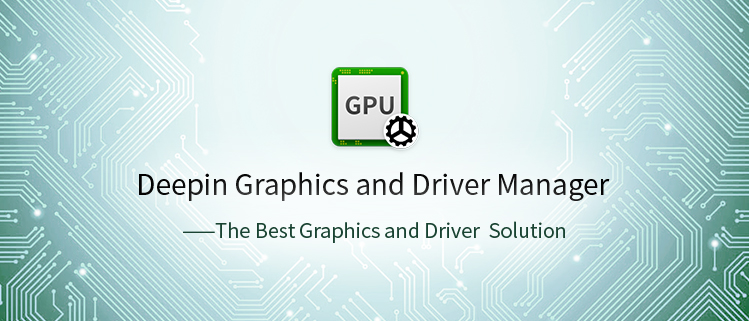
Deepin Graphics and Driver Manager ——The Best Graphics Driver Solution
A new member comes to Deepin Family!——Deepin Graphics Driver Manager! Deepin Graphics Driver Manager is a compact and easy to use graphics driver managing tool. It includes graphics card hardware detection, graphics driver installation, graphics driver solution switching, graphics driver automatic recovery and other functions. Deepin Graphics Driver Manager will recommend the best graphics driver solution according to your graphics card type, you can also switch to other solutions. NVIDIA Graphics Driver Management When NVIDIA Graphics Card is detected, Deepin Graphics Driver Manager will further test the graphics card type: single graphics card, dual graphics card (Desktop Computer) and ...Read more

Deepin Picker V1.0 is Released —— So Easy To Pick Color from Screen
Deepin Picker is a fast screen color picking tool developed by Deepin Technology. The RGB, RGBA, HEX, CMYK and HSV code can be obtained according color picked and auto saved to the clipboard. Zoom In to Pick Color, Right-click Switch Zoon in the color picking area like a magnifier, just move to rea time capture, right click to view and switch color code. Color Code, Auto Identification System will auto obtain the current area value after selected the color code. One click to get and auto copy to cipboard. Welcome to use Deepin Picker V1.0 by upgrading the system or ...Read more
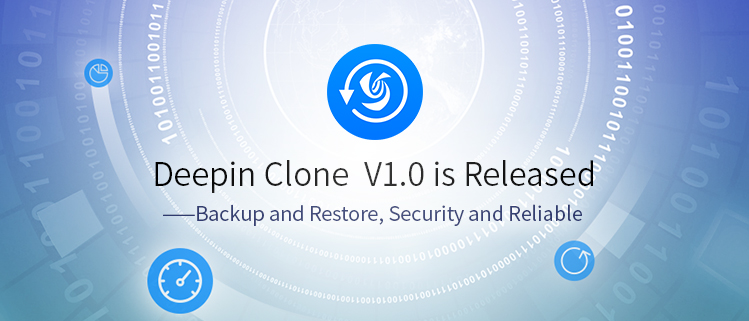
Deepin Clone V1.0 is Released——Backup and Restore, Security and Reliable
A new member comes to Deepin Family! Deepin Clone is a tool to backup and restore developed by Deepin Technology. It supports to clone, backup and restore disk or partition. And works with Deepin Recovery to fix the boot, partition and so on. Disk and Partition Mutually Independent, No Operation Interference Start Deepin Clone, you can freely select to operate on the whole disk or partition. It will remember what you select for next time. Backup and Restore Partition, Quickly Operate by Needs Important files or data in the system are generally stored in a specific partition, then ...Read more
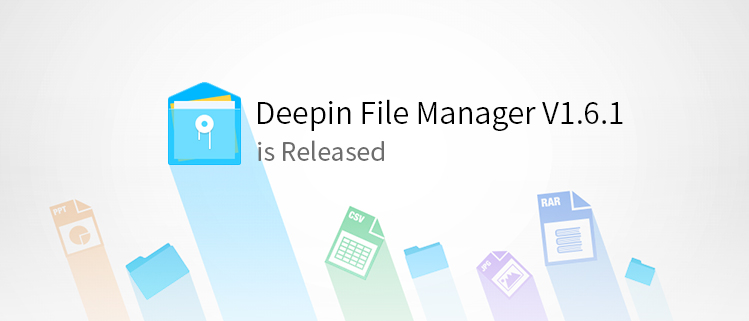
Deepin File Manager V1.6.1 is Released
Deepin File Manager V1.6.1 is a revision, which has not only added some features, but also optimized the details and fixed user feedback. New Features: Newly designed search and trash list; Auto mount and open in settings; Adjust and optimized the dialog style of file cpoy conflict; Newly added the function that music will be auto played when preview by Space; Newly supported to open URL shorcut in Windows; Bugs Fixed: Fxied the issue that error occured when press Ctrl +mouse to copy; Fixed the issue that scrollbar still existed when no contents need to scroll; Fixed the issue that ...Read more

Deepin Movie V3.0 is Released——Enjoy The Shocking Audio-visual Feast
Deepin Movie is a beautiful and easy to use video player developed by Deepin Technology Team. It focuses on playing local video, supports streaming media play, channel and track switching, subtitles loading, black and white themes mini mode, burst screenshot and other functions. As the pre-installed video player, Deepin Movie V3.0 is rewritten based on the previous version and its back-end uses MPV. The interface has also been newly designed, and further improved in start speed and play operations. Black and White Themes, Minimalist Display Black theme is used in Deepin Movie by default with minimalist design. Button layout is ...Read more