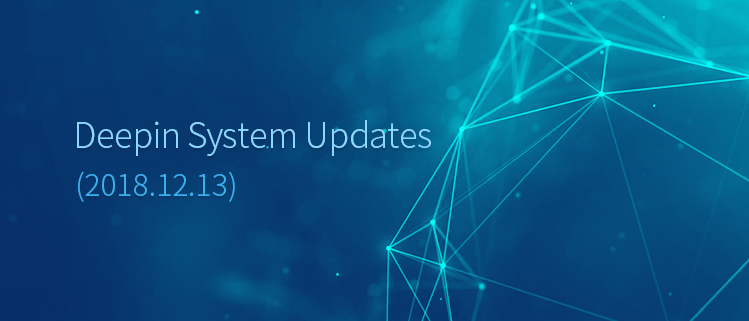
System Updates
Note: Please select "keep the local version currently installed", Next, and check "Not install grub and continue" to continue, when there is a prompt during system updates. If you are an advanced user, you can try to install grub to your disk partition.
-
* Fixed the issue that users cannot login the system when the hard disk was full;
* Supported touch screen operation;
* Supported automatically detecting screen resolution for grub theme;
* Fixed the processing order after maximizing and restoring the windows.
Control Center:
* Added "Updates Notification" switch;
* Fixed the saving error for VPN group password;
* Fixed the issue that the connected Bluetooth device list was still shown after turning off and re-entering Bluetooth;
* Fixed an initial value error of the slider in display scaling;
* Limited the picture format for grub background;
* Fixed the issue that after switching IP to “Auto” in network configuration, the manually configured gateway was not cleared;
* Fixed the issue that IPv6 method cannot be set to Ignore;
* Fixed IPv6 prefix initialization error.
Dock:
* Added the tooltip when hovering over the tray icons;
* Fixed the issue that the dock (set to be hidden) was still hidden even when the applet in the tray was shown;
* Fixed the failure of acquiring the right menu of apps in the tray area sometimes;
* Fixed the scaling problem of the tray icons;
* Fixed the issue that when WINE program icon (such as QQ) flashed, there was no message reminder box when hover;
* Fixed the issue that the tray icons did not follow with the icon theme;
* New shutdown icon.
Launcher:
* Changed launcher icon;
* Enlarged default icon size;
* Updated the touch gesture.
Application Updates
-
Deepin File Manager version: 4.7.1.8-1
* Fixed the issue that there were two pop-up dialog boxes asking for deletion when opening the invalid shortcuts;
* Upgraded the disk mount plugin;
* Fixed the issue that the file names on desktop were only shown in one line when increasing the font size;
* Improved the adjustment rules for column width in list view;
* When there was a separate home partition, users can right click it in the left panel and view the disk info.
-
File Roller version: 3.30.1-2deepin
* Changed the default compression format to ZIP.
-
Deepin App Store version: 5.1.2.7-1
* Changed its name to App Store;
* Added the default settings file.
-
Deepin Movie version: 3.2.16.1-1
Deepin Movie(Flatpak) version: 3.2.16.1
* Removed its name on the title bar.
-
Deepin Editor version: 1.2.1.1-2
* Added the status bar at the bottom;
* Added file read-only information on the tab;
* Added “Word Wrap” in Settings window;
* Added F5 refresh function;
* Added brackets highlight function;
* Theme optimization.
-
Deepin Image Viewer version: 1.3.6-1
Deepin Image Viewer(Flatpak) version: 1.3.6
* Fixed the issue that gif picture could not be played dynamically after changing its suffix to jpg;
* Fixed the issue that Ctrl+C shortcut was invalid.
-
Deepin Terminal version: 3.0.12-1
* Fixed the issue that remote management cannot be used properly.
-
Nutstore version: 3.1.2
* Fixed the missing dependencies.
