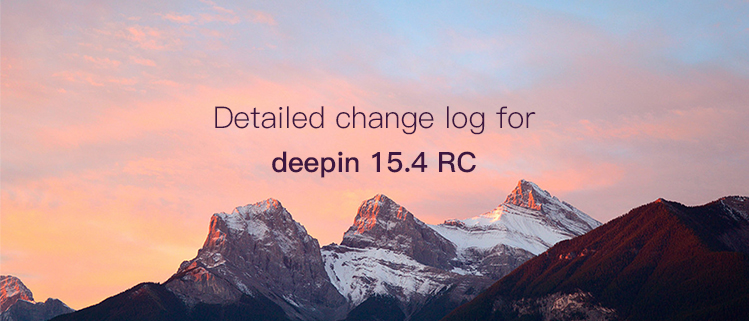
deepin is a Linux distribution devoted to providing beautiful, easy to use, safe and reliable system for global users.
After public test of deepin 15.4 Beta, we have received a lot of suggestions and feedback, we adopted part of them and fixed a lot of problems.

Here are update details of deepin 15.4 RC:
Desktop
- Preinstalled brand new desktop wallpapers;
- Optimized keyboard layout function and it can be switched by shortcut keys;
- Optimized interaction experience of desktop hot corner;
- Optimized details of system UI;
- Fixed blurred screen issues for the Intel integrated graphics card users;
- Fixed issues that the wallpaper thumbnails probably not match the actual set wallpaper;
Control Center
- Added custom weather location;
- Added controls for playing music;
- Added other plugins functions;
- Added custom settings for multi-screens;
- Added switch for remembering the status of NumLock;
- Optimized quick bar styles at homepage of control center;
- Fixed issues that control center lost the record;
- Fixed issues that sometimes control center will not record notifications;
- Fixed issues that cannot modify the custom shortcut keys;
- Fixed issues that could cause crash potentially;
Launcher
- Optimized UI and interaction;
- Optimized for showing App icons, and fixed issues that icons are blurred;
- Optimized fonts to adjust automatically by system fonts;
- Optimized styles on selection;
Dock
- Optimized for showing App icons, and fixed issues that icons are blurred;
- Fixed issues that you may not find the icons;
- Fixed issues that adjusting volume could cause crash;
- Fixed issues that set position could change the position and size of the normal windows;
Window Manager
- Added showing different wallpapers for 4 default workspaces;
- Added setting random wallpapers for newly added workspaces;
- Optimized interaction and UI details of window manager;
- Optimized crash problems while opening the multitask view;
Other
- Preinstalled Foxit Reader;
- Fixed security vulnerabilities of the kernel;
- Fixed the issue that Steam cannot update;
- Fixed the issue that netcard like bcm4322 cannot work;
- Fixed part of the problems that reported during Beta test;
- Newly added (Wubi) installation mode; Note: Fast startup in Windows 7 or editions later after that should be disabled before installing.
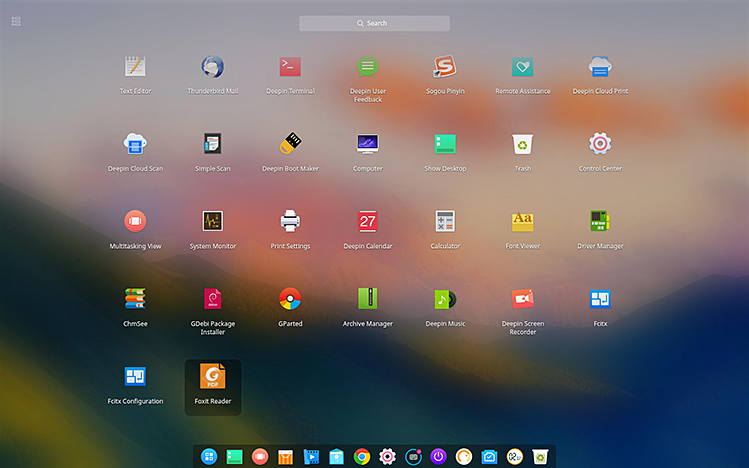
Get and Experience
You can experience the unlimited charming brought by deepin in just a cup of tea time.
Please download ISO image of deepin, view video tutorial and install deepin by Deepin Boot Maker to install it to your computer conveniently.
Official Download Point:
64bit: Click Here to Download (MD5 checksum)
Other Download Point (Syncing):
Baidu Cloud Disk, Google Drive, MEGA, SourceForge

沙发,哈哈
我也来了!!哈哈
15.3可以升级为rc吗
https://bbs.deepin.org/forum.php?mod=viewthread&tid=136135&extra= 暂时只有这个但是的临时办法,可以等等15.4正式版在升级
正式版预计什么时候?
4月
意思是说还有更新,具体4月几号
具体时间我也不知道。
请问15.4rc有没有32位的?
32位的iso不再对外提供下载,升级还是会有的额
下载不给力啊
百度网盘? 还是cdimage?
百度网盘的下载速度50k,用迅雷下载的时候创建下载失败了!
百度网盘不会员没速度
15.4beta可以直接OTA升级嘛?
暂时只能通过这里的源 https://bbs.deepin.org/forum.php?mod=viewthread&tid=136135&extra=
新增(Wubi)体验安装模式;注:Windows 7以上用户安装之前请务必关闭快速启动。
可是我们大部分人都 不知道win7的快速启动怎么关闭的吧,好贷给个关闭快速启动的教程不?
http://jingyan.baidu.com/article/0320e2c19fe55c1b87507b30.html
孩子,win7是没有快速启动的
注:Windows 7以上用户安装之前请务必关闭快速启动。 就是win 8 10
支持平板触摸吗?好想把win10换了
Surface吗?可能驱动硬件有些支持的不是很好。
深度录屏能否改进一些,无声音。背景噪音的去除功能。
以后正式版会出32位版本吗?
不会有iso提供了 ,但是会提供更新
正式版不提供镜像了吗?在等正式版,现在版本还没下下来,之前准备下一周不到就发现一直会更新,所以干脆等正式版
正式版提供 升级 和iso 两种方式
优化很及时啊!
非常期待正式版,我的i7-6700hq已经蓄势待发了。
谁说下载速度不行?我现在的下载速度达到16.7M/s了。
这是为我们网络正名
MAC oa的既视感
为什么我在SourceForge上下载的15.04版不带RC字样。md5码也不一样
你下载的是beta的吧 那个路径
我是在SourceForge下载的the latest version。更新日期是3月23号6点53。
额,检查了下beta版的md5,还真是
正式版什么时候能出来
4月啊
竟然不能在已经安装的deepin15.4beta系统中,使用深度操作系统deepin15.4rc的iso镜像文件升级系统?好尴尬!
how to upgrade from lower version?
15.3 ?
期待正式版,照这样稳定发展下去,总有一天深度系统会成为最棒的发行版本之一的。讲道理,多在国内做做宣传啊!
能解决Opera浏览器的问题吗?不能显示英文也不能显示汉字文字。嗯好像只能显示标点符号。
具体什么问题 我安装的opera-stable版本没有问题,麻烦反馈下
Deepin 15.4 rc still continues to have problems with HD graphics intel 4000, has the same bug of transparency in terms of the control panel and the dock..... :/
intel HD graphics 4000, Still giving me problems with the video, flashing, and it has the same bug with transparency on the contro panel and the dock
真是太酷了,默默等待4月份的更新,期待!!!
谢谢支持
加油!
谢谢支持
请问,在14寸1080p屏幕的笔记本上,15.3的系统字体好小,看着挺辛苦的,在15.4里能改善一下吗?还有,我华硕的笔记本装完15.3后飞行模式的指示灯就一直亮着,我有点强迫症,看着怪难受的,希望15.4里能解决这个问题,谢谢啦!
1080p 应该是支持的,麻烦区社区反馈下具体信息和日志,谢谢
的确,我试过,支持1080P,我就是1080P的显示屏。
坐等正式版
可以可以,坐等正式版。
Why does it take so long for the dock to appear once logged in? It takes about 10 seconds. I have an AMD FX 8350 and 16GB of DDR3 and a Radeon RX480 4GB so it's not like i'm short on power. Every other distro, Ubuntu, Manjaro etc the panels appear instantly.
Thank you feedback, and now we have been positioned to the problem, is being repaired
Thanks, issue is fixed now. You must have smoke coming from your keyboard and mouse :p
Another thing I noticed which is a usability feature that doesn't work because it hasn't been implemented yet is when you drag an image to an icon on the panel, it doesn't bring that application to the front. Example.. Say you wanted to use an image from a webpage in gimp, you would normally drag the image to the gimp icon and gimp would be brought to front so you can drag the image into it.
please give community more time to do more work. 🙂
i guess it will be completed this functional late.
32位的有吗?
后面不会提供32位的iso了,但是更新还是会有
正式版出了后,可不可以从15.3用命令升到15.4?
是的
不错,值得一试
Love it! I await the official release for install on my main PC. Goodbye Windows ??
Thanks
BUGs:
http://feedback.deepin.org/feedback/detail/2507
http://feedback.deepin.org/feedback/detail/2508
http://feedback.deepin.org/feedback/detail/2513
http://feedback.deepin.org/feedback/detail/2514
http://feedback.deepin.org/feedback/detail/2515
http://feedback.deepin.org/feedback/detail/2516
http://feedback.deepin.org/feedback/detail/2517
http://feedback.deepin.org/feedback/detail/2518
http://feedback.deepin.org/feedback/detail/2521
http://feedback.deepin.org/feedback/detail/2523
thank you feedback
等等正式版。
正式版会稳定改善很多
We hope to support the Arabic language in this interesting system as well as support the program Ayat
正式版什么时候发布啊,还得等多几天,之前装的是15.3,前天晚上用update升级后嗝屁了,现在进不了系统了,迫切希望15.4正式版早日发布!
为什么我的没有QQ和搜狗输入法???
你的时区不是东8区吧。
我就想问一下英伟达和intel双显卡驱动的问题修复了吗?在15.4 beta中因为安装不了驱动而死机,只好重装为linux mint了。
毕竟还是很看好deepin的
谢谢
加了update-test的源么 社区有解决方法
怎么添加,有链接吗?谢谢,我用的是你们的驱动管理器安装的驱动,没有试过手动的。
sudo vi /etc/apt/sources.list
按下键盘上的i键进入编辑状态,添加如下更新源后,执行:x保存。
deb http://proposed.packages.deepin.com/update-test unstable main non-free contrib
这个可以升级到 15.4 rc (如果是15.3 的话)
现在用的测试版,正式版什么时候发布?
https://www.deepin.org/developer-community/planning/
喜欢deepin的风格,期待后面的版本,也希望可以有更多更好用的软件出现在应用商店中,另外,商店里的qq旋风好像不能下载了,是怎么回事?
最近升级crossover 16 了 直接命令行试试 sudo apt-get install apps.com.qq.xf
The deepin operating system is not fully translated into Spanish while other GNU / Linux operating systems are almost completely translated.
We will complete and integrate the language in release.
正式版出来之后 15.4 RC 版可以更新升级成正式版么?
可以
到时候15.2可以直升15.4正式版吗?
需要先升级到15.3 然后15.3 升级到15.4
when will we can fetch the 15.4 stable version?
商店里搜不到阿里旺旺怎么破。还有,crossover16安装软件老是报错。安装的都是支持列表内的比如阿里旺旺卖家版千牛,迅雷极速版。都有组件不能下载,然而点开提示的网址都是404...
是不是时区的问题,安装不上upgrade看看提示什么。
Can't install from USB. It gives an error message. I use deepin boot maker 1.1.
Ok guys, I'm using Rc now, I really enjoyed the presentation during the very good installation the idea of showing what the system brings to the user while it installs.
I would suggest the possibility of renaming the Ethernet interfaces, can give the name when using more than one interface on different networks as it is in my case, the configuration panel was very show with the weather forecast. A progression view is missing when deleting a folder in deppinfilimanager.
Good Vmware is working I hope it does not stop with the next update.
I'm on my way and I'll always inform you, continue. Success to all! And Deepin the best of Linux Desktop.
求问!我的DellXPS15安装Deepin和Windows10双系统,可是在Deepin下始终没有无线网络选项,在网上也找不到相关驱动,本来就缺少USB接口,不能连WiFi也太坑了,我是将系统安装在U盘上了,也不敢轻易格式化删掉系统,(上次作死,由于安装到U盘失败之后,索性格式化U盘打算重装一次,结果,毁了64GU盘,因为内存不能用,说是有写保护,各种方法试过了也没办法,只好废了),这次安装到U盘之后咋办啊,又不能删又不能连WiFi,不能再扔一个U盘吧,早知道就听舍友的装Ubuntu了,急,急,急,急,急,急,急,急,急,急,急,急,急,急,急,急,急,急,急,急,急,急,急,急,急,急,急,急,急,急,急,急,急,急,急,急,急,急,急,急,急,急,急,急,急,急,急,急,急,急,急,急,急,急,急,急,急,急,急,急,急,急,急,急,急,急,急,急,急,急,急,急,急,急,急,急,急,急,急,急,急,急,急,急,急,急,急,急,急!
lspci 上报下网卡
Killer1535
sudo deepin-feedback-cli命令上传下gz日志包
求回复
内核是多少?
又一波激情澎湃的时刻降临。界面华丽多了,真棒!
今天体验了一把深度,整体感觉很好,激动地我差点马上换了系统。但是美中不足,最小化,最大化,和关闭美观是有了,便捷没有提升。生态这个,有了QQ,微信没见到。多看阅读,很惊喜,不过打不开。不知道是不是因为虚拟机安装的问题。
希望优化:鼠标移至屏幕右上角,点击就是关闭。这样小小的优化,会使人舒畅很多。
即使使用“藍牙管理器”程序,也無法連接到HSP / HFP配置文件中的藍牙音頻接收器
,這個評論是從英語翻譯的,對於常見的錯誤感到抱歉