With the continuous development and users’ increase of Deepin system and in order to facilitate users to update the system and install the software more quickly, Deepin has now established 70 mirrors in the world, covering 24 countries and including: 3 official mirrors 26 domestic mirrors 41 overseas mirrors Here we specially thank Hanzhou Zhihe Tianzuo Network Technology Co., Ltd. (supplying flow with MoeDN) for its providing Deepin with two overseas official mirror services: In Canada: http://ca1.packages.linuxdeepin.com/ In Japan: http://jp1.packages.linuxdeepin.com/

Deepin Newly Adding Mirror Services in Turkey, France, Canada and China
Today, Deepin newly adds four mirror services, which are in Turkey, France, Canada and China respectively. On behalf of Deepin Team, I sincerely thank everyone of you for your strong support to Deepin! DGN Mirror Site in Turkey We thank the strong support to Deepin from DGN Technologies Information Publishing Corporation. Currently this mirror site only supports Http protocols. Its address is as follows: http://mirror.dgn.net.tr/deepin/ Graysun Mirror Site in France We thank the strong support to Deepin from Tristan, a French fan of Deepin system. Currently this mirror site only supports Http protocols. Its address is as follows: http://graysun.org/deepin/ ...Read more
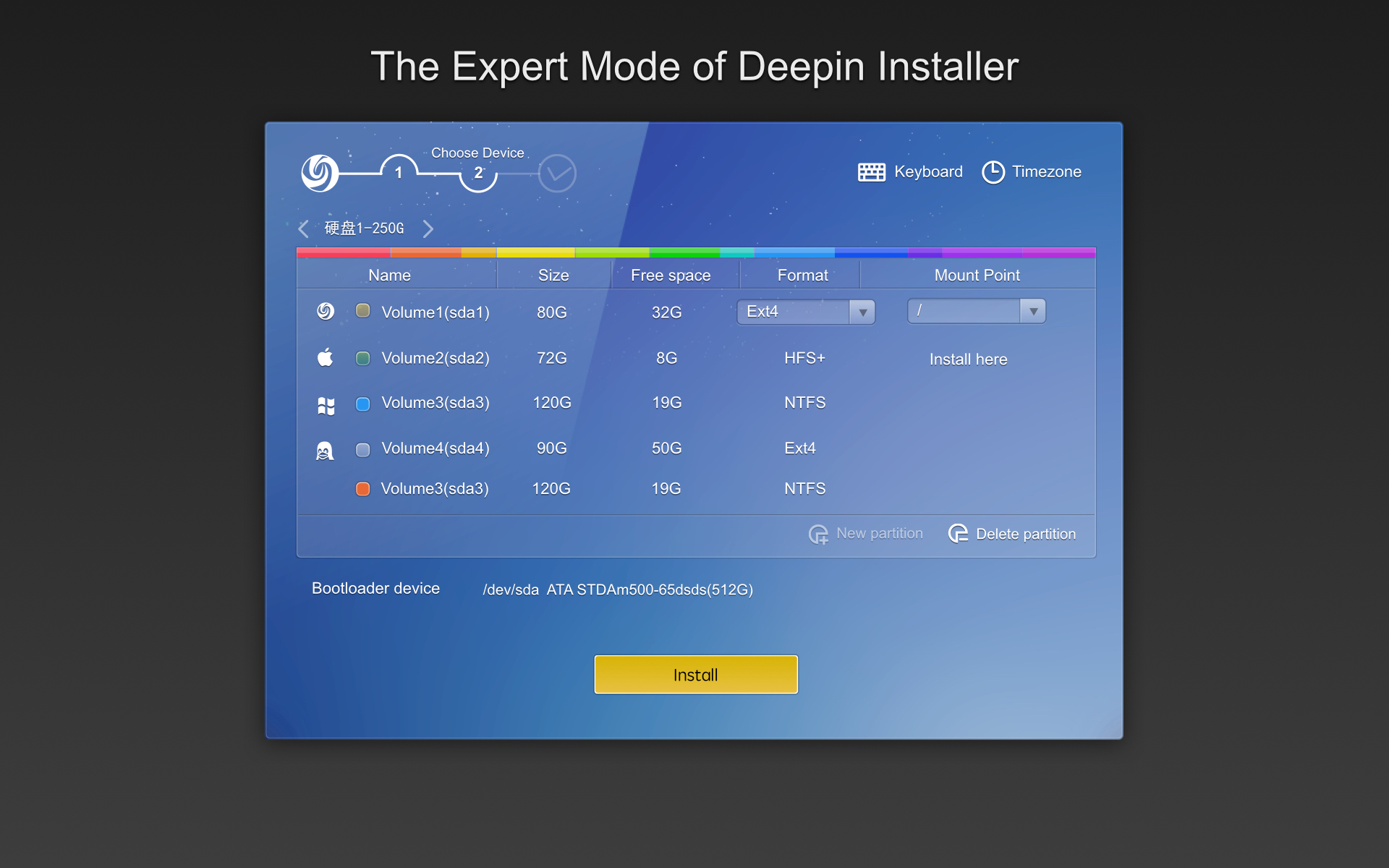
A Brief Introduction to the Expert Mode of Deepin Installer
Now when you use Deepin Installer to install Deepin 2014, you just need to fill in user information, choose the hard disk or partition where you’ll install Deepin 2014 to complete the installation and configuration without manual partitioning, which greatly lowers the threshold of installing Linux system. But we still retain the expert mode of manual partitioning. This time we’ll briefly explain the operation of the expert mode of Deepin Installer. Mount Point’s Setting If you want to use the expert mode of Deepin Installer, you need to have some understanding to the mount points (partitions) of Linux ...Read more
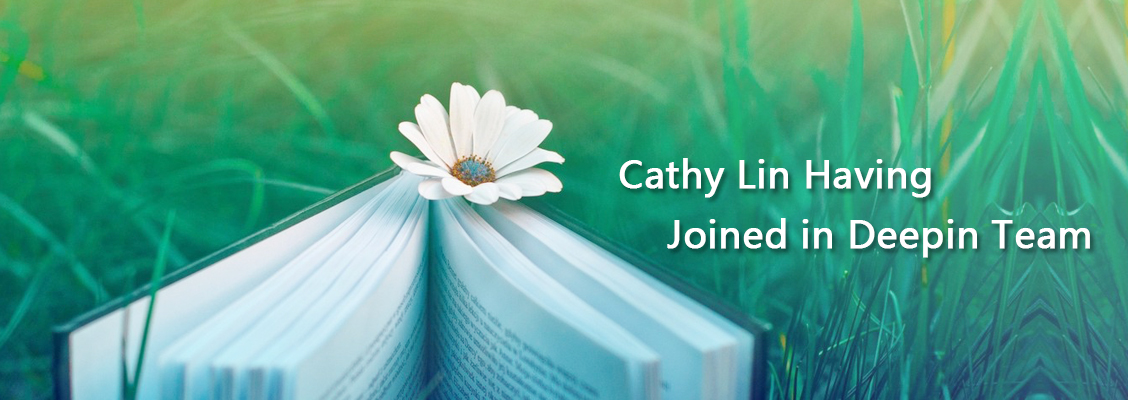
Cathy Lin Having Joined in Deepin Team
Hello, everyone! I’m Cathy Lin, a new member of Deepin team. I’m very glad to meet you here. Most of the articles published in our English blog in the recent month were translated by me. Hearing translating articles on computer science and technology, many people would think it is dull and boring, but I’ve never thought so. I’ve learned a lot in doing this job. I not only have improvement on my English translating ability, but also have a deeper understanding and awareness of the relevant principles of computer configurations and operations. And more importantly, after entering Deepin, I met ...Read more

Differences Between Linux System and Windows System
Many users who newly use Linux system may habitually apply the related concepts on operating system under Windows to understand Linux system. Here let’s take a look at the several most frequently encountered problems of new users in using Linux system. Q: Why can’t we enter password in the terminal? A: Actually, the case where the password cannot be entered in the terminal doesn’t exist. Since the user's password is very important in Linux system, the password is not echoed by any symbol after being entered in the terminal and other procedures. Such a design is to avoid ...Read more

User Q & A on Deepin 2014
User Q & A on Deepin 2014 Deepin 2014 release has been published for almost a month. We thank the fans a lot who have been accompanying us. Thank you for letting Deepin 2014 become more perfect! Now, we’ll focus on answering some of the most common questions asked by users. Q & A Q: Why does Deepin 2014 give up the installation of DeepWin? A: DeepWin installation was based on Wubi program developed by Ubuntu. There are many reasons for abandoning it, among which the biggest one is that Wubi has lost upstream maintenance. Ubuntu team, which is the former maintainers of Wubi, said ...Read more

Description of Deepin Dock’s Functions like Hidden Functions
Deepin Desktop Environment 2.0 continued to move toward maturity through the unremitting efforts of Deepin team including developers and designers. Since the functions of some modules of Deepin Desktop Environment 2.0 have been changed, this time we will introduce the changes of the current Dock. Hidden Features Dock is the fastest entry for the users to start the programs. In order not to cause conflicts with the desktop use efficiency, how Dock displays has been the focus of our attention. In the case of considering the needs of different users, Dock has the following three modes: Always show: Dock will always ...Read more

