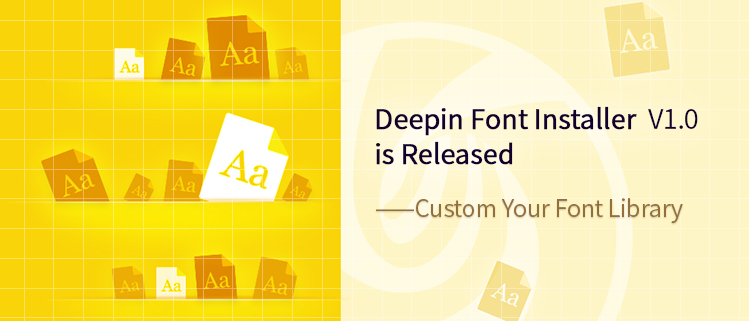Deepin Font Installer V1.0 is released! A new member comes to Deepin Family! Deepin Font Installer is a tool to install and uninstall font files with simplified operations, supports bulk install, font information display, font preview and other functions, allowing you to easily use your favorite fonts. Clean interface, one-click install The interface is simple and clean, and very intuitively shows font information, such as style, type, version, copyright, and description. Just click Install button to complete font installation. Status detection, smart reminder The current installation status of the font is automatically detected and shown on the interface, such as “Installed successfully”, “Same version installed”, “Removed successfully”, etc. Bulk install, list display Multiple font files are shown as a list and bulk installed by sequence, with the installation status displayed. Font directory at one click Want to check all your font libraries? Click on View font directory to see all your fonts in Deepin File Manager. Welcome to download Deepin Font Installer V1.0 from Deepin Store.

Deepin System Updates (2018.03.02)
Deepin-wine updated to version 2.18-5~rc6: Supported QQ remote assistance; Fixed the issue that several windows did not appear in the front after clicking; Fixed the strong focus problem of QQ new message, which resulted in input interruption; Fixed the issue that you had to click many times in QQ password box to enter the password; Fixed the issue that two WeChat windows appeared when dragging, and there was a black border after disabled window effect; Fixed the issue that the search result window of WeChat for Enterprise did not appear in the front; Fixed the issue that 3D window effect collapsed in some conditions in WeChat; Supported adding system shortcuts for WeChat, for example, open Deepin Terminal and execute the following command to add the shortcut: /opt/deepinwine/tools/add_hotkeys "Open WeChat" " w WeChat" "<Control><Alt>W" Fixed the issue that the @ window did not display after WeChat restored from the minimized window. Supported pasting the files from wine applications into Deepin File Manager; Supported pasting the files from Deepin File Manager into WeChat; Flatpak updated to version 0.11.3.p1-3: Fixed the issue that the image can not be opened by double clicking. Fcitx updated to version 1:4.2.9.6-1deepin: Updated upstream to fix the problem that input method cannot be used in Flatpak apps.
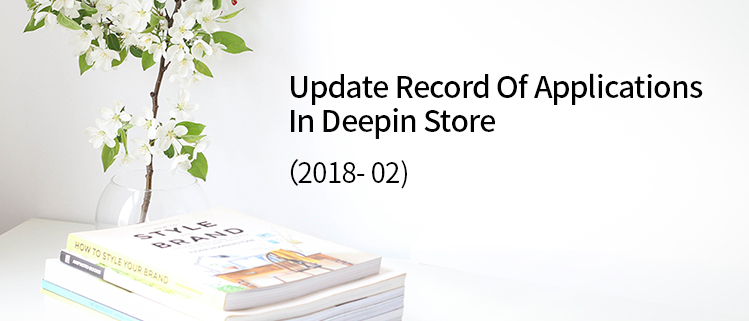
Update Record Of Applications In Deepin Store (2018-02)
Update Details of February 12 Application Updated: Discord, Draw.io, Geogebra, Google Play Music Desktop Player, Itch, LiteIDE, Moeditor, Moonplayer, Persepolis Download Manager, Postman, SmartGit, Sqlectron, WebTorrent, WhatsApp Update Details of February 2 Application Added: Deepin Repair, CuteReport, Gaffer, PareView, BRL-CAD, NATTT, Ultimaker Cura, Pixeluvo, Cvassistant, OnlyOffice, Gnome Tweak Tool, Double Commander Application Updated: Firefox, uGet, GoldenDict
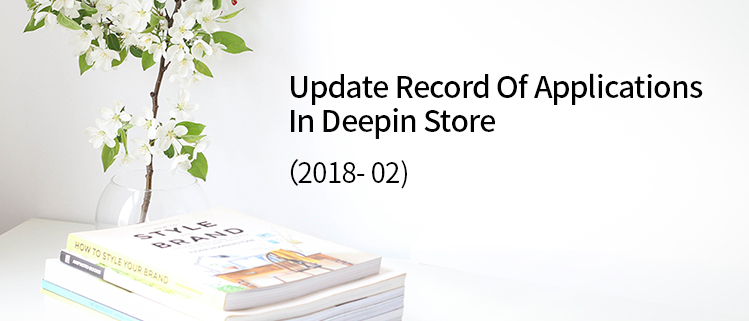
Deepin System Updates (2018.02.01)
Updated dtk to version 2.0.6.1-1, fixed the issue that no "Help"entry to view manual; Updated Deepin Boot Maker to version 2.0.4.3-1, fixed the issue that it cannot start in live system; Updated Deepin Repair to version 1.0.1-1, fixed the issue that no icon shows for directory.
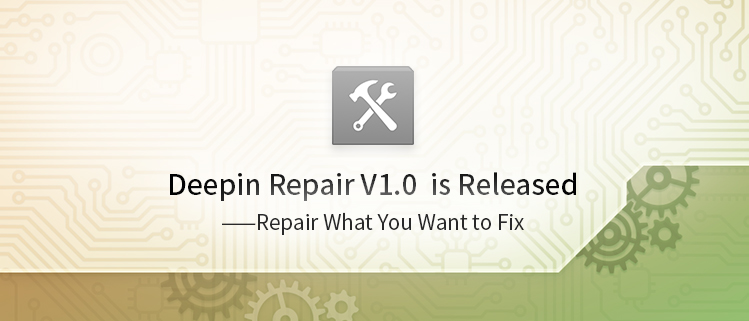
Deepin Repair V1.0 is Released - Repair What You Want to Fix
Another new member comes to Deepin Family! Deepin Repair is a tool to help users quickly fix some issues in deepin, including hard disk detecting, disk cleaning, DPKG repairing, boot repairing, privilege repairing, password reset, etc. Deepin Repair can run in real environment and deepin Live system. When you cannot find boot menu, have privilege error or forgot login password, you may not be able to enter deepin desktop, then you need to go into Live system at first to run Deepin Repair. Disk Detecting - Ensure a healthy environment Run Deepin Repair, after inputting the account password, it ...Read more

Deepin Screen Recorder V2.7.3 is Released
Deepin Screen Recorder V2.7.3 is a revision, which not only added some features, but also optimized the details and fixed the bugs from user feedback. Specific change log: Added support for FLV recording format; Added support for new Deepin Manual API; In the configuration file, added mkv_framerate and mp4_framerate two options for controlling the recording framerate; Fixed the content losing issue in the end of GIF recording ; Fixed GIF file corruption issue when recording GIF in a short time; Fixed MP4 file with zero byte issue occasionally after recording; Synced translation. Welcome to use Deepin Screen Recorder V2.7.3 by ...Read more
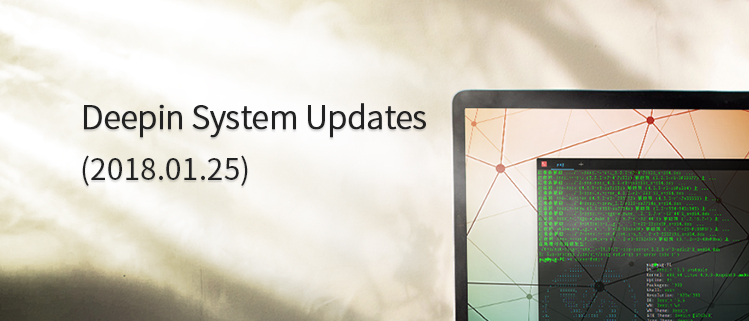
Deepin System Updates (2018.01.25)
Update Deepin-Wine to version 2.18-4, fixed run crashes for some Wine applications ( such as TIM) . Update Pulseaudio to 1: 10.0-6deepin version, fixed sound module in deepin live system.

Deepin Security Updates——Fixed Meltdown and Specter Security Vulnerability (CVE-2017-5754)(1)
Google Project Zero and other security teams disclosed that there was a serious security vulnerability in Intel and other processor chips, issued a A-level vulnerability risk notice, and reminded that the vulnerability evolved into a A-level cyber security disaster for the cloud and information infrastructure. Relevant vulnerabilities exploit the implementation flaws of the acceleration mechanism worked at chip hardware level to execute side-channel attacks, and indirectly read system memory through CPU cache. Meltdown is named for "melting" the hardware security boundary, and Specter is named for its invisibility. Vulnerability introduction There are two methods tp attack Intel processors: Meltdown and Specter. ...Read more

Deepin Movie V3.2 is Released
Deepin Movie V3.2 is a revision, which not only added some features, but also optimized the details and fixed bugs from user feedback. New Features: Added drag and drop function for ordering playlist; Added zero copy hardware decoding function of vaapi and vdpau; Optimization: Optimized 4k video rendering; Optimized the response area for preview in progress bar; Optimized that if no file was playing, double click the window to open the recent video; Optimized the slowly opened playlist that has too many files; Bugs Fixed: Fixed the issue that preview pointer was not in the middle after changing screen resolution from high to low; Fixed the black bars in the left and right of the window; Fixed the issue that video was stretched occasionally; Fixed the gaps between playlist and toolbar; Fixed the issue that when playback at full screen, and automatically switch to the next movie, it showed error; Fixed the issue that in full screen mode, move the mouse to the top, but the bottom toolbar can not disappear; Fixed the issue that video was not played in order after setting a new playback order; Fixed the issue that in 4k video playback, the preview screen was normal but it became blurred in playback; Fixed the issue that the window can not adjust to maximum when dragging it to the top of the screen; Fixed the issue that the window can not resize to previous size after maximum by dragging to top ; Fixed the issue that when toolbar was not shown, press F3, only playlist was shown, without toolbar; Fixed the issue that the top toolbar was shown, but the bottom one was not shown after exiting from full screen; Fixed the issue that it can not reload the last loaded subtitles; Fixed the issue that the progress bar did not widen when the mouse pointer was on it; Fixed the issue that there was a shadow after preview pointer; Fixed the issue that in video playback, sometimes it was invalid to click on the progress bar; Fixed the issue that when skipping to next video, the window returned to initial size at first and then enlarged to previous size; Fixed the issue that file path in Movie Info did not display completely; Fixed the issue that the progress bar did not widen on mouseover after unchecking “Show video preview on mouseover”; Fixed the issue that the window can not be dragged in mini mode; Fixed the issue that the window disappeared after opening two or more URL; Fixed the issue that in subtitle settings, the font size can not be adjusted according to continuous scrolling; Fixed the issue that in full-screen playback, occasionally the video was not shown completely; Fixed the issue that the “Open URL” dialog box did not keep in front all the time; Fixed the issue that there were two files in the playlist if double click one video in smb; Fixed the issue that double click the video and it did not play occasionally; Fixed the issue that right click on title bar, it popped up context menu of software and then that of system; Fixed the issue that volume size can not be saved; Fixed the issue that the window did not resume to initial size after playback; Fixed the issue that the playlist location was incorrect after switching between full screen mode and mini mode. Welcome to use Deepin Movie V3.2 by updating your system or downloading it in Deepin Store.