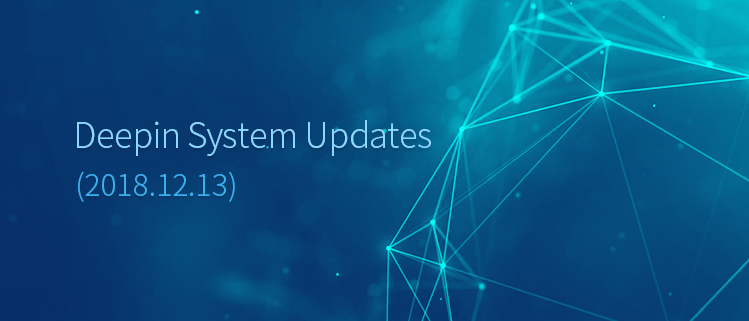System Updates Note: Please select "keep the local version currently installed", Next, and check "Not install grub and continue" to continue, when there is a prompt during system updates. If you are an advanced user, you can try to install grub to your disk partition. * Fixed the issue that users cannot login the system when the hard disk was full; * Supported touch screen operation; * Supported automatically detecting screen resolution for grub theme; * Fixed the processing order after maximizing and restoring the windows. Control Center: * Added "Updates Notification" switch; * Fixed the saving error for VPN ...Read more
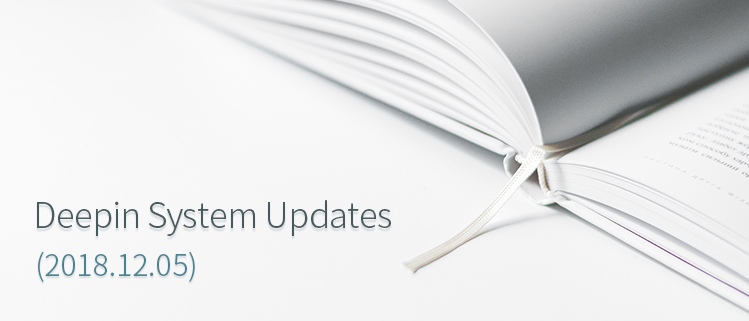
Deepin System Updates (2018.12.05)
System Updates Control Center: * Improved power saving mode for laptop; * Supported display scaling to 3 times; * Fixed the issue that no updates detected after auto-download updates; * Optimized tips for transparency settings; * Power management was divided into two setting modes: when connecting to the power supply and when using the battery. Launcher: * Changed the algorithm for sorting applications in mini mode; * Disabled the context menu of scroll bar in mini mode. Dock: * Added network icons and tooltips in different status; * Supported moving the tray icons in fashion mode; * Fixed the no-response ...Read more
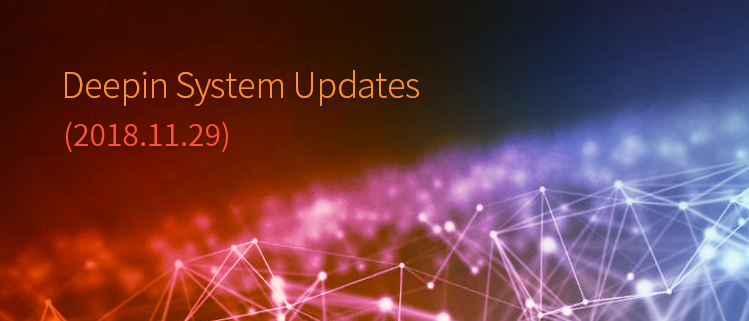
Deepin System Updates (2018.11.29)
System Updates Dock: * Optimized the animation when changing dock size; * Added the animation for expanding and folding the tray area in fashion mode; * Fixed the disabled state of time plugin was invalid after restart; * Fixed the issue that tray icons were still on dock while dragging the tray. Control Center: * Supported dragging and dropping pictures to change grub background again; * Removed the digital numbers in transparency settings; * Fixed the incorrect mouse cursor size on the gtk window when display scaling was 1.5; * Fixed the issue that there was no automatic update after ...Read more
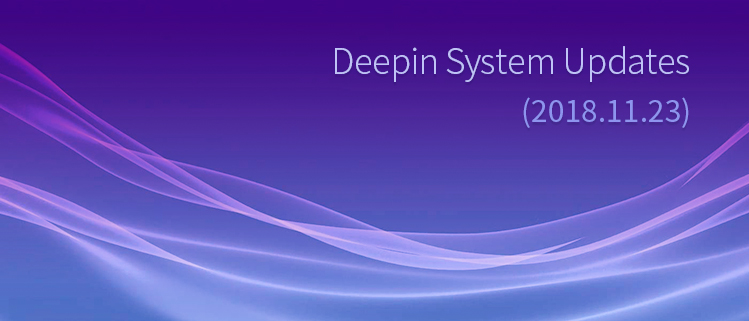
Deepin System Updates (2018.11.23)
* mesa was downgraded to version 18.0.4, fixed the blurred screen for some users with discrete graphics cards. * lastore-daemon was updated to version 0.11.1-1, fixed the excessive access to back-end network resources. * Topbar Extension was updated to version 0.5.1, avoid overlapping with dock and snatching dock system-tray.
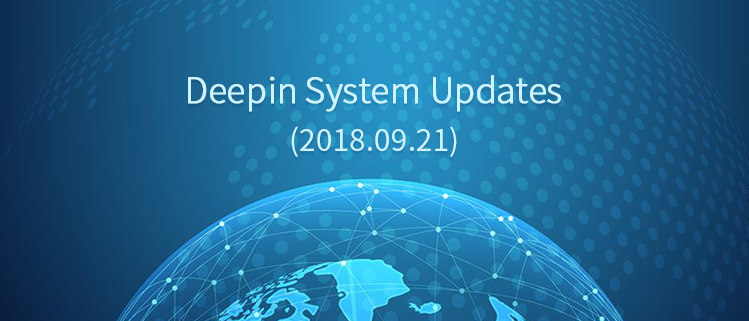
Deepin System Updates (2018.09.21)
Deepin File Manager was updated to version 4.6.8.4-1: New tab options turned into gray when no more tabs can be opened; The space size of small capacity device was shown more accurately in Computer page; Fixed the issue that the file type of office documents were “Unknown” when WPS was not installed; Fixed the issue that the icon of connected phone was missing from the navigation bar under the dark theme; Fixed the incorrect svg (a format) preview in search results; Fixed the issue that Deepin File Manager or desktop environment crashes in some cases when dragging and dropping files; ...Read more
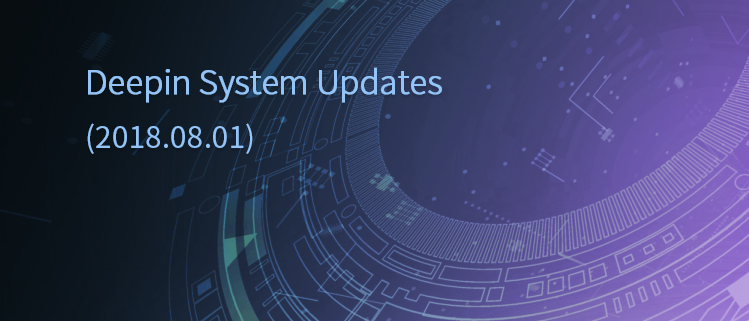
Deepin System Updates (2018.08.01)
Deepin Store was updated to version 5.0.2.4, fixed the slow opening and network error issue.

Deepin System Updates (2018.07.20)
Removed cnzz statistics from Deepin Store. Detailed statement: https://www.deepin.org/2018/07/20/statement-on-canceling-cnzz-statistics-in-the-deepin-app-store/

Deepin System Updates (2018.07.05)
Deepin File Manager was updated to version 4.5.6.2-1, fixed the issue that file cannot be deleted by draging it to trash on dock. deepin-wine was updated to version 2.18-14~rc1, fixed the wrong text direction in Wechat for Enterprise.
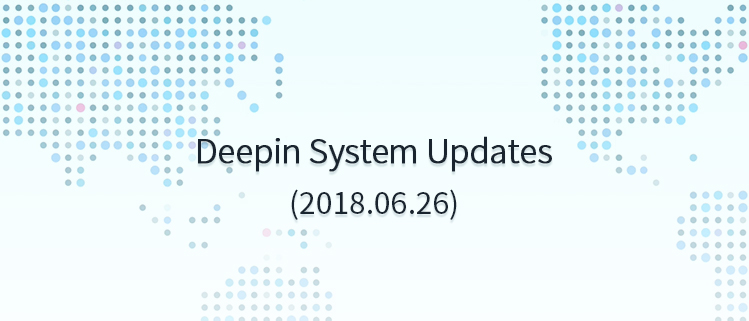
Deepin System Updates (2018.06.26)
System updates deepin-wine-helper was updated to version 1.1deepin12, fixed the folder occupying prompt when started QQ, TIM while the process did not quit completely. qt5dxcb plugin was updated to version 1.1.9.1-1, decreased the CPU usage when resizing the window. Application updates Aliwangwang was updated to version 9.12.03Cdeepin0, fixed no icon problem when installed from deepin ISO. Deepin File Manager was updated to version 4.5.6.1-1, optimized the file icon on HiDPI screen. Applications packed in Crosseover was migrated to deepin-wine, including 360 ZIP, WinRAR, AAA Logo, QQ for Enterprise, Qianniu, foobar2000.

Deepin System Updates (2018.05.24)
TIM was updated to version 2.0.0deepin3 & QQ was updated to version 8.9.19983deepin22: Fixed the issue that shortcuts of TIM and QQ were not shown in Control Center; Changed the original file selection window to Deepin File Manager dialog.